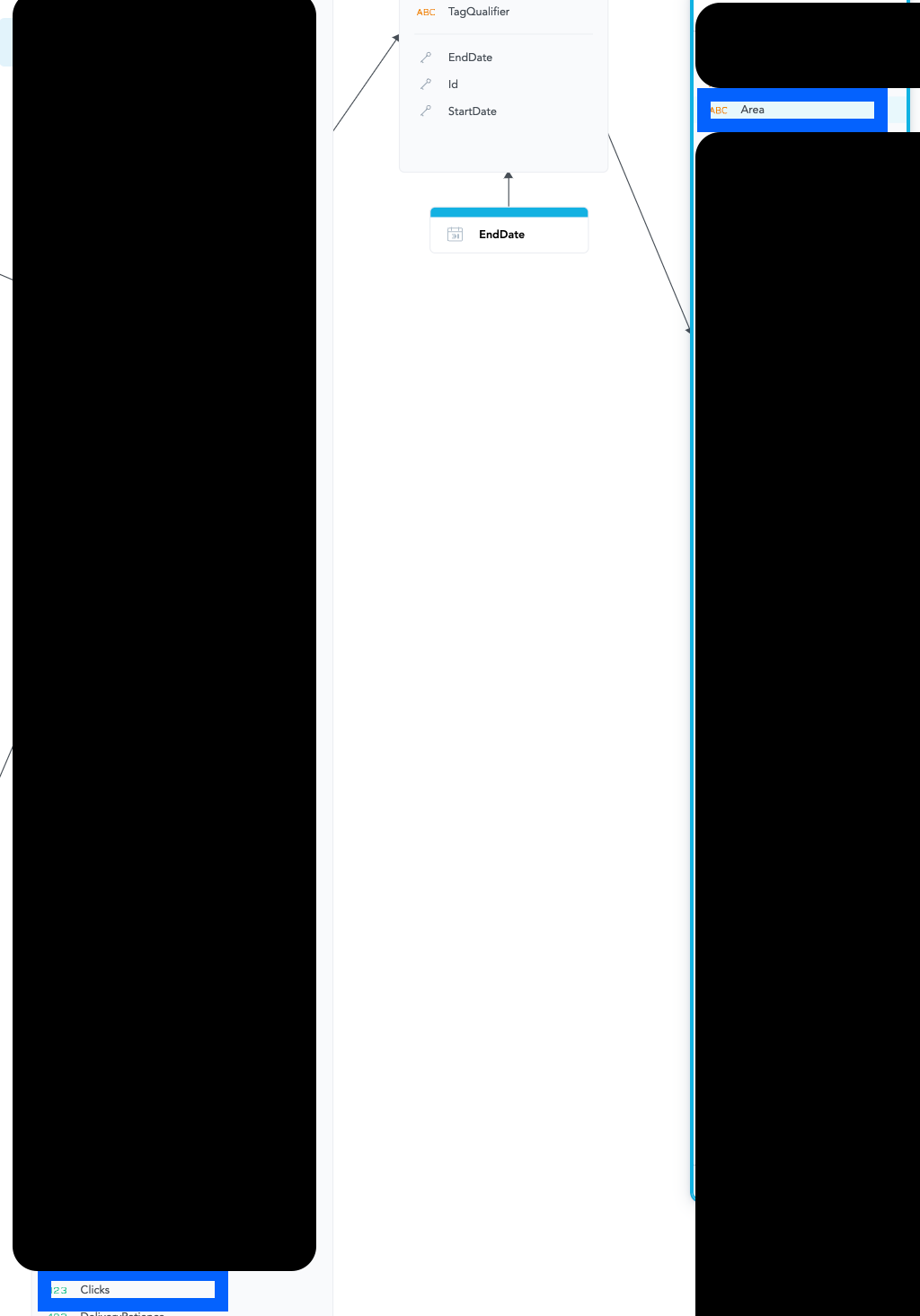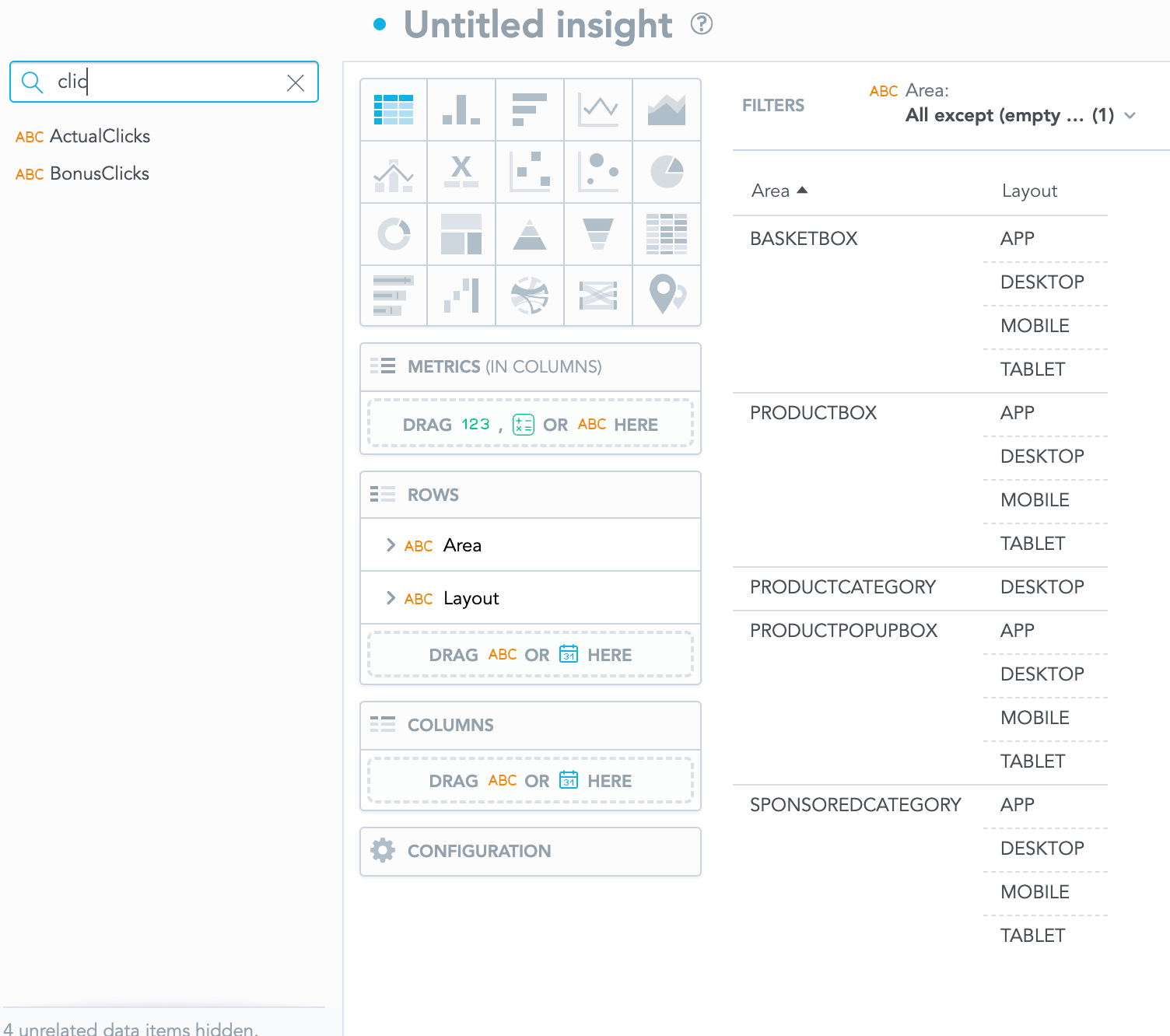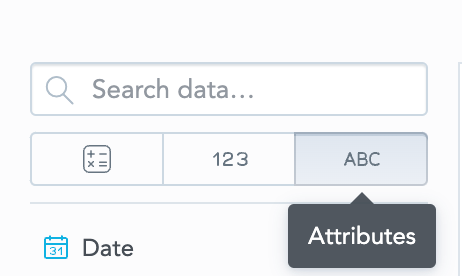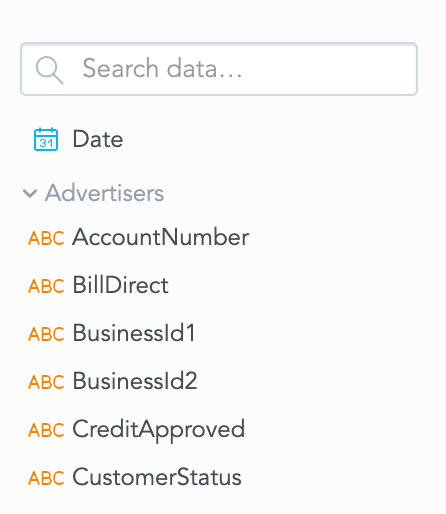Mám dotaz ohledně sledování impressions v GoodData. V současné době dokážu dohledat proměnou impressions pouze v případě, že jsou nastaveny jako typ "ABC". Pokud je nastavím jako typ "123", nejsem schopna je dohledat. Nicméně, potřebovala bych je nastavit jako typ "1234", abych mohla analyzovat data uvnitř nich - konkrétně, abych mohla počítat čísla uvnitř těchto impressions, nikoli pouze jejich celkový počet. Je možné toto nastavení nějak provést?
Best answer by Iva Gasparekova
View original