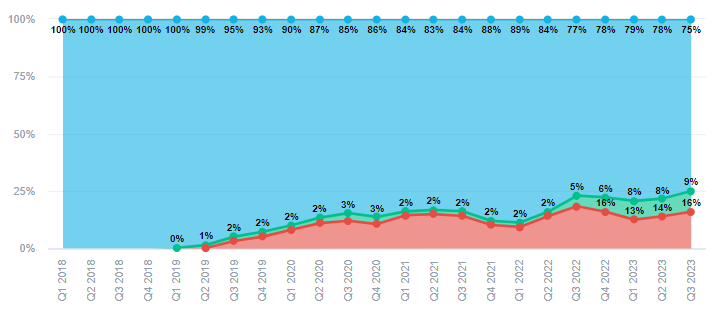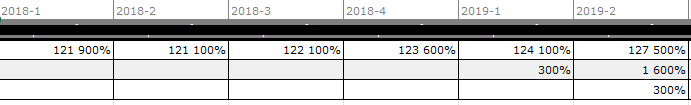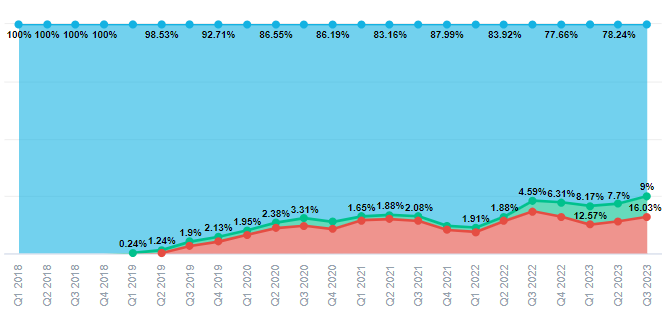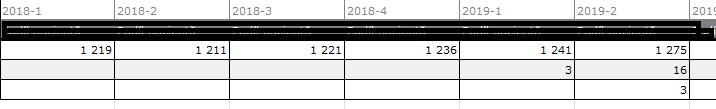Hello,
I am trying to export data from dashboards. The exported data does not correspond to what I see in a graph. It seems that numbers are completely different. It probably exports underlying data and not 100 % stacked data.
I am attaching pictures as evidence.
Thanks a lot