Whenever I try to add a new insight onto a dashboard I keep getting this error message: electric-wasp.trial.cloud.gooddata.com refused to connect. Does anyone have any ideas how to resolve this? I have tried multiple devices and browsers
Best answer by JVAJ
View original
