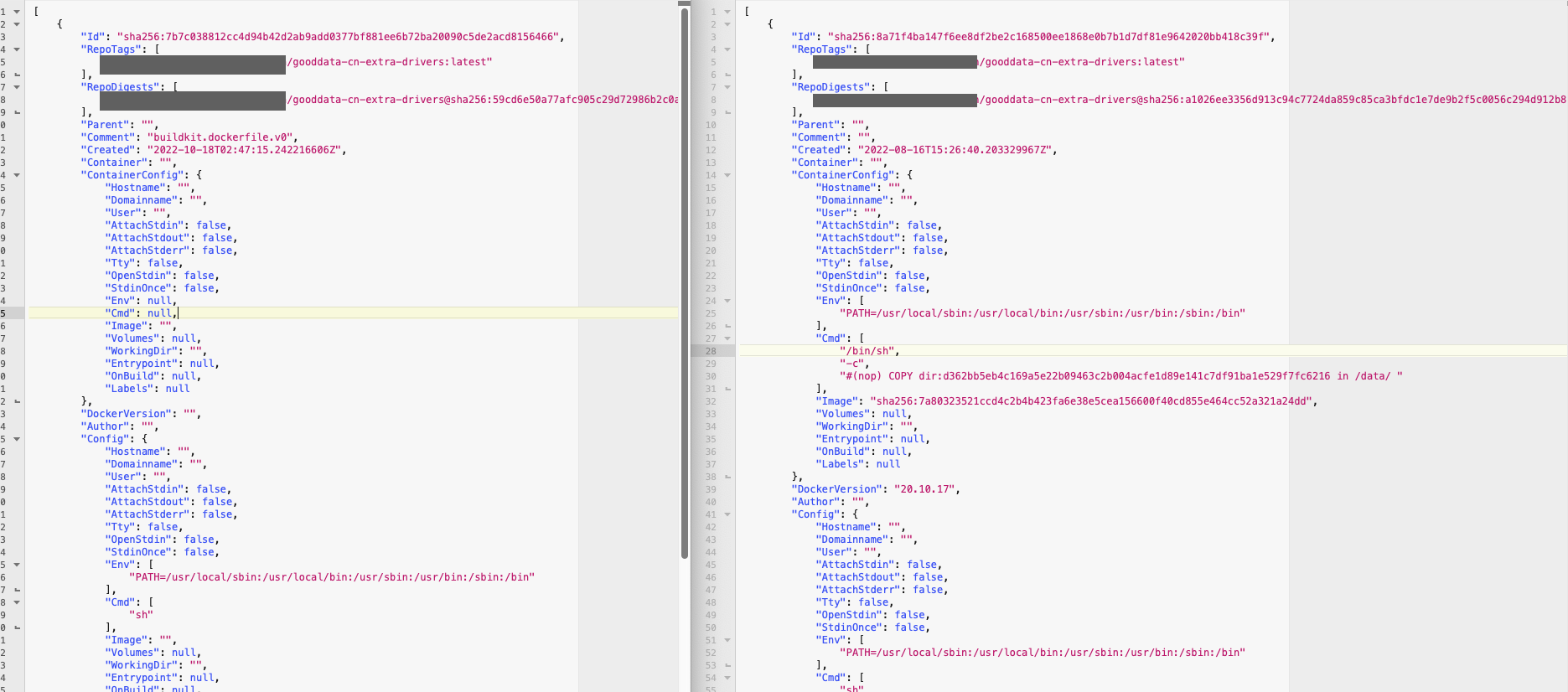Hi all, I am having trouble trying to set up my Gooddata.cn deployment on our GCP infrastructure. I successfully set up an instance (GD v2.0) in my other region a month ago. I am following the deployment guide but this time I am using GD.cn V2.1. I cannot figure out what went wrong.
This is the point I got to. Deployed Pulsar, Nginx and GoodData.cn. My Pod for gooddata-cn-sql-executor is not running due to CrashLoopBackOff. And I can see the error happened when trying to run the copy-extra-drivers container. I am using BigQuery in this case. I built my image using busybox and copy drivers by following the exact same guide that worked for me last time. I used kubectl to describe the log for this container and there isn’t much lead for me. Here it is.
Name: gooddata-cn-sql-executor-5dffdbd85b-52vmt
Namespace: gooddata-cn
Priority: 0
Node: <MASKED>
Start Time: Mon, 17 Oct 2022 15:06:17 +0800
Labels: app.kubernetes.io/component=sqlExecutor
app.kubernetes.io/instance=gooddata-cn
app.kubernetes.io/name=gooddata-cn
pod-template-hash=5dffdbd85b
Annotations: prometheus.io/path: /actuator/prometheus
prometheus.io/port: 9101
prometheus.io/scrape: true
Status: Pending
IP: <MASKED>
IPs:
IP: <MASKED>
Controlled By: ReplicaSet/gooddata-cn-sql-executor-5dffdbd85b
Init Containers:
copy-extra-driver:
Container ID: containerd://fcb52b9bdf0170f233410430be82fa8680e28960a93b536b3541f232d7a52960
Image: <MASKED>/gooddata-cn-extra-drivers:latest
Image ID: <MASKED>/gooddata-cn-extra-drivers@sha256:ff8b4ef16e4242dda027f3c0c4cda937ab58a36bd10abd11498e7b9ca4473bfc
Port: <none>
Host Port: <none>
Command:
cp
-r
/data/.
/app/extra-drivers/
State: Waiting
Reason: CrashLoopBackOff
Last State: Terminated
Reason: Error
Exit Code: 1
Started: Mon, 17 Oct 2022 15:19:39 +0800
Finished: Mon, 17 Oct 2022 15:19:39 +0800
Ready: False
Restart Count: 7
Limits:
cpu: 1500m
ephemeral-storage: 300Mi
memory: 900Mi
Requests:
cpu: 150m
ephemeral-storage: 300Mi
memory: 600Mi
Environment: <none>
Mounts:
/app/extra-drivers from drivers (rw)
check-postgres-db:
Container ID:
Image: gooddata/tools:2.1.0
Image ID:
Port: <none>
Host Port: <none>
Command:
/bin/bash
-c
Args:
until pg_isready; do sleep 2; done; if [ "$(psql -Atq -c "select 1 from pg_database where datname = 'execution'")" != "1" ] ; then
createdb execution ;
fi ;
State: Waiting
Reason: PodInitializing
Ready: False
Restart Count: 0
Limits:
cpu: 1500m
ephemeral-storage: 300Mi
memory: 900Mi
Requests:
cpu: 150m
ephemeral-storage: 300Mi
memory: 600Mi
Environment:
PGHOST: <MASKED>
PGPORT: 5432
PGUSER: postgres
PGDATABASE: postgres
PGPASSWORD: <set to the key 'postgresql-password' in secret 'gooddata-cn-postgres-password'> Optional: false
SQLEXEC_PGPASSWORD: <set to the key 'postgresql-password' in secret 'gooddata-cn-postgres-password'> Optional: false
Mounts: <none>
Containers:
sql-executor:
Container ID:
Image: gooddata/sql-executor:2.1.0
Image ID:
Ports: 6570/TCP, 9101/TCP
Host Ports: 0/TCP, 0/TCP
State: Waiting
Reason: PodInitializing
Ready: False
Restart Count: 0
Limits:
cpu: 1500m
ephemeral-storage: 300Mi
memory: 900Mi
Requests:
cpu: 150m
ephemeral-storage: 300Mi
memory: 600Mi
Liveness: http-get http://:9101/actuator/health/liveness delay=30s timeout=5s period=10s #success=1 #failure=5
Readiness: http-get http://:9101/actuator/health/readiness delay=30s timeout=10s period=10s #success=1 #failure=5
Startup: http-get http://:9101/actuator/health/liveness delay=30s timeout=5s period=10s #success=1 #failure=12
Environment:
JDK_JAVA_OPTIONS: -XX:+ExitOnOutOfMemoryError
NODE_IP: (v1:status.hostIP)
POD_NAME: gooddata-cn-sql-executor-5dffdbd85b-52vmt (v1:metadata.name)
NAMESPACE: gooddata-cn (v1:metadata.namespace)
LOGGING_APPENDER: json
SPRING_MAIN_BANNER_MODE: off
SPRING_CONFIG_ADDITIONAL_LOCATION: classpath:git.properties
SPRING_ZIPKIN_ENABLED: false
ZIPKIN_HOST: jaeger-collector.monitoring
ZIPKIN_PORT: 9411
PULSAR_SERVICEURL: pulsar://pulsar-broker.pulsar:6650
PULSAR_ADMINURL: http://pulsar-broker.pulsar:8080
PULSAR_CONSUMERS_SELECT_TOPIC: gooddata-cn/gooddata-cn/sql.select
PULSAR_CONSUMERS_SELECT_DEAD_LETTER_TOPIC: gooddata-cn/gooddata-cn/sql.select.DLQ
PULSAR_CONSUMERS_DATA_SOURCE_CHANGE_TOPIC: gooddata-cn/gooddata-cn/data-source.change
PULSAR_CONSUMERS_CACHES_GARBAGE_COLLECT_TOPIC: gooddata-cn/gooddata-cn/caches.garbage-collect
GRPC_RAWCACHE_HOST: gooddata-cn-result-cache-headless
GRPC_RAWCACHE_PORT: 6567
GRPC_LICENSE_HOST: gooddata-cn-auth-service-headless
GRPC_LICENSE_PORT: 6573
GRPC_DATASOURCE_HOST: gooddata-cn-metadata-api-headless
GRPC_DATASOURCE_PORT: 6572
SPRING_DATASOURCE_URL: jdbc:postgresql://<MASKED>:5432/execution
BANNED_JDBC_URLS: jdbc:postgresql://<MASKED>:5432/dex
jdbc:postgresql://<MASKED>:5432/md?reWriteBatchedInserts=true
SPRING_DATASOURCE_USERNAME: postgres
SPRING_DATASOURCE_PASSWORD: <set to the key 'postgresql-password' in secret 'gooddata-cn-postgres-password'> Optional: false
LOG4J_ASYNC_LOGGER_RING_BUFFER_SIZE: 262144
GDC_TELEMETRY_ENABLED: true
GDC_TELEMETRY_SITE_ID: 2
LIMIT_MAX_RESULT_RAW_BYTES: 100000000
GRPC_SERVER_MAX_CONNECTION_AGE: 300
GRPC_SERVER_PERMIT_KEEP_ALIVE_TIME: 25
GRPC_SERVER_PERMIT_KEEP_ALIVE_WITHOUT_CALLS: true
Mounts:
/app/extra-drivers from drivers (rw)
Conditions:
Type Status
Initialized False
Ready False
ContainersReady False
PodScheduled True
Volumes:
drivers:
Type: EmptyDir (a temporary directory that shares a pod's lifetime)
Medium:
SizeLimit: <unset>
QoS Class: Burstable
Node-Selectors: <none>
Tolerations: node.kubernetes.io/not-ready:NoExecute op=Exists for 300s
node.kubernetes.io/unreachable:NoExecute op=Exists for 300s
Events:
Type Reason Age From Message
---- ------ ---- ---- -------
Normal Scheduled 14m default-scheduler Successfully assigned gooddata-cn/gooddata-cn-sql-executor-5dffdbd85b-52vmt to gke-<MASKED>-default-pool-dc2c3081-6dn5
Normal Pulled 13m kubelet Successfully pulled image "<MASKED>/gd-cn/gooddata-cn-extra-drivers:latest" in 42.46204614s
Normal Pulled 12m kubelet Successfully pulled image "<MASKED>/gd-cn/gooddata-cn-extra-drivers:latest" in 1m13.368103313s
Normal Pulled 12m kubelet Successfully pulled image "<MASKED>/gd-cn/gooddata-cn-extra-drivers:latest" in 1.740437329s
Normal Created 11m (x4 over 13m) kubelet Created container copy-extra-driver
Normal Pulled 11m kubelet Successfully pulled image "<MASKED>/gd-cn/gooddata-cn-extra-drivers:latest" in 1.619845639s
Normal Started 11m (x4 over 13m) kubelet Started container copy-extra-driver
Normal Pulled 10m kubelet Successfully pulled image "<MASKED>/gd-cn/gooddata-cn-extra-drivers:latest" in 1.856558262s
Normal Pulling 9m6s (x6 over 14m) kubelet Pulling image "<MASKED>/gd-cn/gooddata-cn-extra-drivers:latest"
Warning BackOff 4m7s (x38 over 12m) kubelet Back-off restarting failed container
Best answer by Robert Moucha
View original