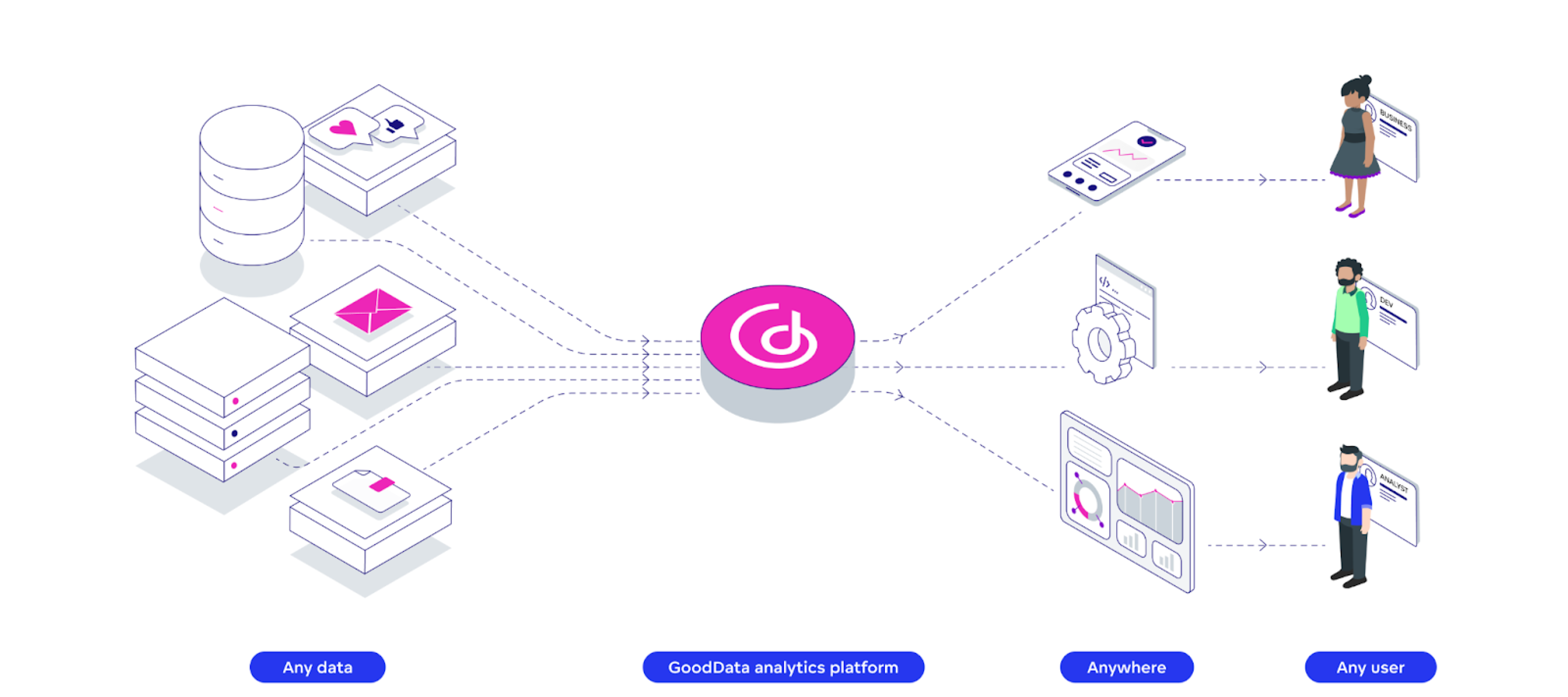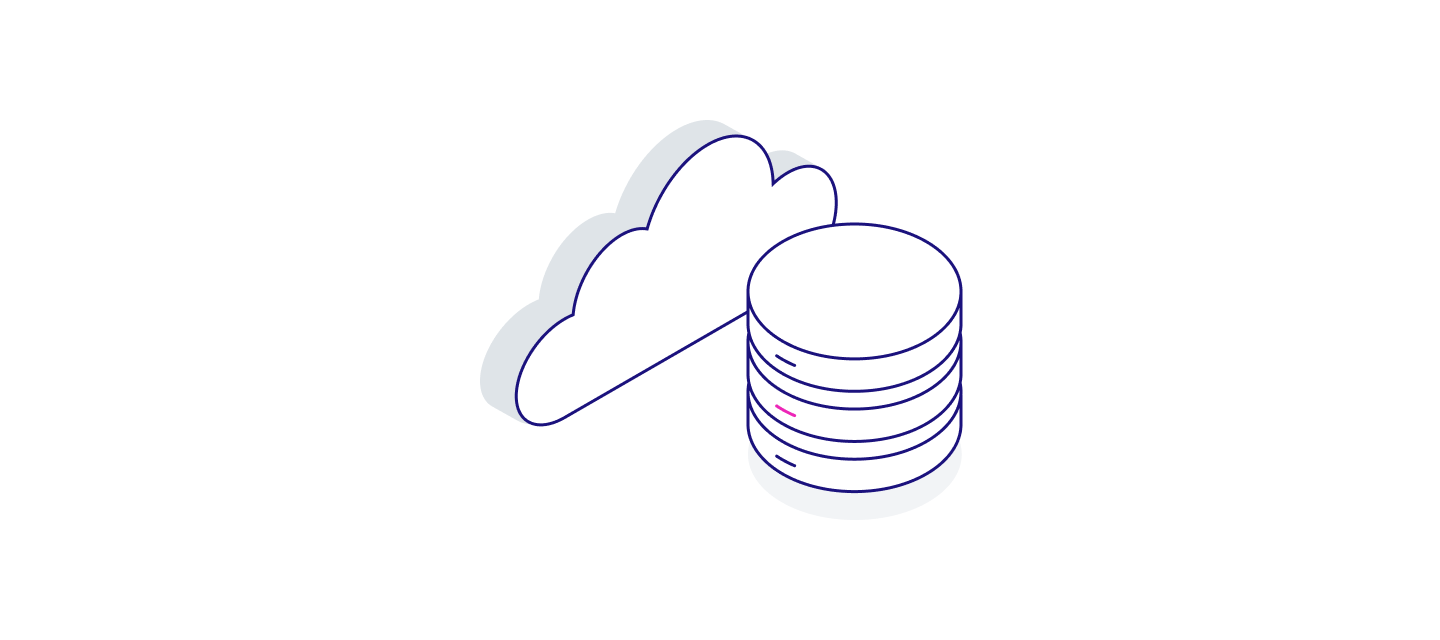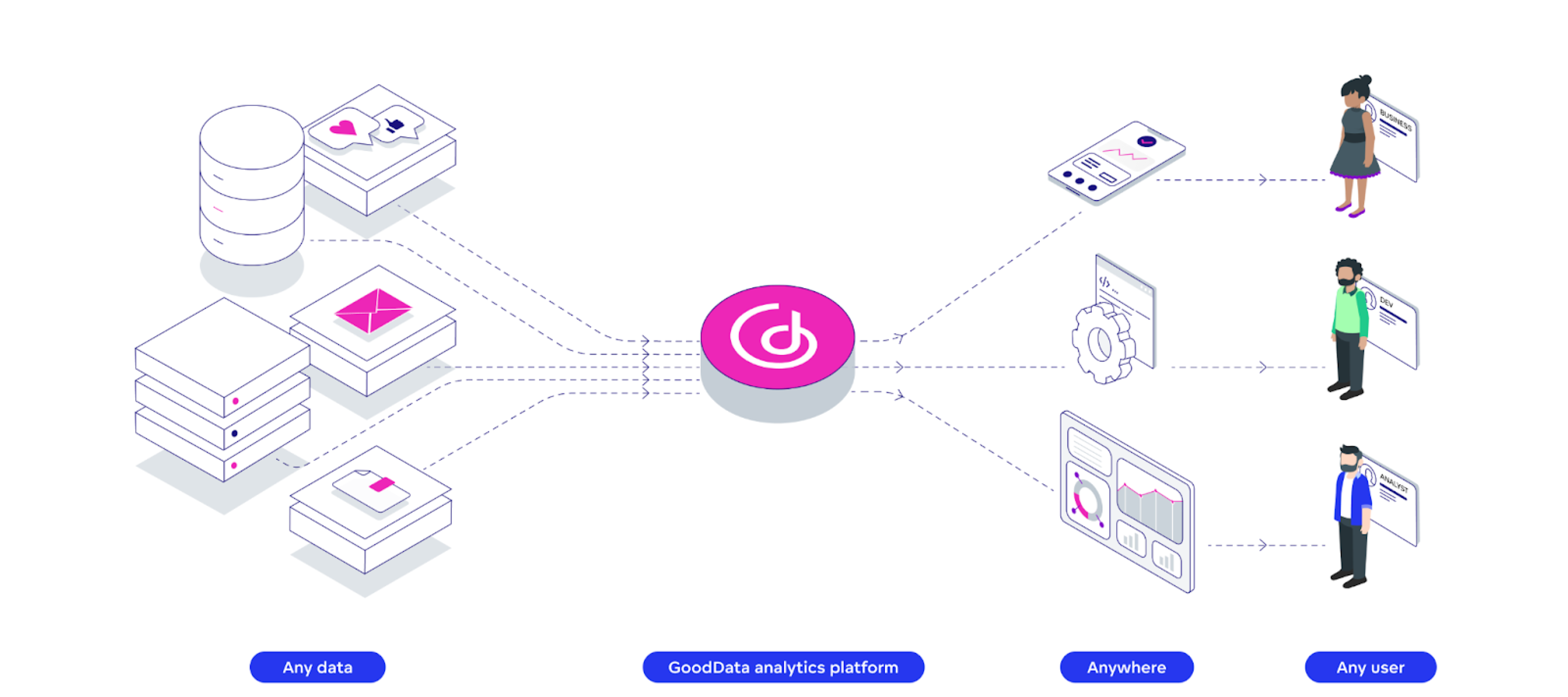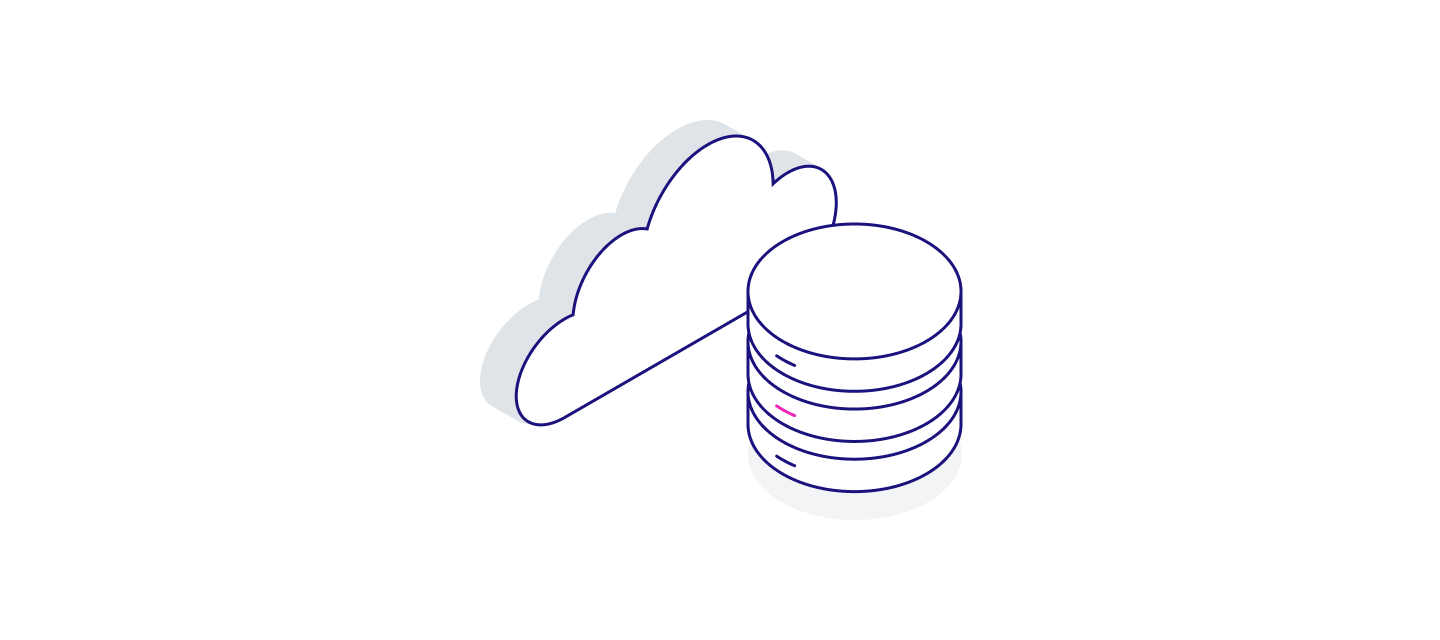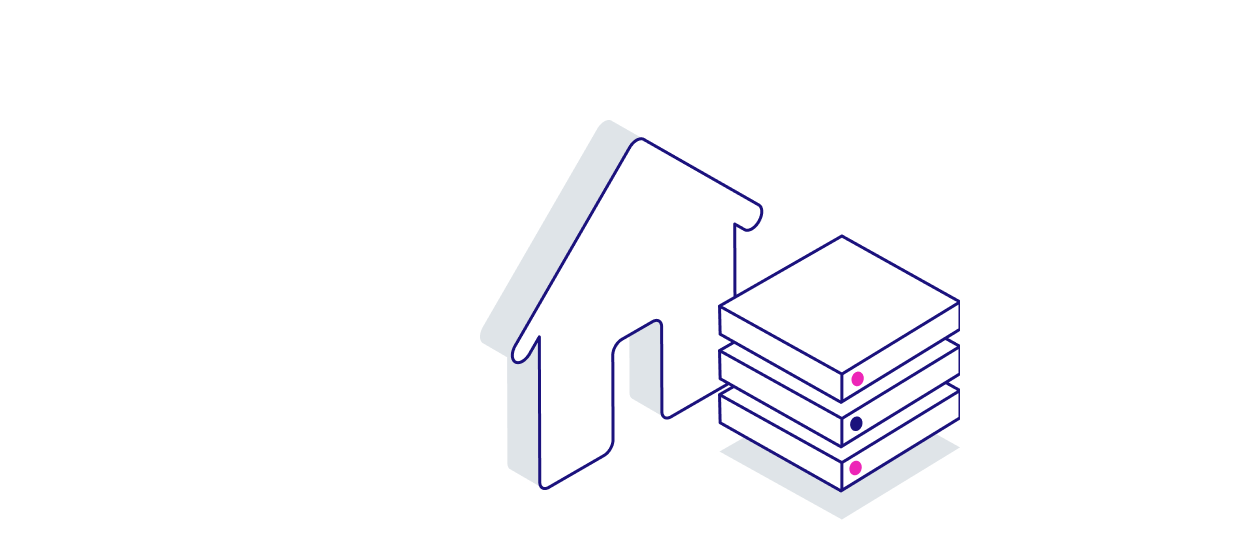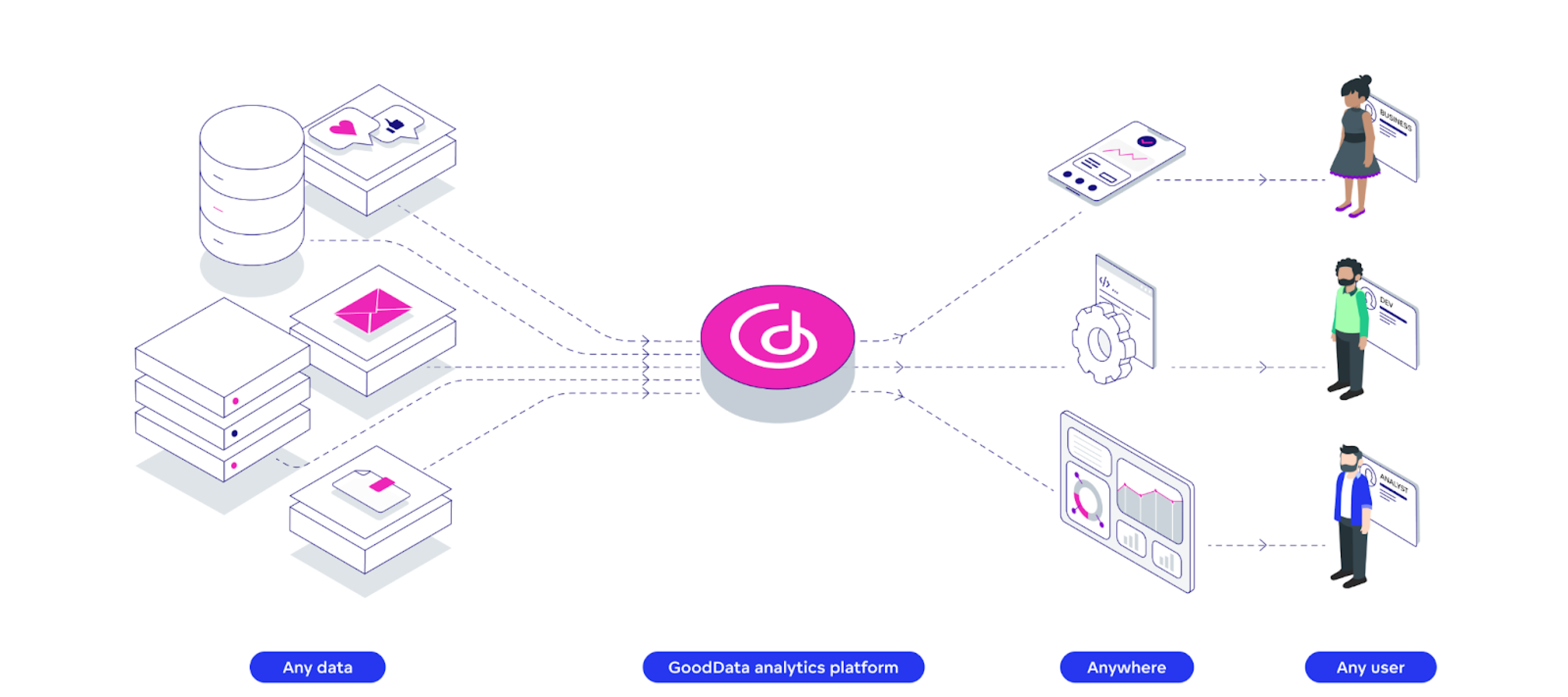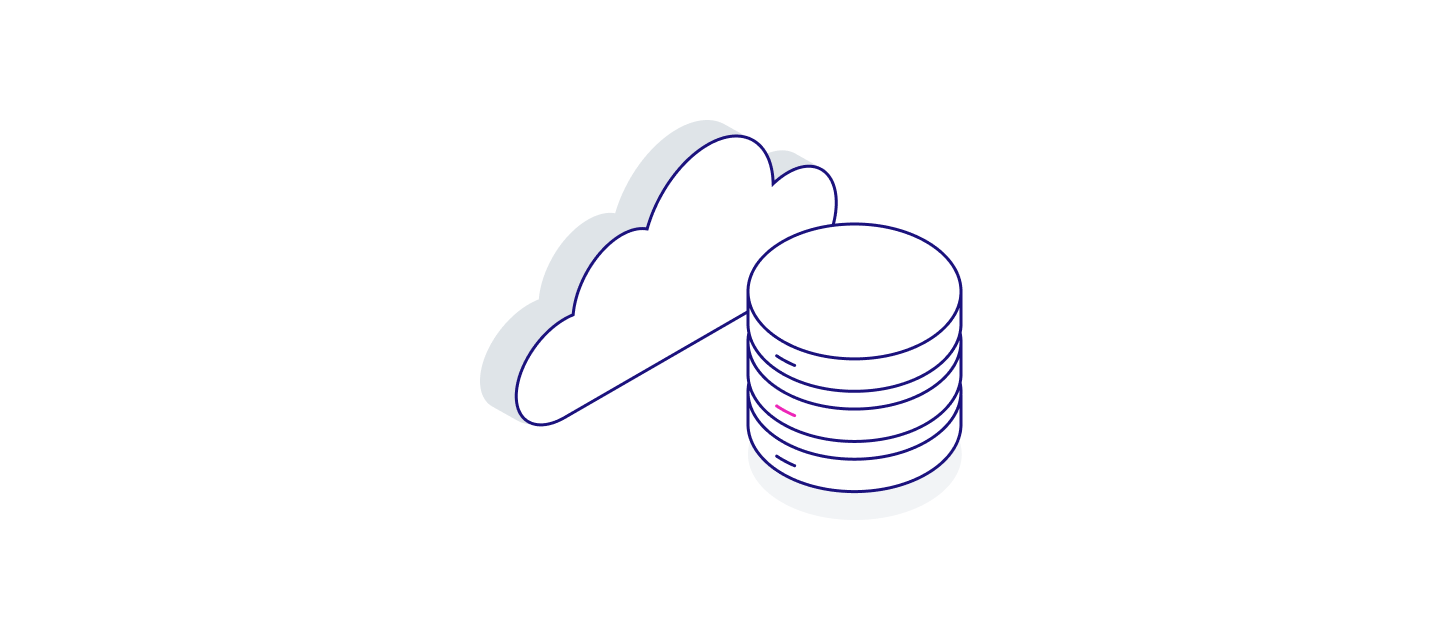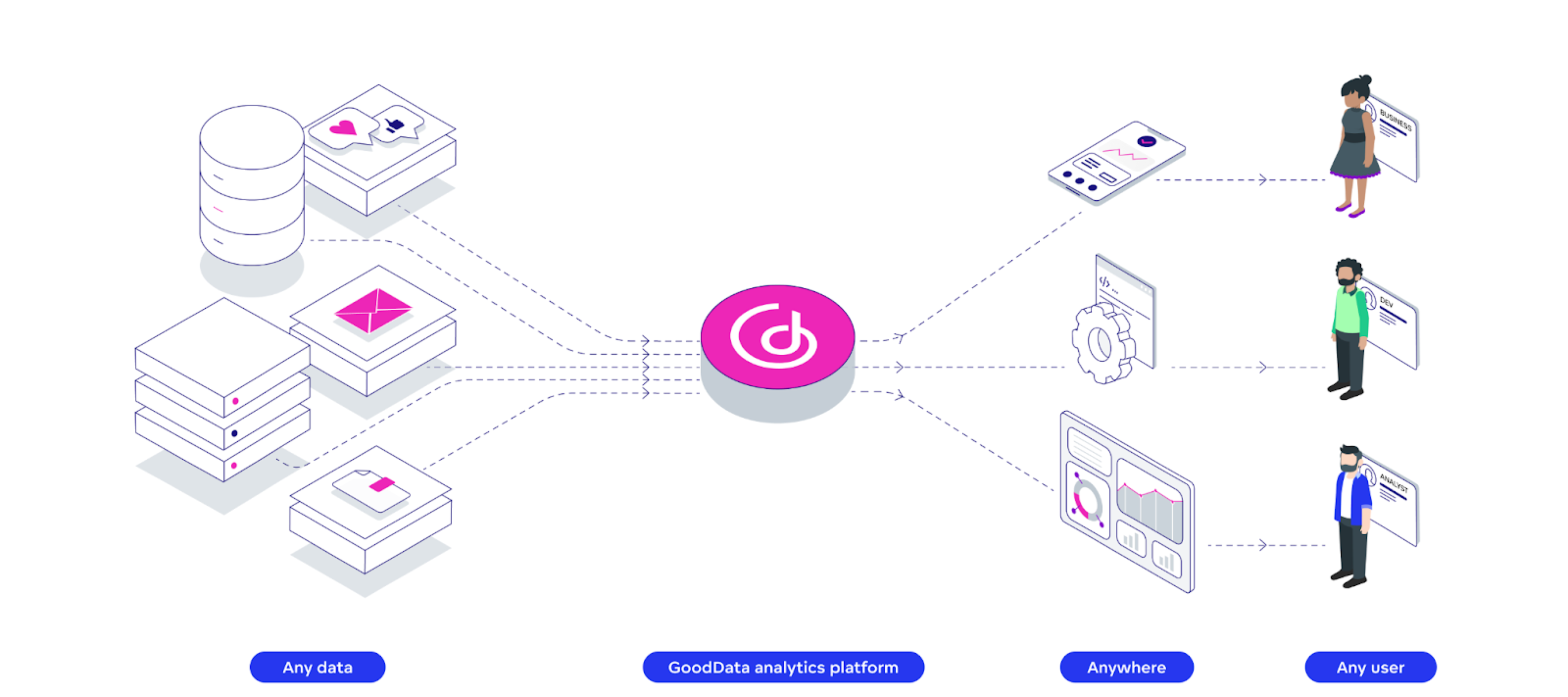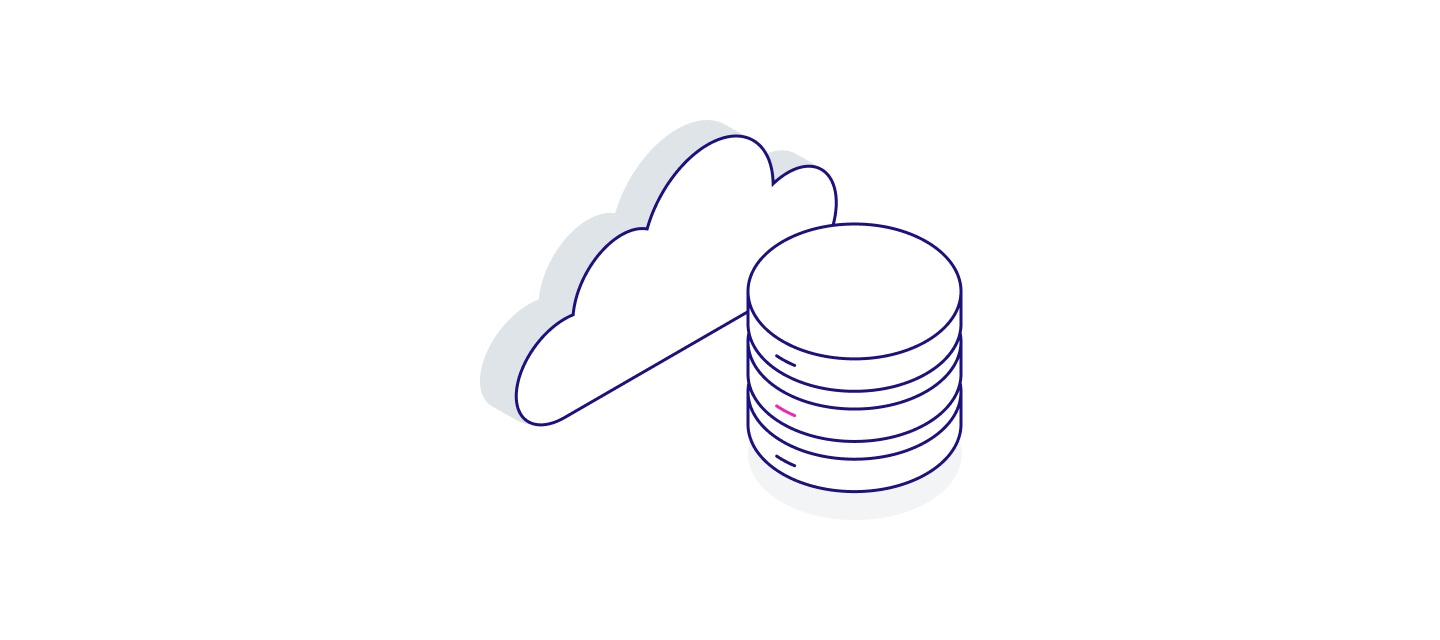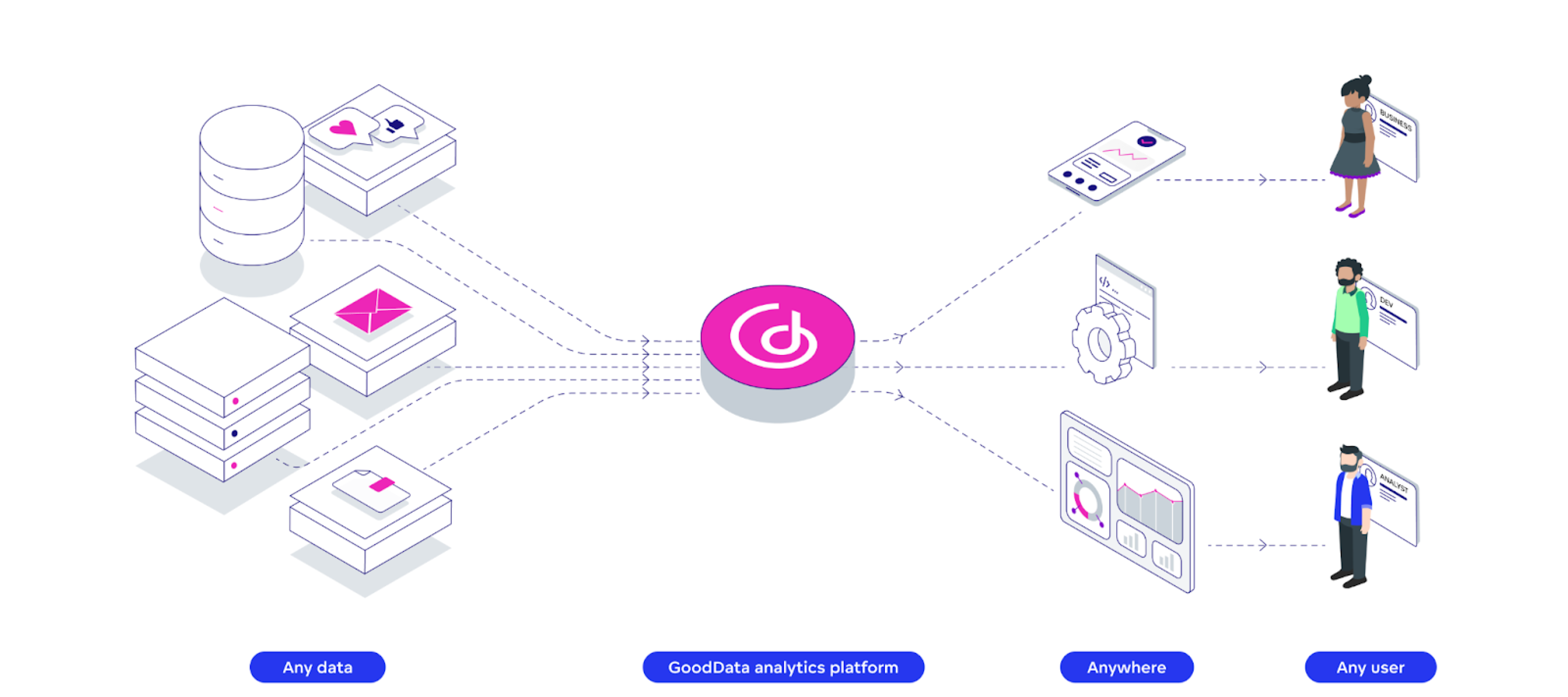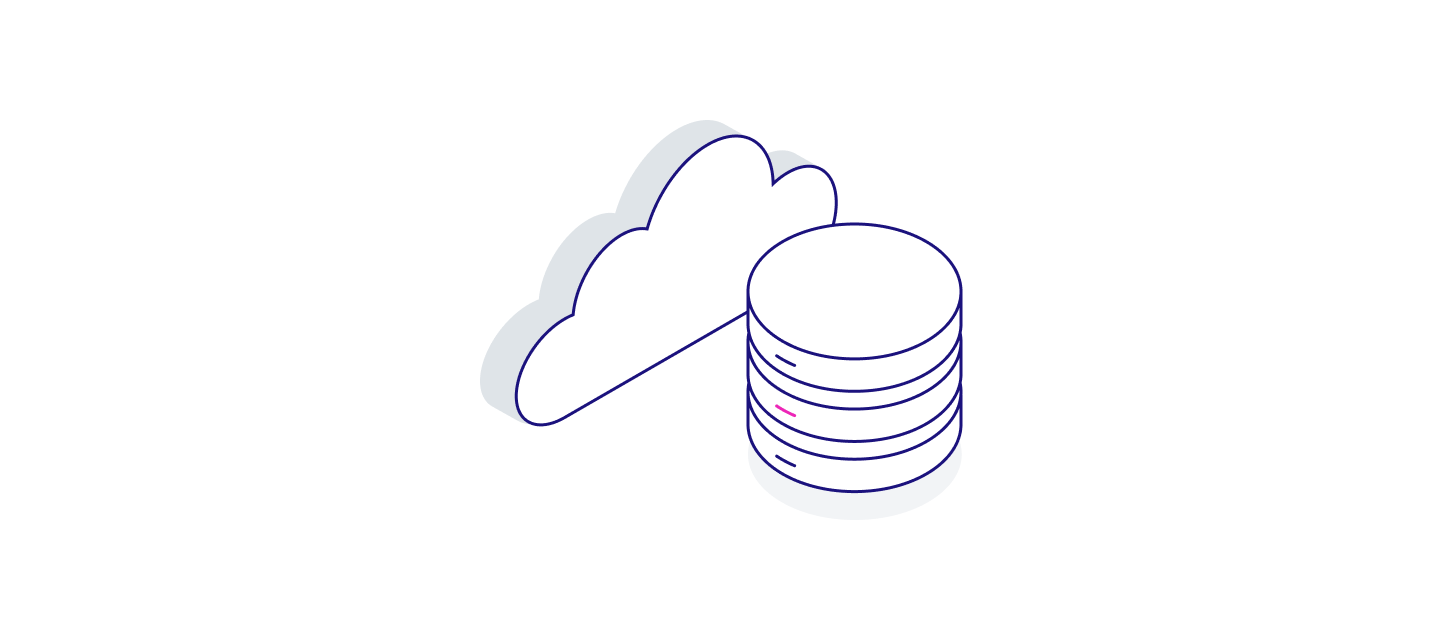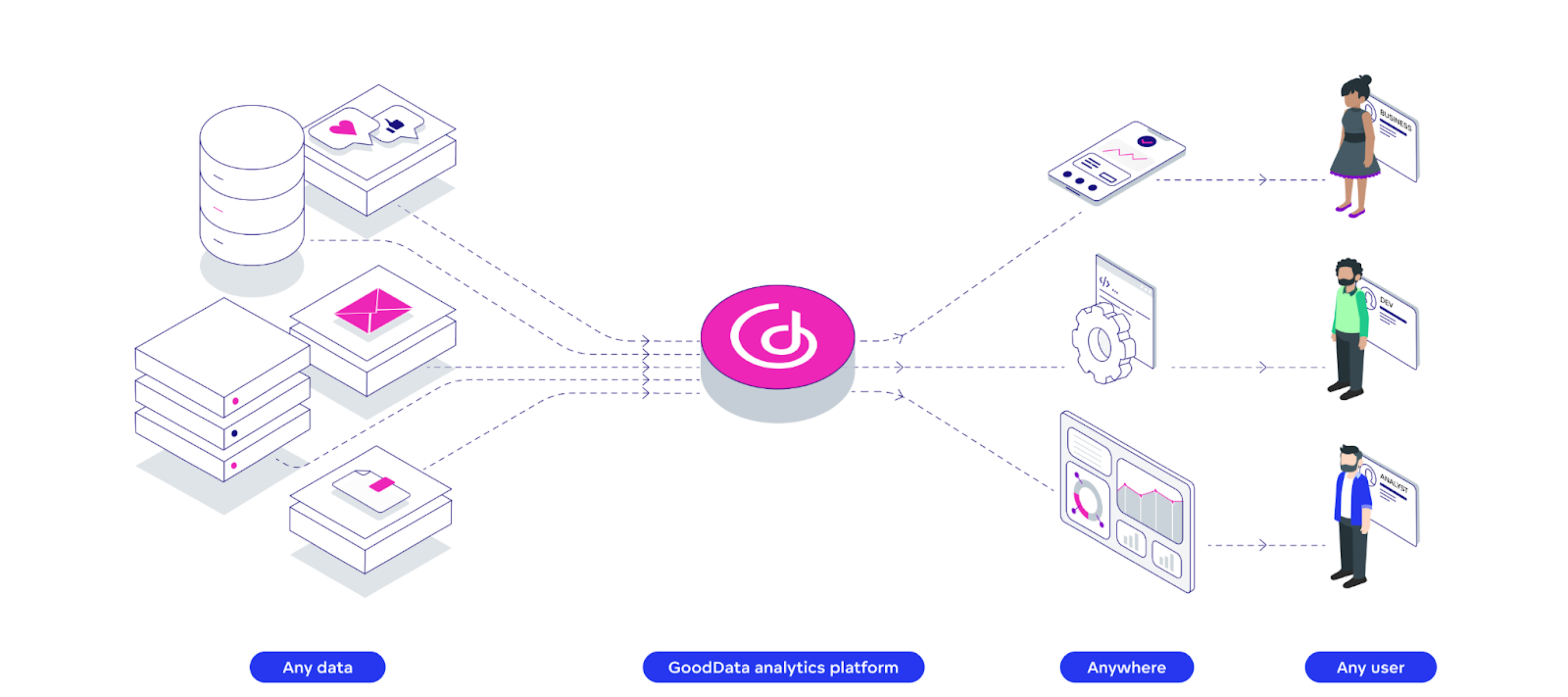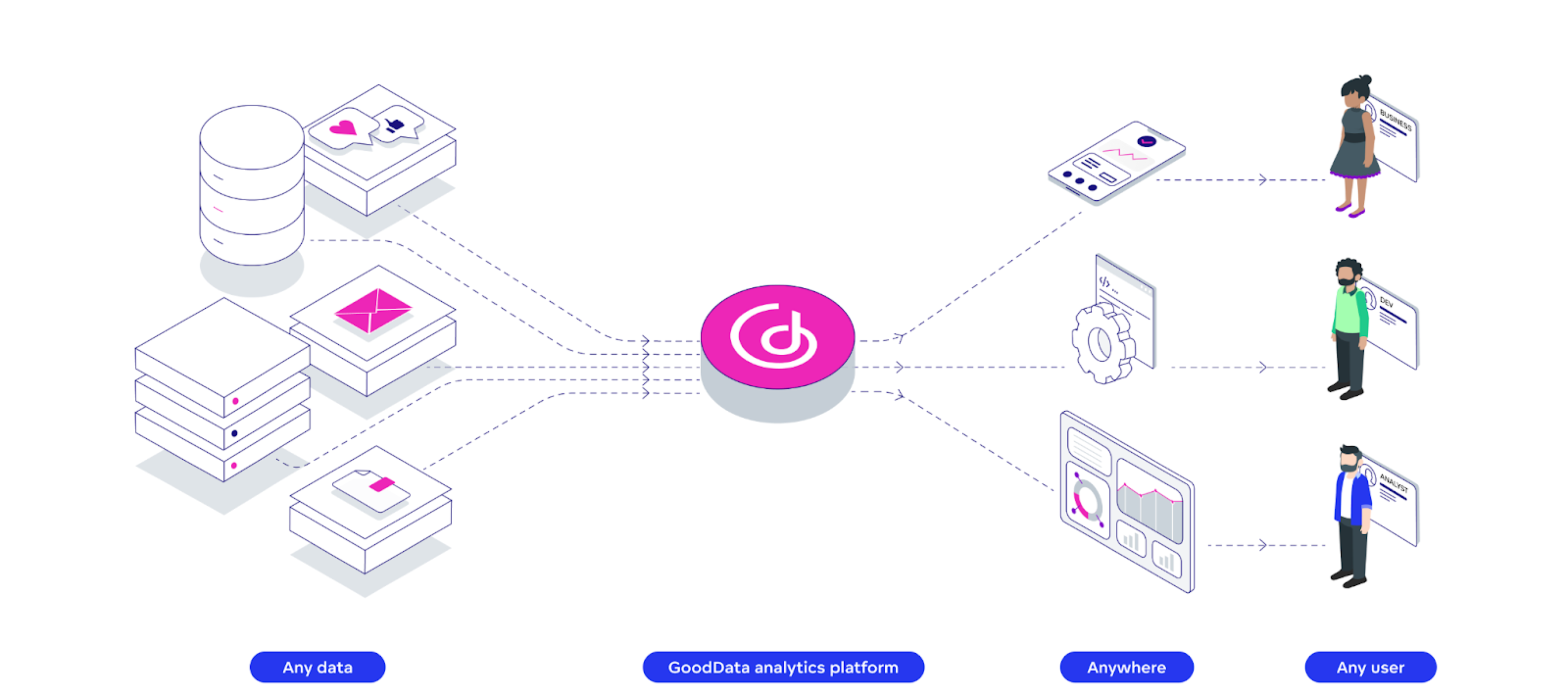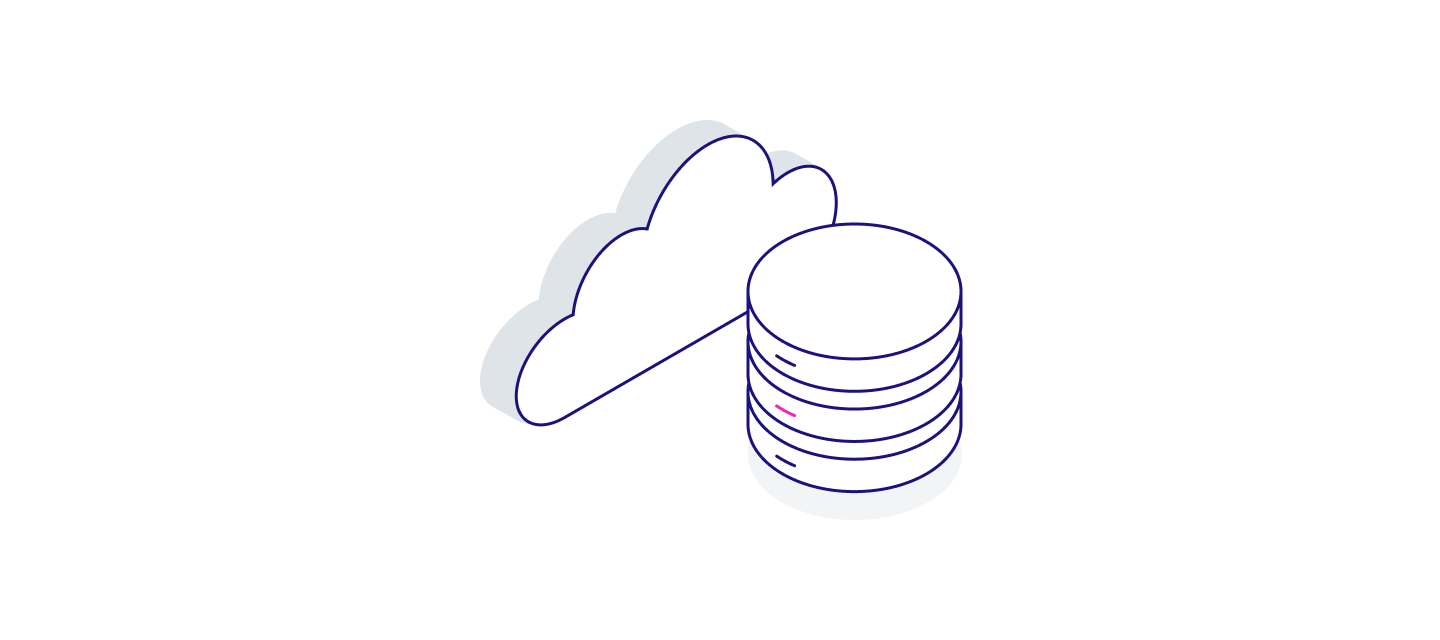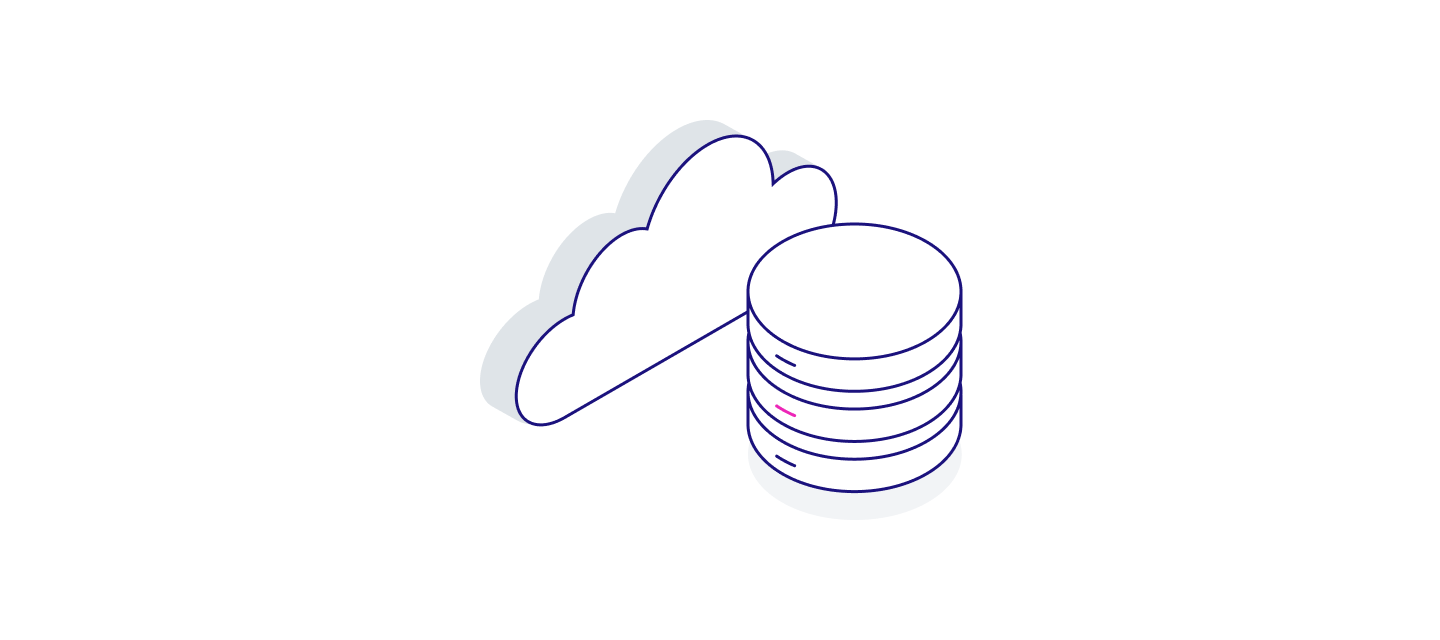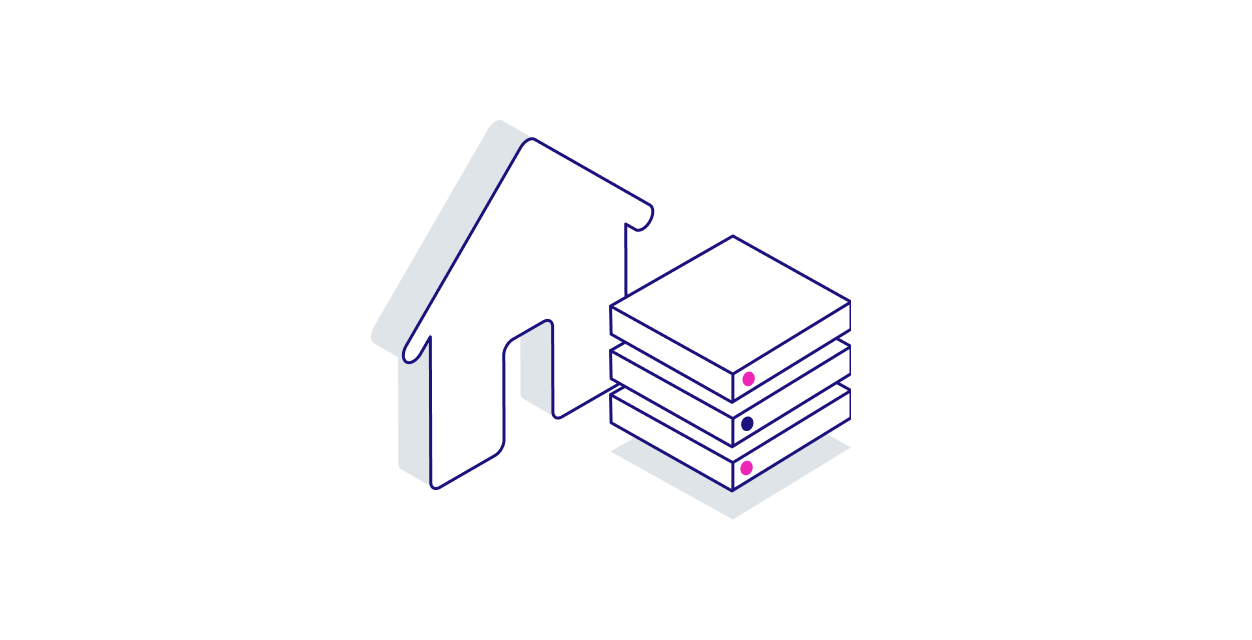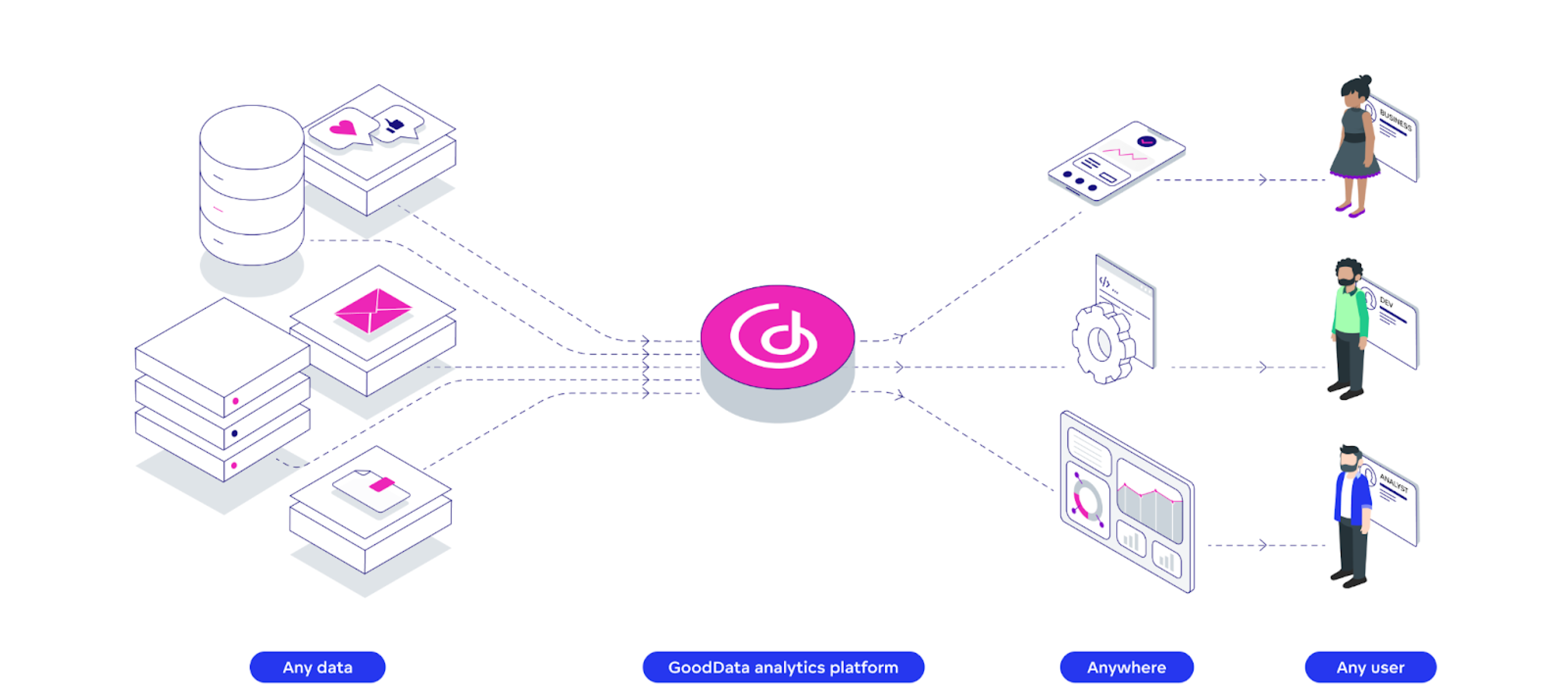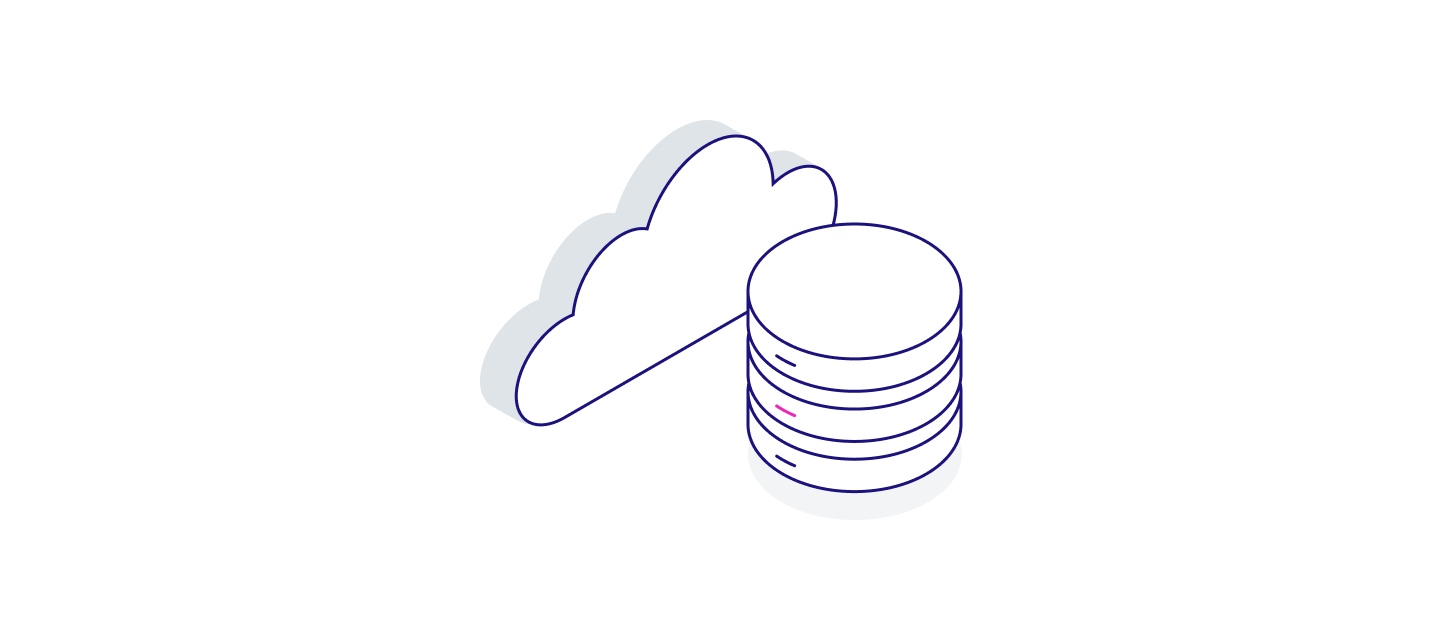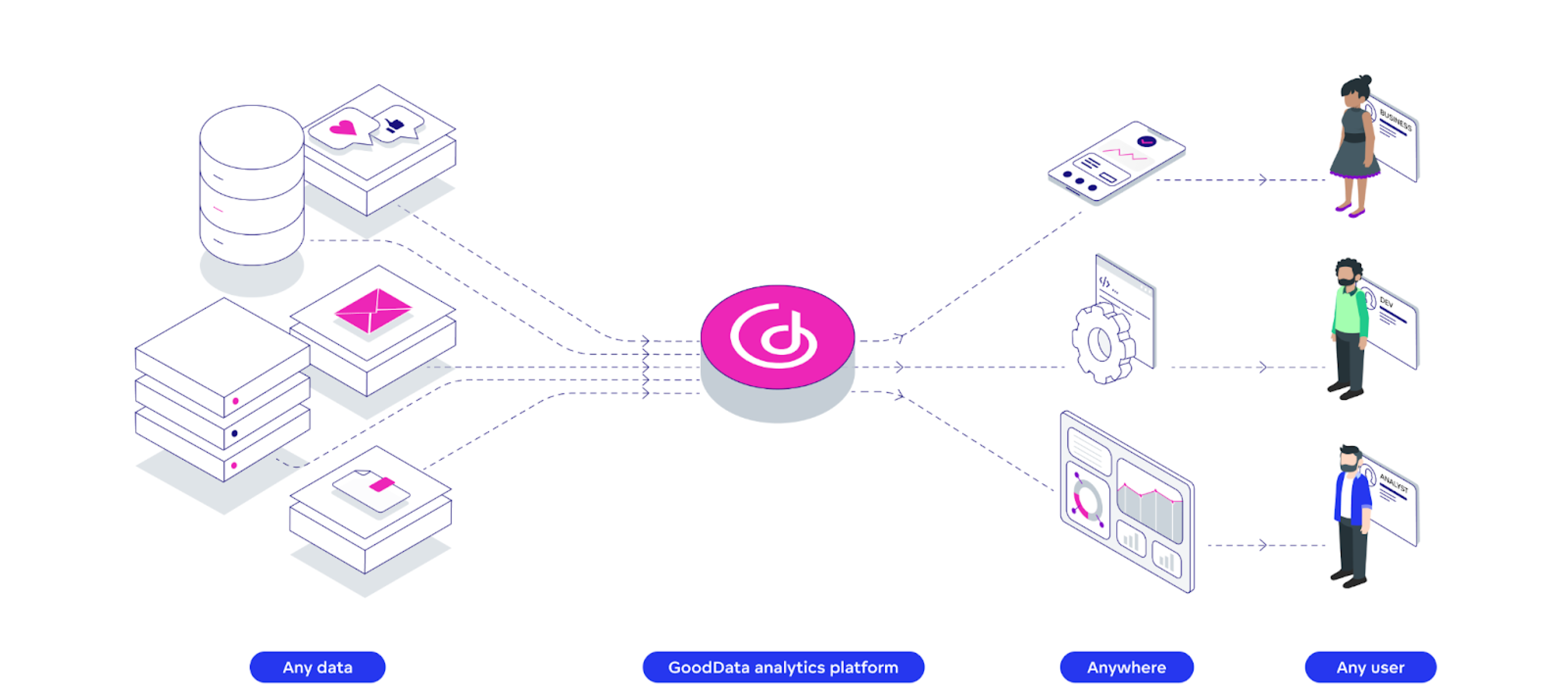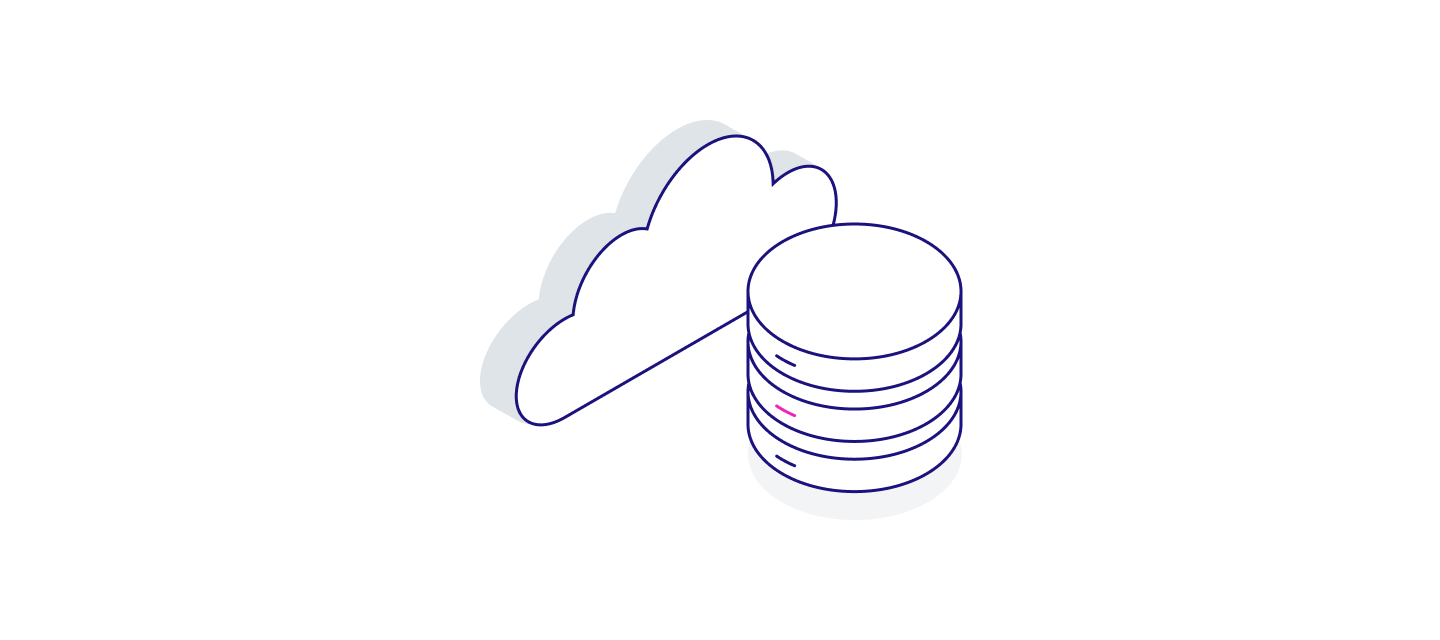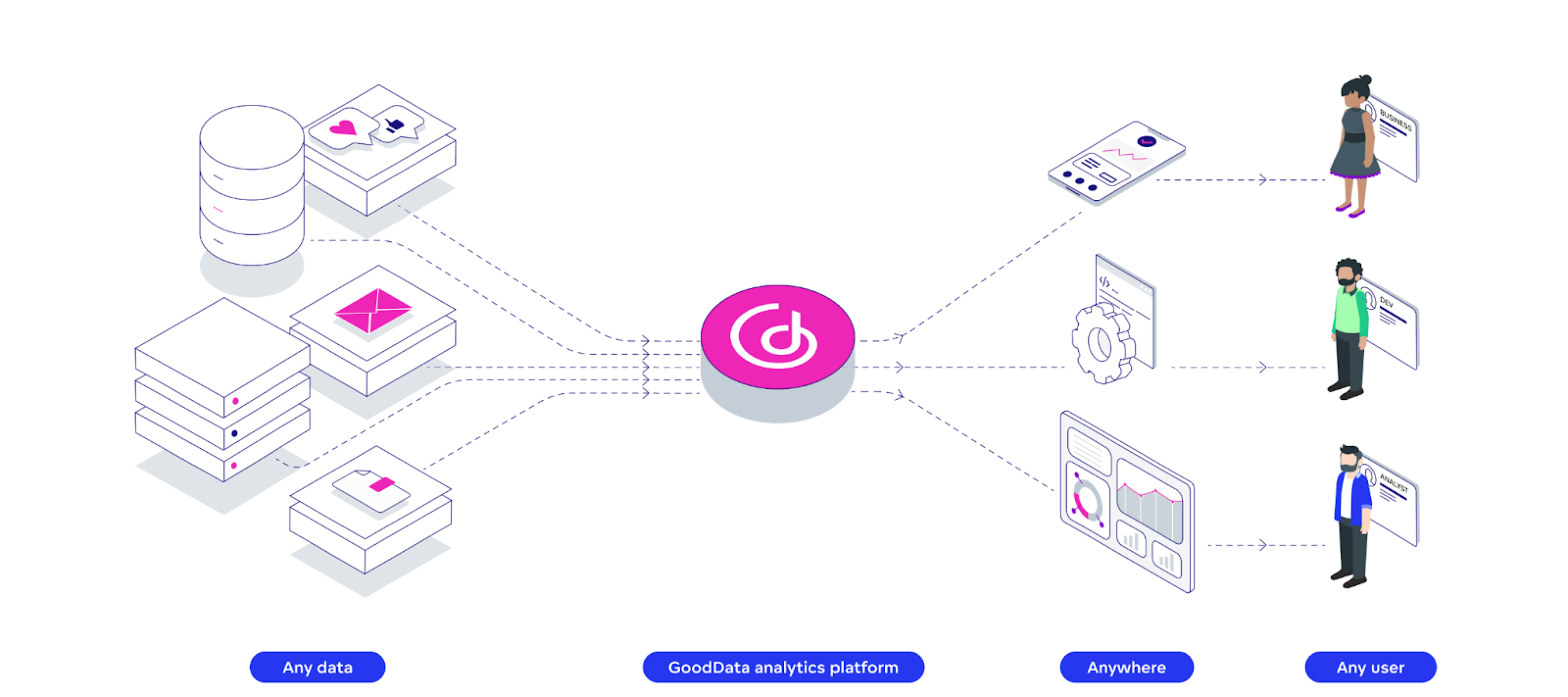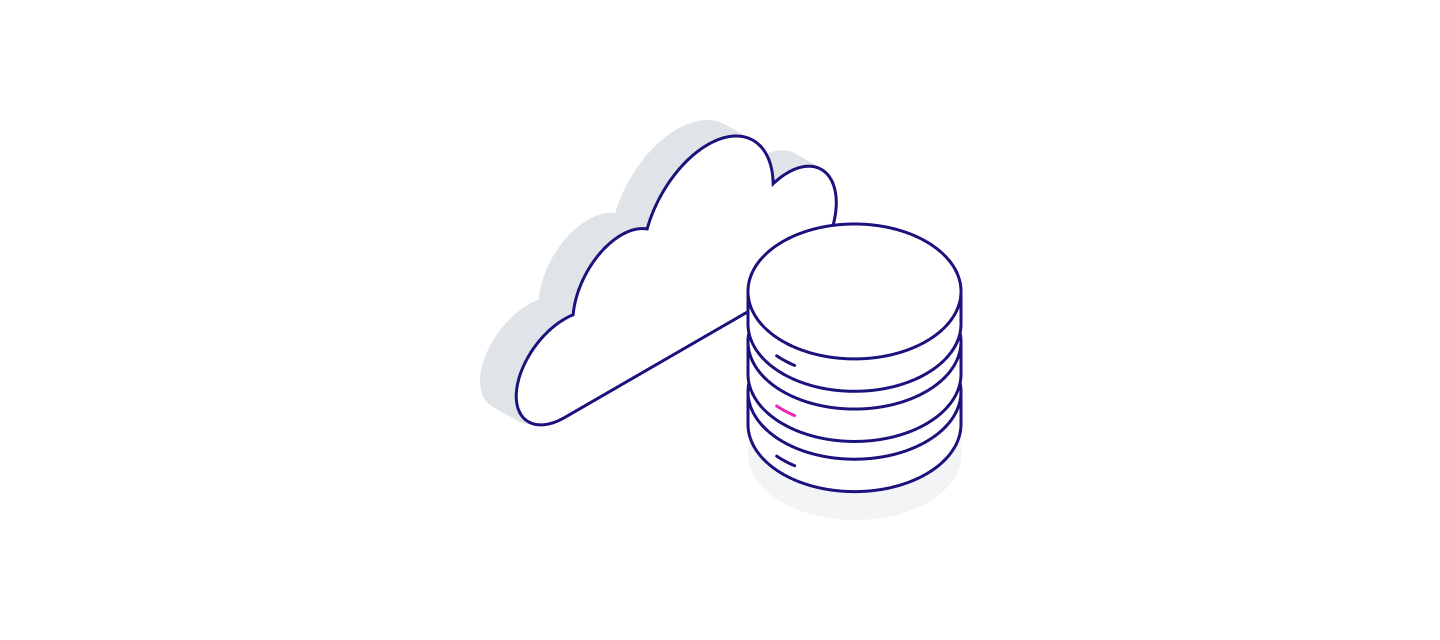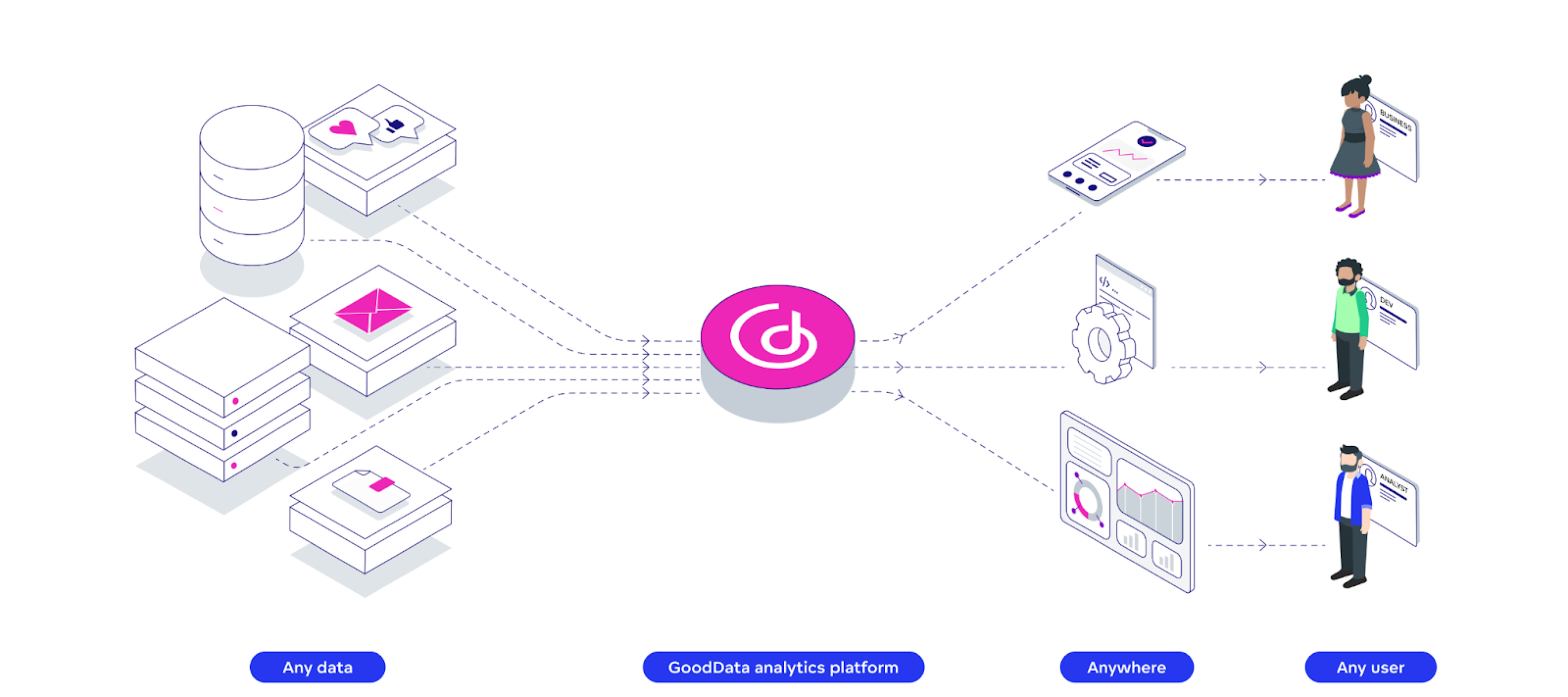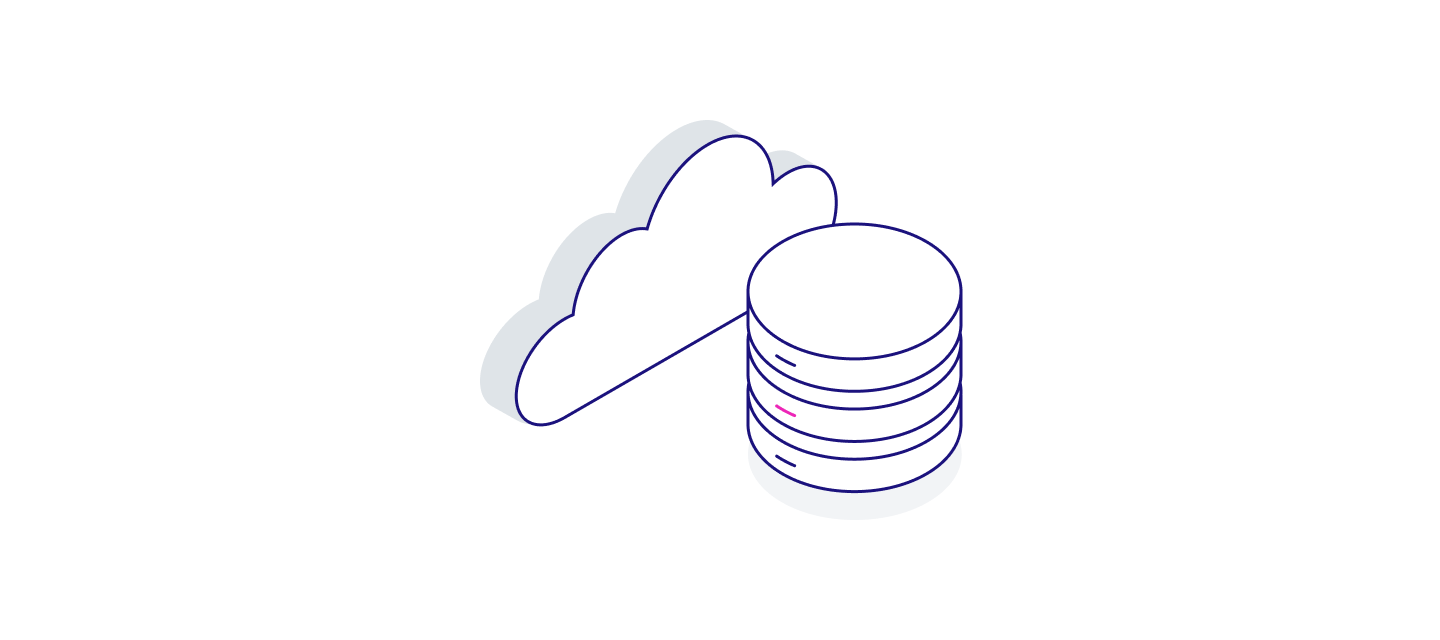
Release Notes - GoodData PlatformDec 16, 2022
GoodData Platform - December 15, 2022
New ShowEmbeddButton Parameter for IframesNew ShowEmbeddButton Parameter for IframesYou can now hide the Embed button option from your embedded dashboards by adding the ?showEmbedButton=false parameter to the URL.Learn more: Embed a Dashboard
Related products:GoodData Platform