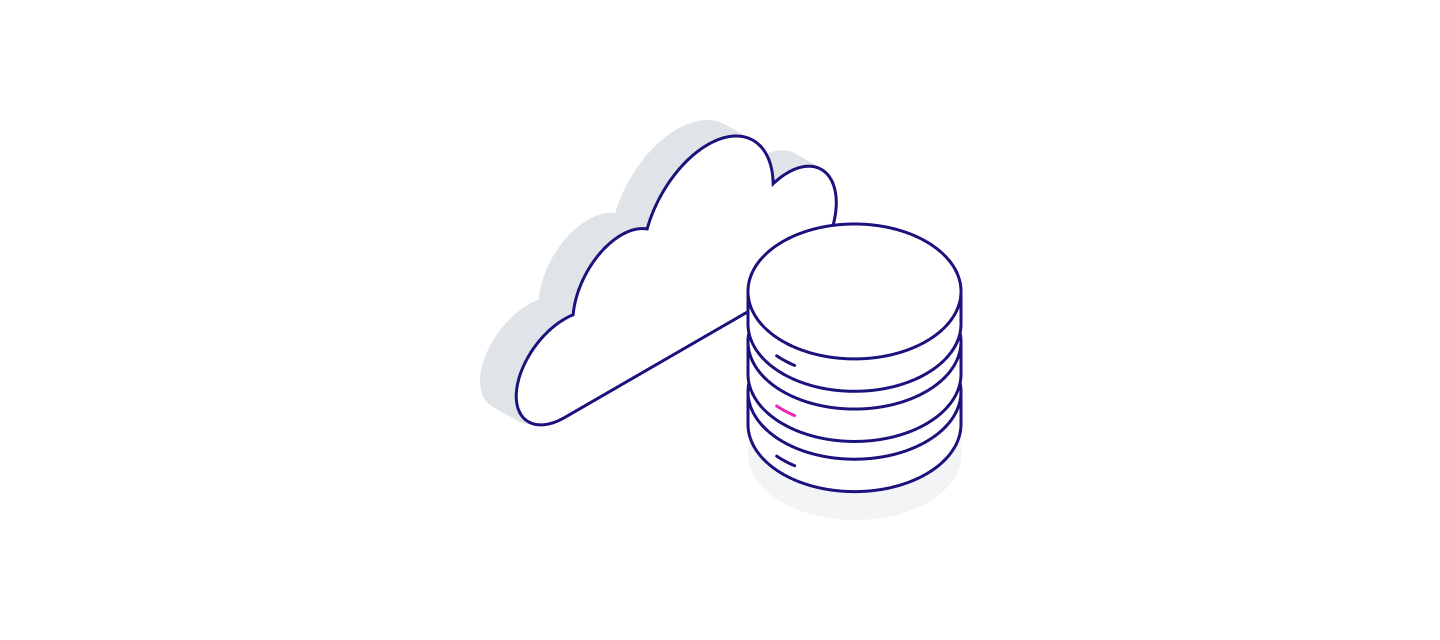Order of Items in Stacked Charts
To improve the readability of charts with stacked items (bar charts, column charts, and stacked area charts), you can now reverse the order of the items displayed.
With the enableReversedStacking platform setting enabled, the order of the items will always corresponds with the left-to-right order in the legend.
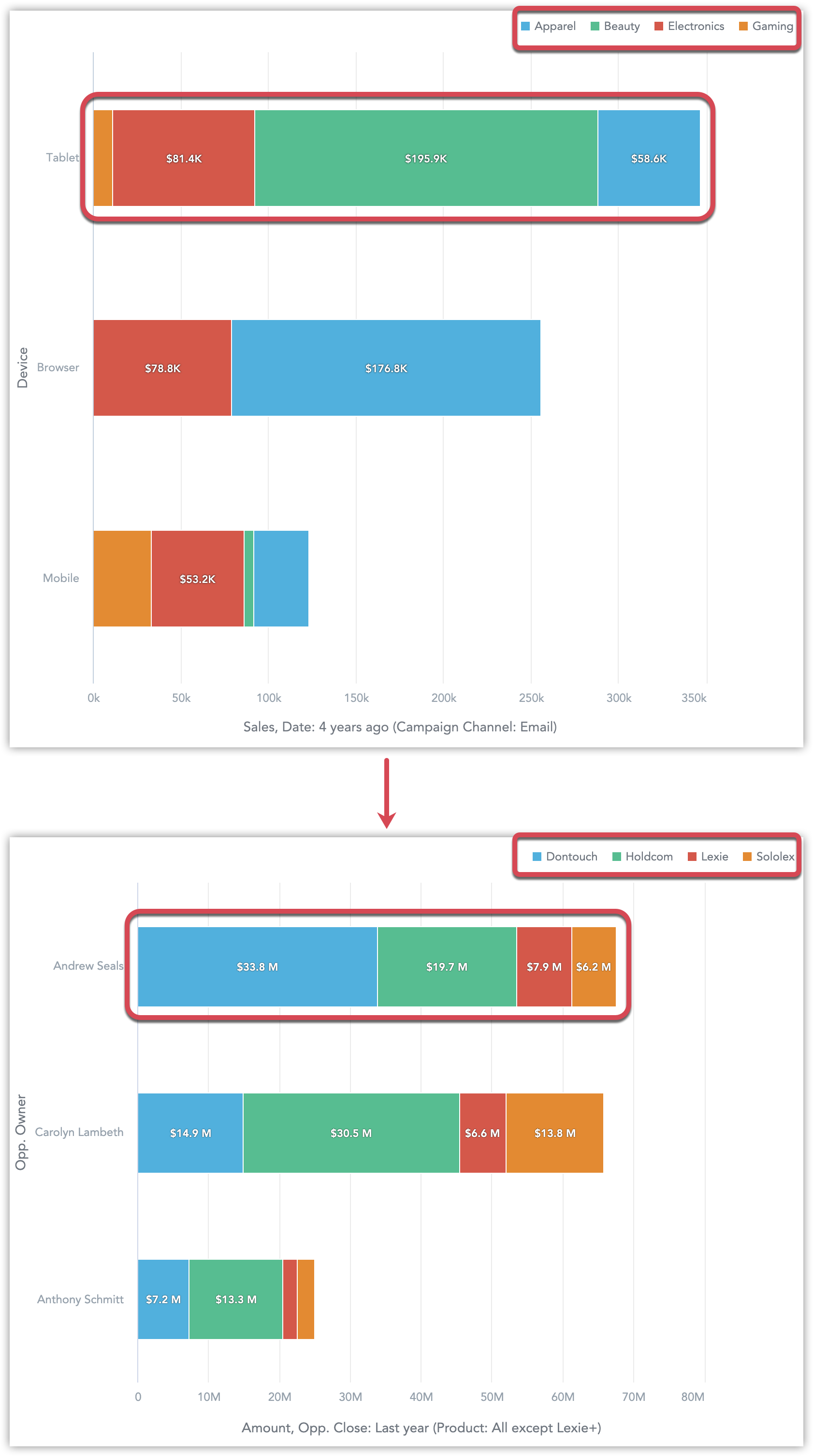
To enable this feature, set the enableReversedStacking platform setting to true. For details, see Configure Various Features via Platform Settings.
Learn more:
Stack Metrics
Configure Various Features via Platform Settings
Support for Materialized Views for PostgreSQL and BigQuery Data Sources
Based on feedback from the Community Slack, we introduced support for Materialized Views for PostgreSQL and BigQuery Data Sources. Materialized views save computational resources while retaining the benefits of regular views.
Materialized views now appear in the list of available tables in the Logical Data Model Modeler (LDM Modeler) alongside regular tables or views and are included in the schema scanning.
Learn more:
GoodData-BigQuery Integration Details
GoodData-PostgreSQL Integration Details
Logical Schema Design - Tables and Views