Hi,
Is there a way to select entire year in date filter with single click in KPI Dashboard.
Like shown below in Dashboards
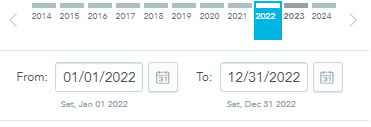
Thanks,
Kavi
Best answer by Joseph Heun
View originalHi,
Is there a way to select entire year in date filter with single click in KPI Dashboard.
Like shown below in Dashboards
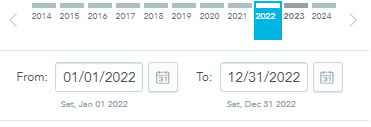
Thanks,
Kavi
Best answer by Joseph Heun
View originalHi Kavi,
yes you can select entire year in date filter with single click by selecting one of the "Predefined periods" in the Date filters, as outlined in our documentation here:
https://help.gooddata.com/doc/free/en/dashboards-and-insights/dashboards/filters-in-dashboards/date-filters-in-dashboards/
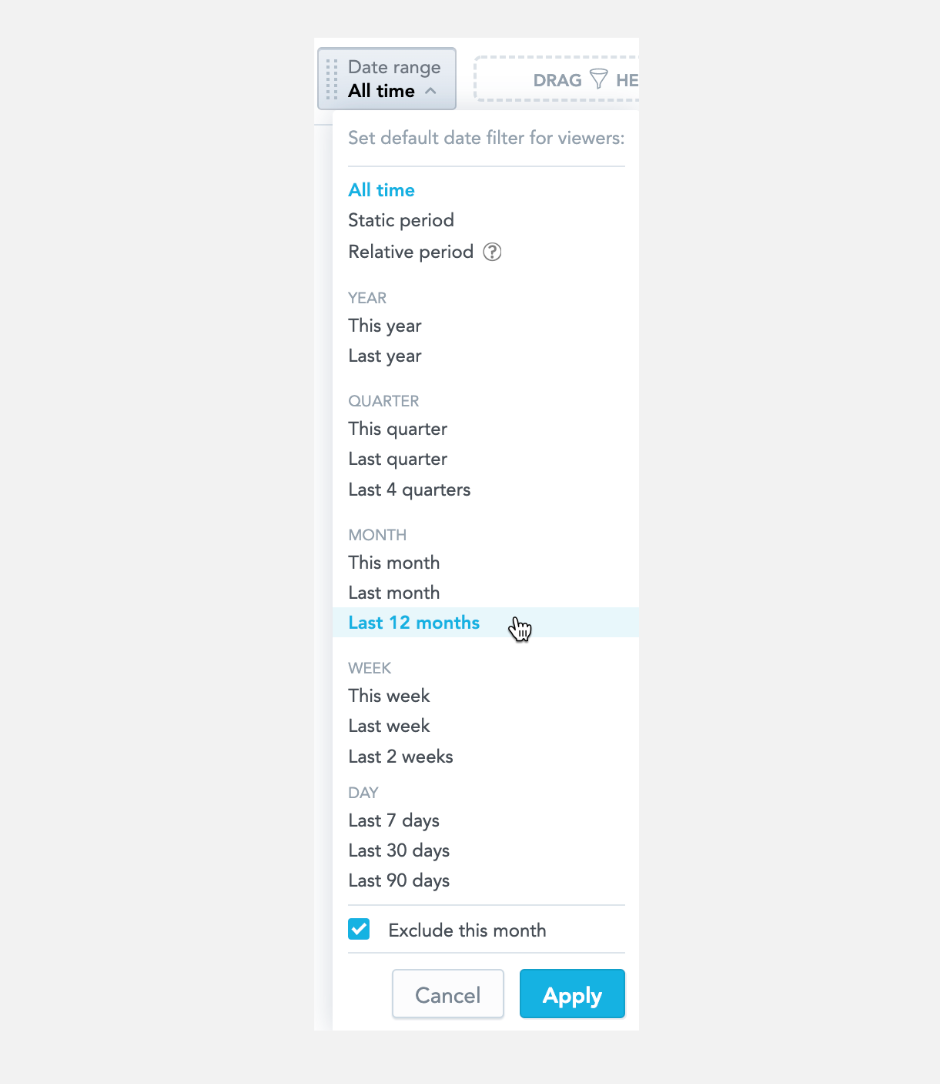
Just let us know if there is anything else we can help you with here.
Hi,
That can help to select this year and last year only.
Is it possible to choose a year before 2021 with a single selection?
There is no indication of the year value in the Relative Period choice.
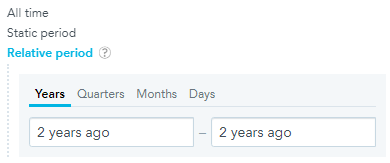
Thanks,
Kavi
Hi Kavi,
yes it's possible choose a year before 2021 with a single selection.
Firstly, you'll add your Date filter for "Year":
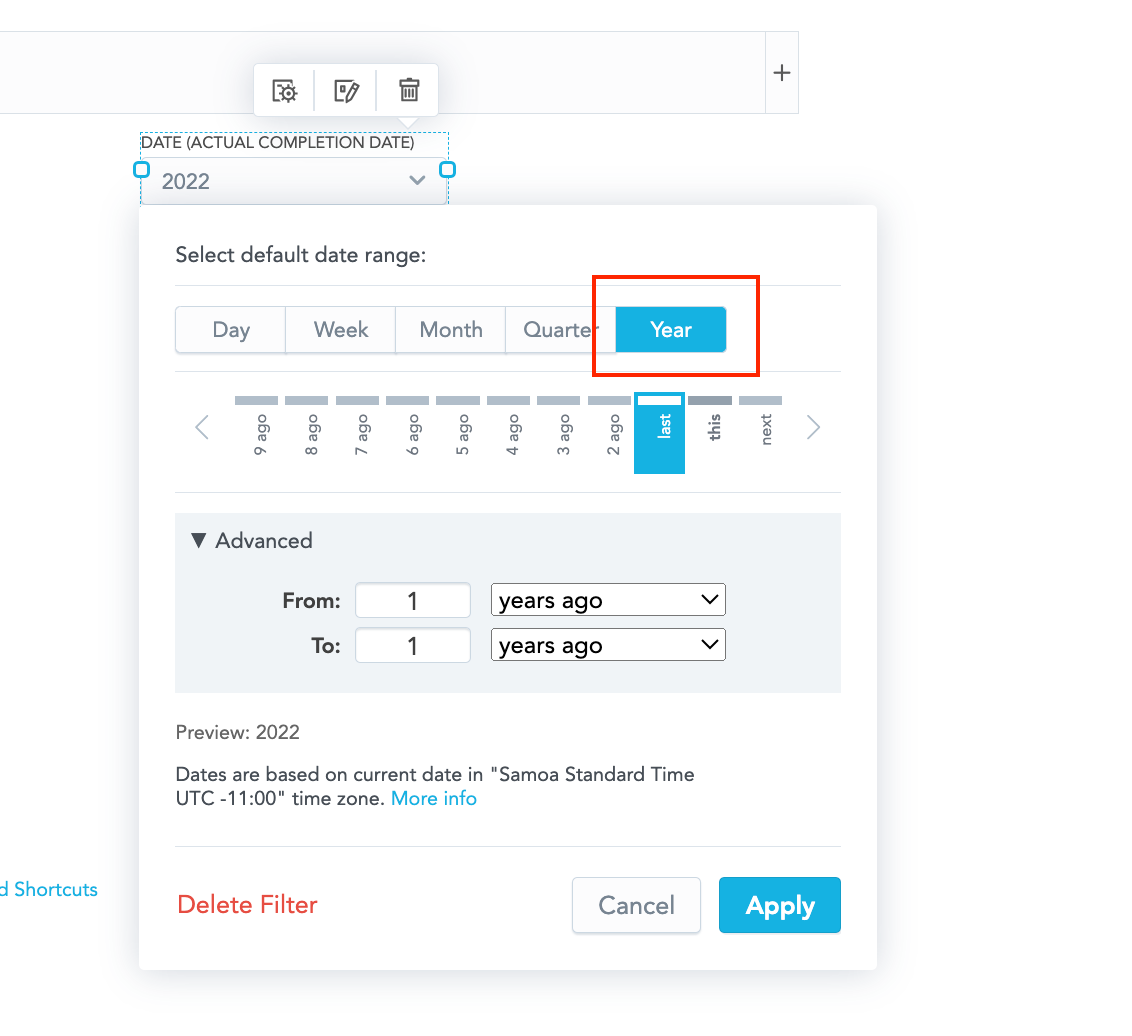
After you have "Saved" the filter settings you can then select the entire year in date filter with single click by clicking on the years highlighted in blue in the filter selection:
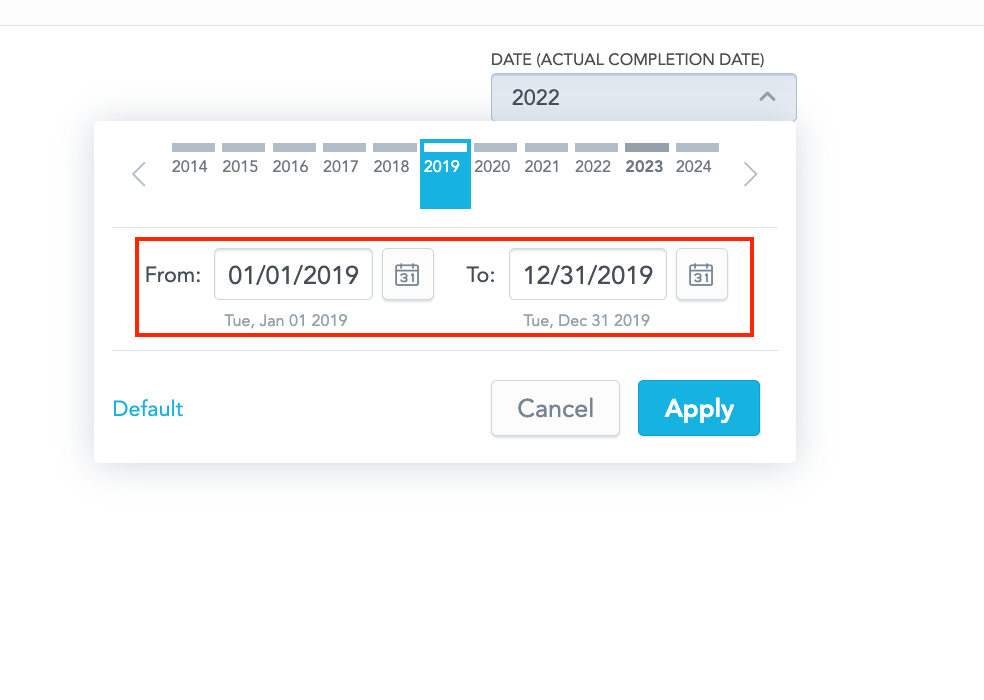
Hi Michael Ullock,
That can be possible in Dashboard. Is it possible to see the similar option in KPIs?
Thanks,
Kavi
Sign in with your community account. This is different than your login to your GoodData account. Don't have a community login? Create an account
Enter your username or e-mail address. We'll send you an e-mail with instructions to reset your password.