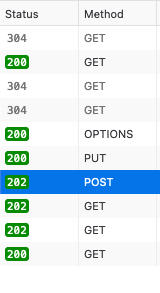Hi there! I’ve uploaded a .csv file to my workspace and when I wanted to update that file, I got an error. I downloaded the .csv template and it turns out that all the columns are now arranged in an alphabetical order.
So if the columns in my original .csv were "p_id","j_id","a_at","l_at","l_type","s","last_l"
the columns in the template are now "a_at","j_id","last_l","l_at","l_type","p_id","s" - i.e., ordered alphabetically.
Is that the reason why I am getting the error “Load data from file failed. We could not read data from the file. Make sure that the data corresponds with the structure in the header, and try again.”? If so, how can I prevent/revert this?
Best answer by Iva Gasparekova
View original