If you have data in CSV format and want to analyze it, this short article provides a step-by-step guide on how to achieve such analytics.
Check open-sourced repository gooddata-csv-analytics.
Prerequisites
- GoodData account (if you do not have one, you can register your free trial)
- Installed dbt Core (you can find installation guide in dbt documentation)
Step 1: Add CSV to dbt seeds folder
If you use the open-source repository gooddata-csv-analytics, go to the import_csv folder, where you can place your CSV files.
dbt comes with an inbuilt csv loader (seeds) to populate your data warehouse with any files you put inside of your project’s seeds folder.
Step 2: Edit profiles.yml
The profiles.yml must contain connection details for your data warehouse (i.e. PostgreSQL). You can find profiles.yml on the following path:
$ ~/.dbt/profiles.ymlYou can open it with Visual Studio Code:
$ code ~/.dbt/profiles.yml
Now, you can edit your connection details and save them:
import_csv:
outputs:
prod:
type: <postgres | snowflake | other>
threads: 1
host: <host>
port: <host>
user: <user>
pass: <password>
dbname: <database_name>
schema: <database_schema>
target: prodStep 3: Run dbt seed
If you successfully configured the previous steps, you can run the following command in the import_csv folder:
$ dbt seedIf everything went smoothly, you should see the following result:
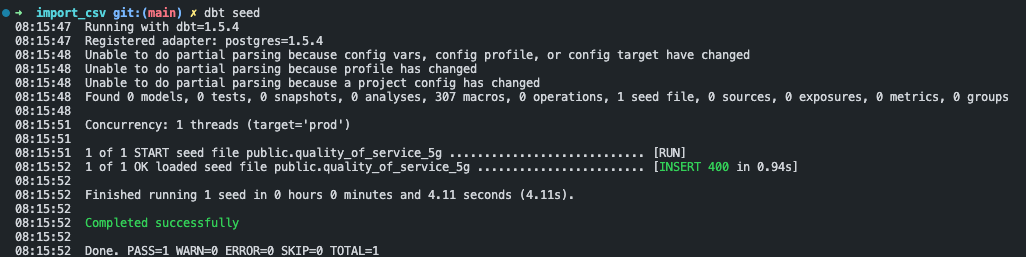
I slightly modified the dbt project, so I highly recommend that you maintain the same structure as import_csv.
Step 4: Connect data source to GoodData
In your GoodData account, go to the Data tab and add a data source. You should use the same connection details that you used in Step 2.
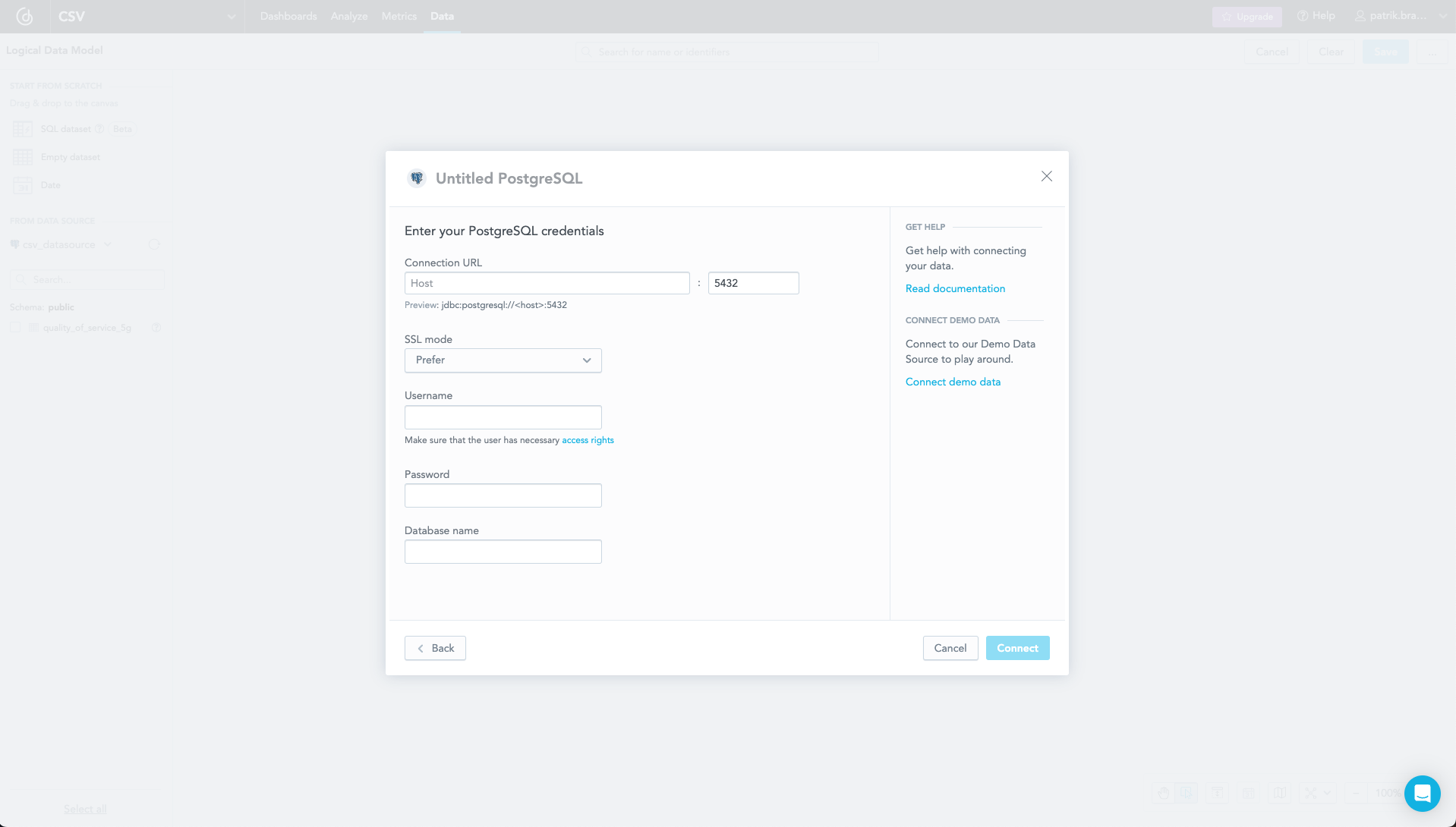
If you need more information, check the documentation.
Step 5: Analyze CSV data
Open the Analyze tab, where you can create metrics and visualizations based on your CSV data.
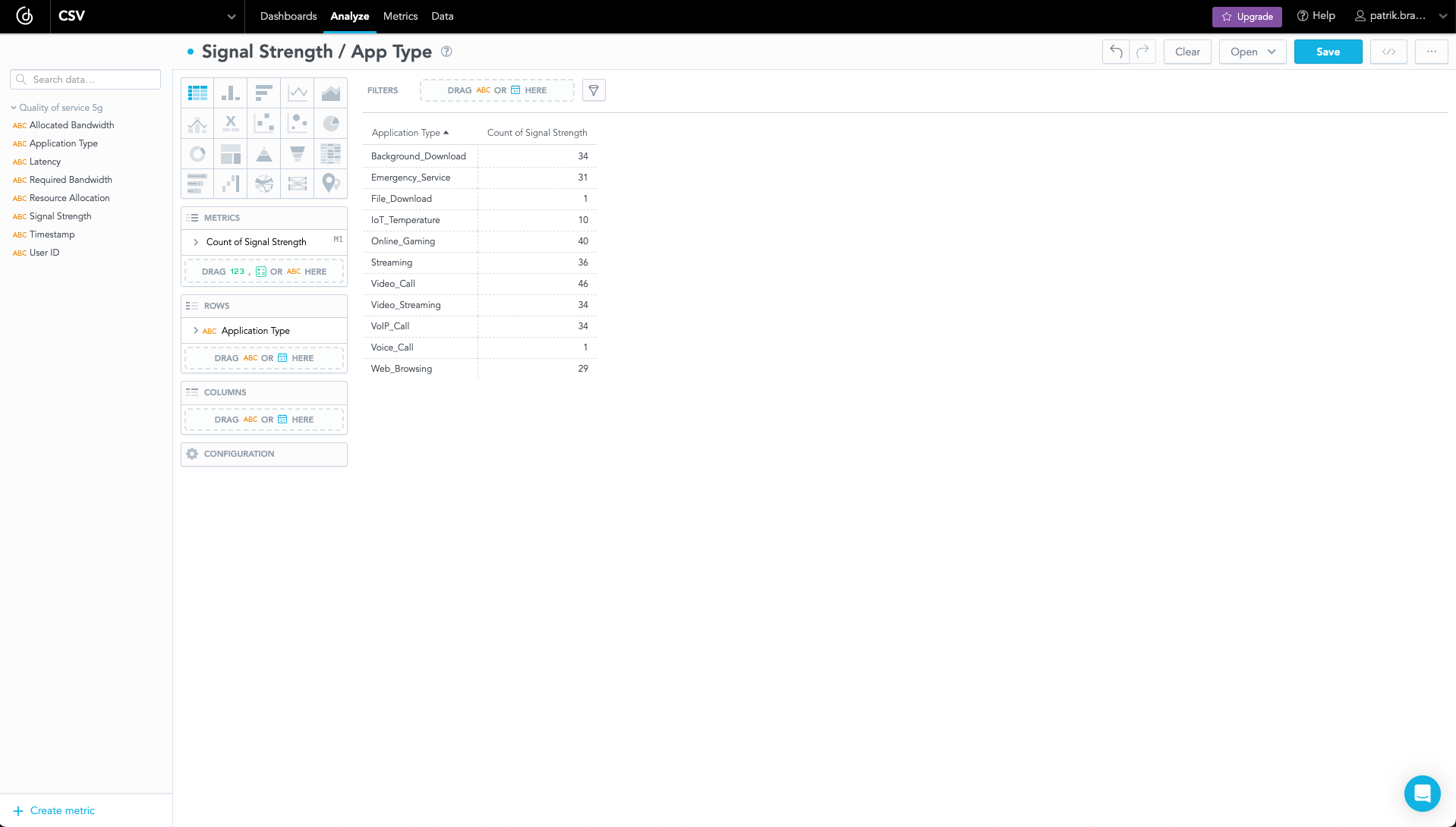
Do you need to modify your CSV data? Check Create SQL Datasets documentation page. This feature can help you with modification.
Conclusion
If you have any questions or require assistance, don't hesitate to reach us on the GoodData Slack channel. Willing to try GoodData? Explore the possibilities by signing up for our free trial today.


