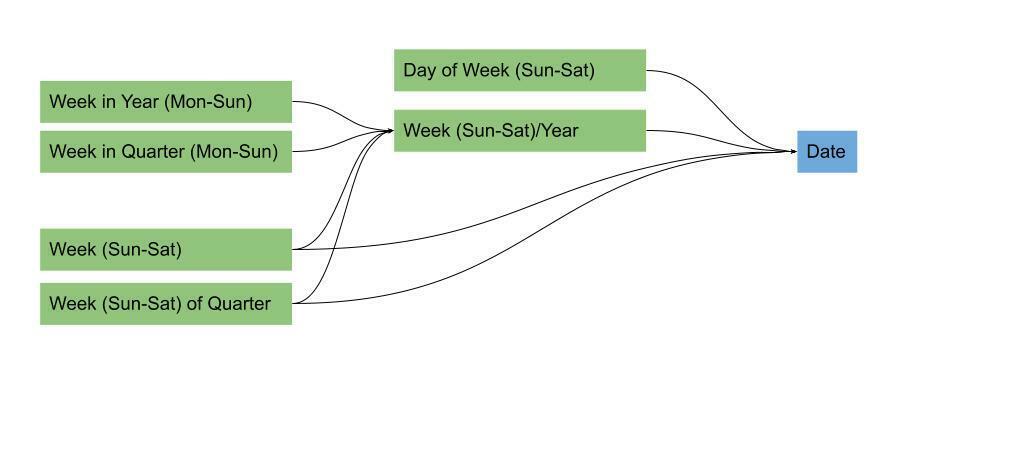At GoodData, we understand that different users have unique preferences when counting weeks, with some preferring the week to start on Monday rather than the default Sunday. While our user interface (UI) offers the flexibility to switch the display of weeks to start on Monday, it's essential to know that insights and calculations continue to reflect Sunday as the first day of the week.
This distinction is particularly relevant for the New UI, where users cannot specify a specific week-attribute type for insights. Instead, the UI will consistently follow the Sun-Sat week hierarchy.
However, we have a solution for those who prefer to work with a Mon-Sun week structure. You can configure your workspace to adopt Mon-Sun weeks entirely. Here's how to achieve it:
Configuring the UI Settings:
Enable the platform settings enableNewUIWeekStartChange and weekStartOnMondayEnabled to set weeks starting on Monday. You can configure these settings at the domain, workspace, or user level. Find the detailed instructions in the GoodData Platform Settings documentation.
Adapting Insights Calculation:
- Ensure your workspace uses the
urn:custom_v2:datedimension. - Prepare a CSV file with modified attributes related to the US week attributes and display forms. These modified attributes should reflect the data from their EU week counterparts.
- To align the attributes correctly, use the following mapping of the US/EU weeks columns. See the Manage Custom Date Dimensions documentation page for further details.
| euweek.wk_qtr_year_cont | week.wk_qtr_year_cont |
| euweek.wk_year_cont | week.wk_year_cont |
| euweek.starting | week.starting |
| euweek.wk_year | week.wk_year |
| euweek.from_to | week.from_to |
| euweek.in.quarter.number_eu | week.in.quarter.number_us |
| day.in.euweek.long | day.in.week.long |
| year.for.euweek.number | quarter.for.week.number |
| day.in.euweek.number | day.in.week.number |
| day.in.euweek.short | day.in.week.short |
| euweek.wk_qtr_year | week.wk_qtr_year |
| euweek.in.year.number_eu | week.in.year.number_us |
| quarter.for.euweek.number | quarter.for.week.number |
Updating the Date Dimension:
- Once you have prepared the CSV file, zip it and follow the steps outlined in the Update urn:custom_v2:date with a Custom Calendar section of the GoodData Platform documentation to upload the custom date dimension.
- After the upload, GoodData Platform will recognize Mon-Sun weeks.
If the workspace contains a dimension with the default data in the custom date dimension, you can use the already prepared custom_v2 dimension with the eu weeks.
Please note that when uploading different data into the date custom dimension, certain date filters may refer to other elements, leading to varied results compared to the pre-change state. The date dimension update only affects filters on the week, week in the year, and week in the quarter.
This configuration allows you to seamlessly work with Mon-Sun weeks in GoodData, aligning the platform with your preferred week-start day. Also, it enables you to upload custom definitions of weeks for fiscal calendars.
We strive to provide a user-friendly and customizable experience to enhance your data analysis and reporting capabilities. If you have any questions or need further assistance, our support team is here to help. Happy reporting!