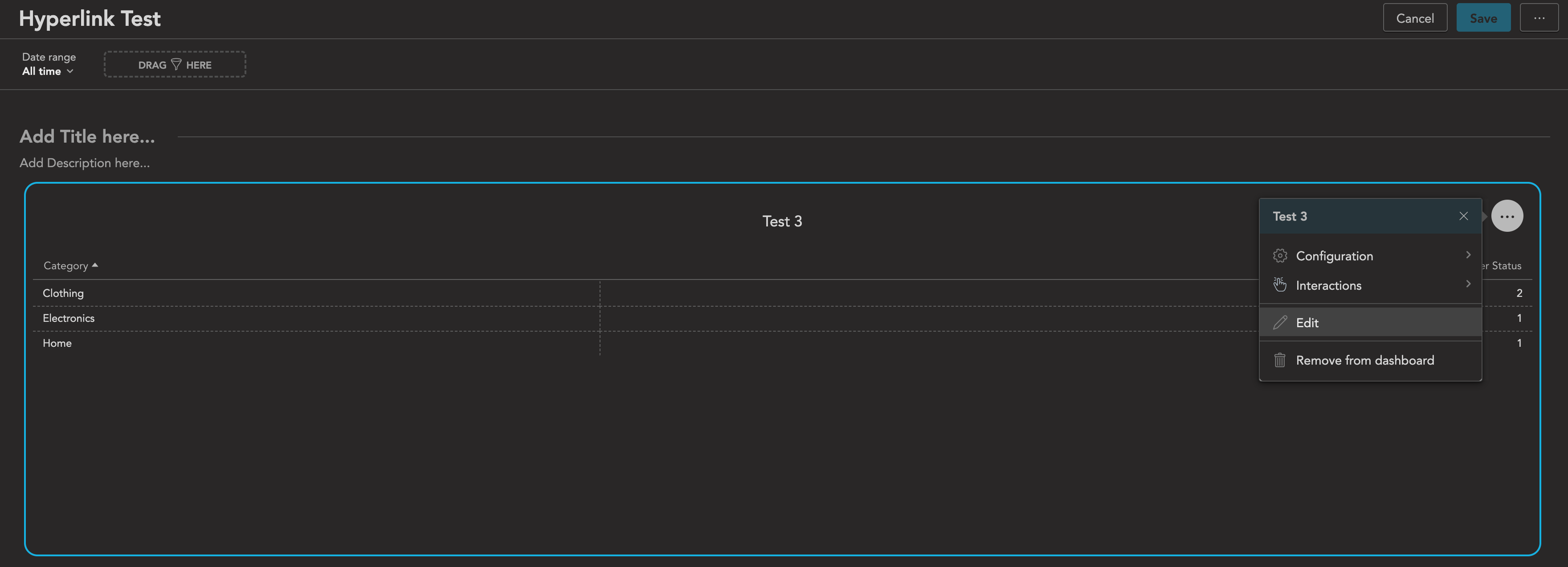Hi,
When I’m following `Explore from here` option on the dashboard, I don’t see the original insight but instead it seems that it’s a copy of it, as it’s untitled. What’s strange, it uses additional filters that the original insight does not have.
Also, when editing the dashboard I go the insights configuration, I can see those obsolete filters listed there and I’m able to check or uncheck them.
Where those ghost filters are coming from? What can be done to get rid of them?
Best,
Hanna
Best answer by Moises Morales
View original