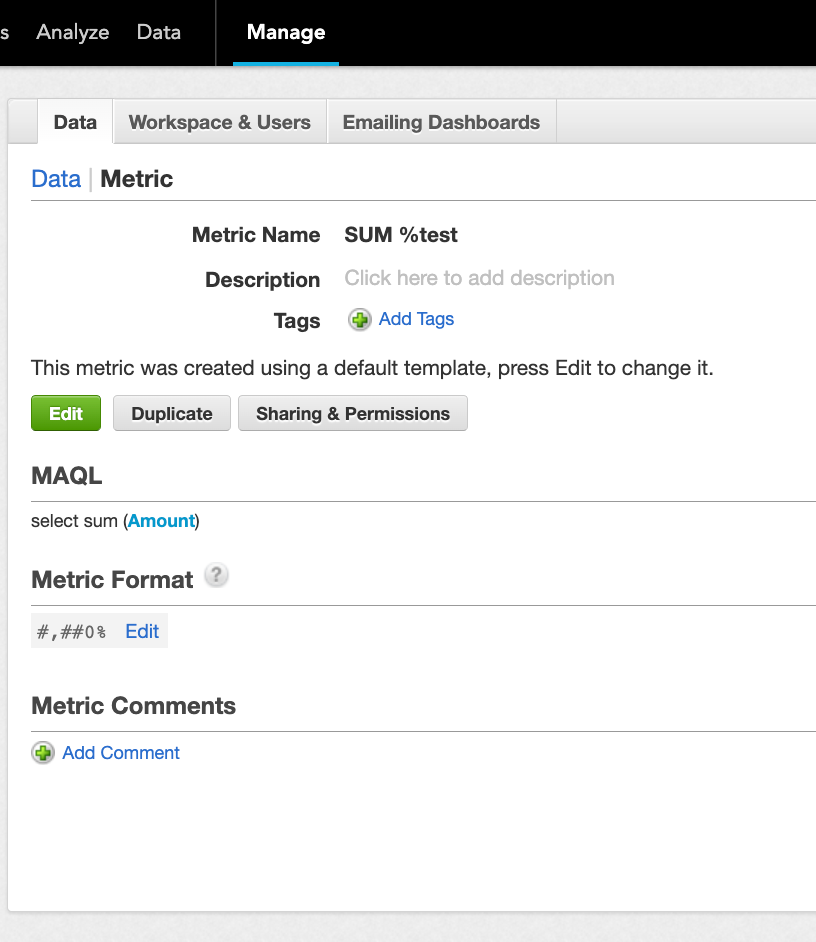Guys, how are you? I'm trying to create a column that shows the percentage of each item's quantity based on the total sum of quantity. I'm not getting success... if I put the percentage directly in the insight, I can't add another column with integer values. Is there any metric that brings me these values?Attempt to create a metric...SELECT (SELECT SUM(Quantidade) BY Tenant, ALL OTHER WITHOUT PF) / (SELECT SUM(Quantidade))
Trying through Analyze- This is the desired column
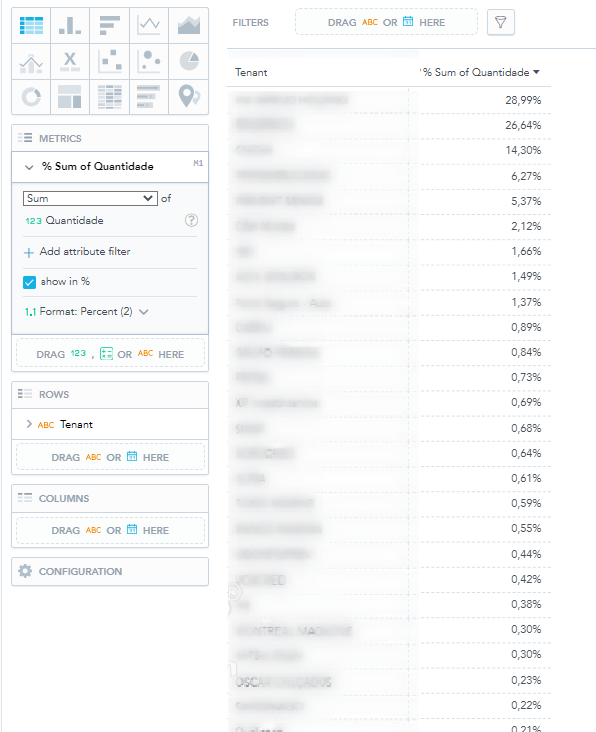
- But when adding the quantity column in integer format, it disables the "show in %" option
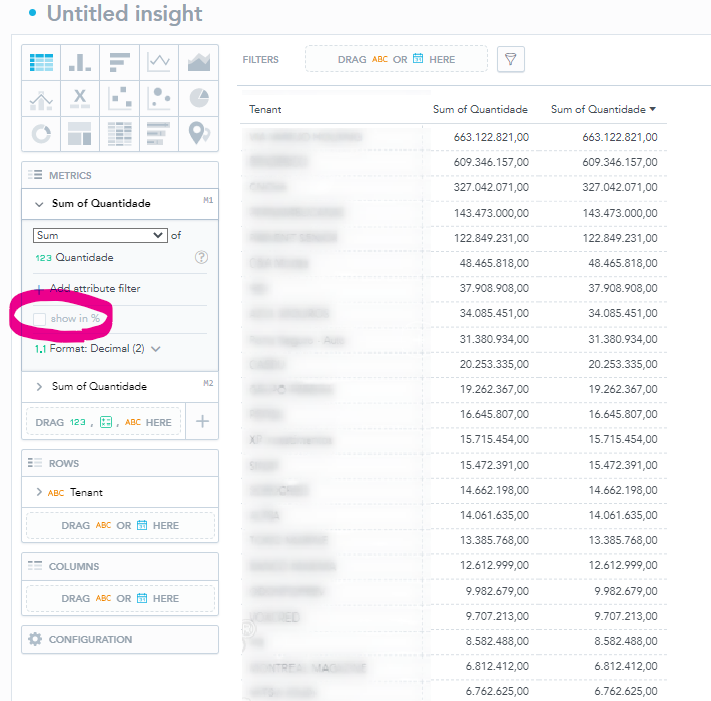
Best answer by Joseph Heun
View original