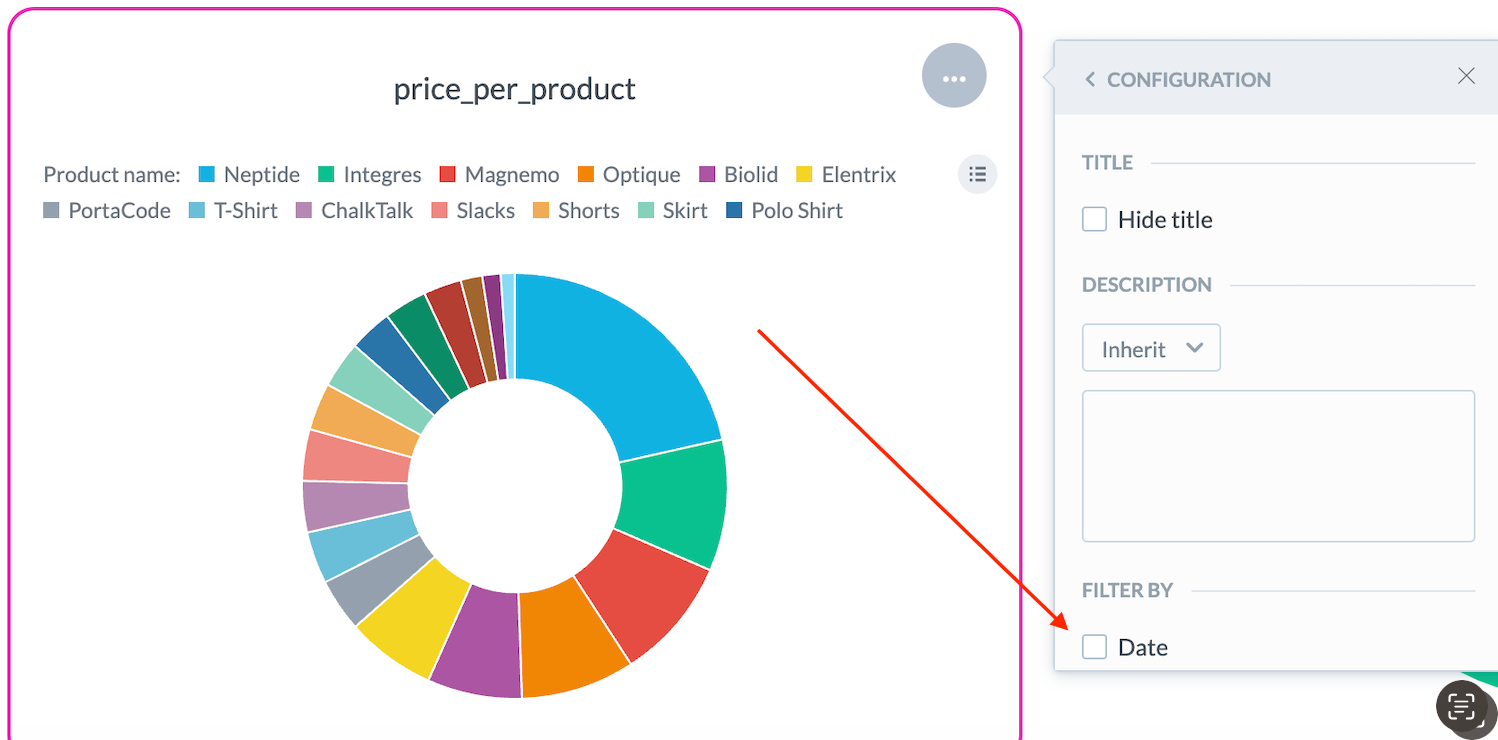how data filters interact with dashboards
https://www.gooddata.com/docs/cloud/create-dashboards/drilling-in-dashboards/set-drill-into-dashboard/#SetDrillintoDashboard-Datefilters
I am unable understand the content in the below screenshot, it is from the above link,Could you please elaborate with pictures, if possible?
Thank you
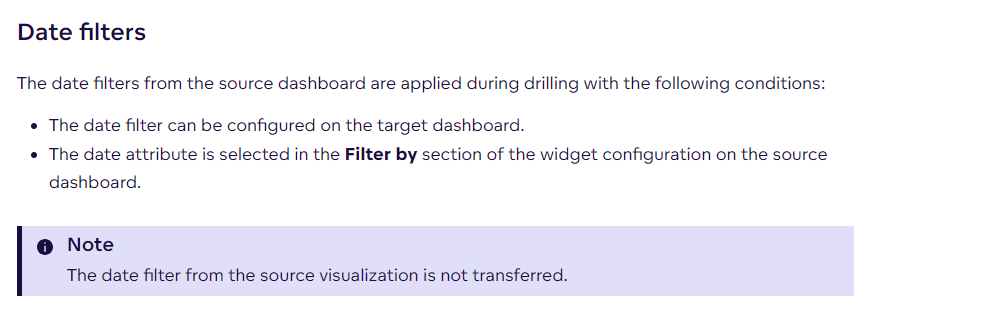
Best answer by Julius Kos
View original