I liked like to freeze a column so that when I scroll across that row follows allowing me to easily reference it.
Best answer by Moises Morales
View originalI liked like to freeze a column so that when I scroll across that row follows allowing me to easily reference it.
Best answer by Moises Morales
View originalI see you are working with KPI dashboards. This is not possible at the moment, but depending on the metrics you are working with, it may be useful if you switch the metrics to the rows instead of the columns.
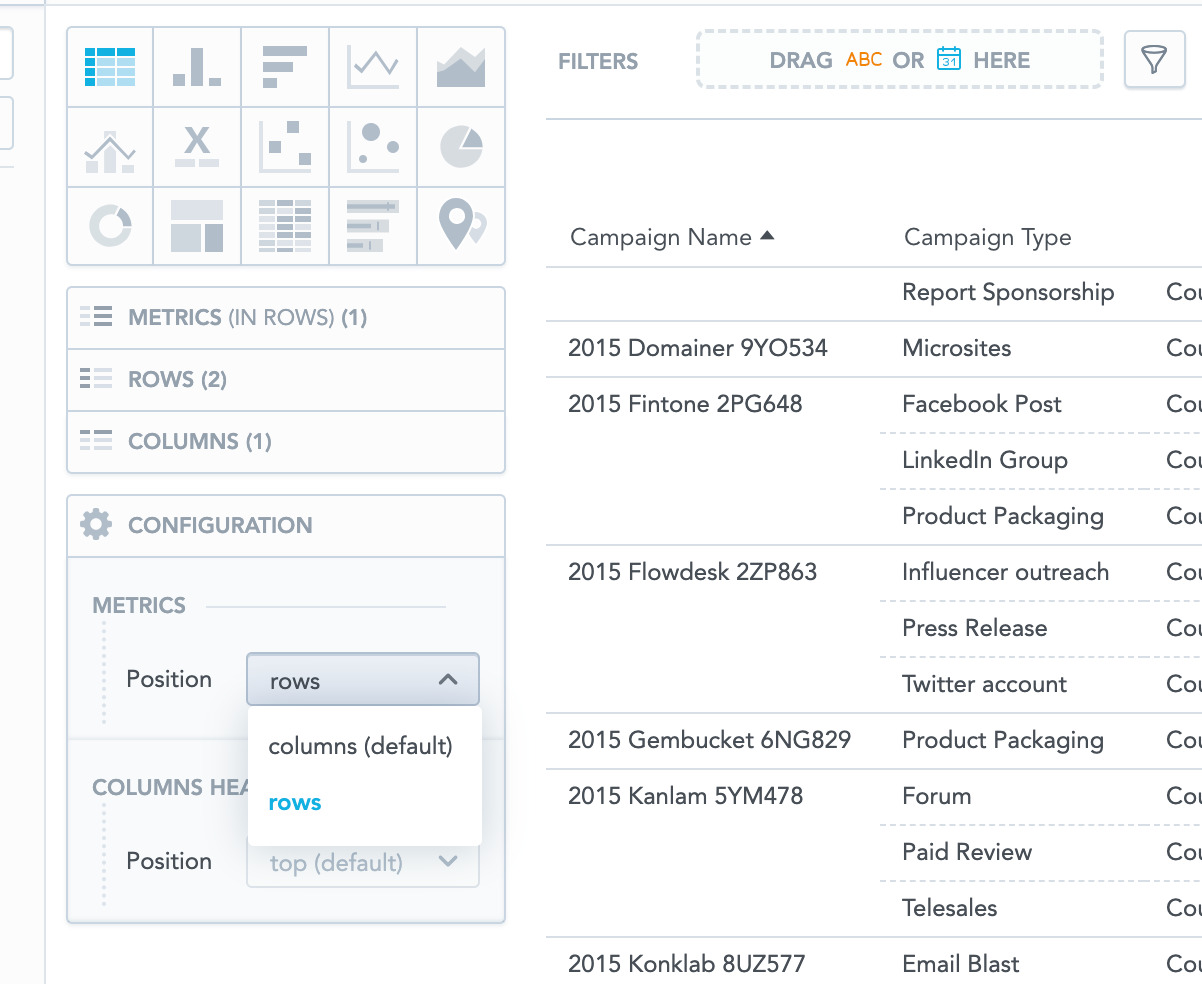
-Moises
Ah too bad. Yeah I am looking at a metric by month, so I don’t think changing the metric to a row would help. Another option would be if you could click on a row and it would be highlighted so you could easily scroll horizontally to see all the values of that row.
I understand this would be ideal as well. Let me highlight this internally so we can consider freezing a column or row in tabular insights in our product improvements. Thank you for bringing this to our attention.
-Moises
Hi Everyone,
I would like to join this thread and say that column freezing would be very useful for our visualizations as well.
Regards,
Tomas Hoch
Sign in with your community account. This is different than your login to your GoodData account. Don't have a community login? Create an account
Enter your username or e-mail address. We'll send you an e-mail with instructions to reset your password.