Hi,
High Priority
One of the Customer found that when they try to download .xlsx files from web Dashboard nothing happens.
When reviewing this on a call with them they get a "403 Forbidden" error in the console.
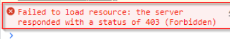
Steps fallowed by customer:
-
clicking on download .xlsx button

Download button

But it’s working for other file formats downloads. Please provide the solution.
Thanks,
Kavi
Best answer by Francisco Antunes
View original
