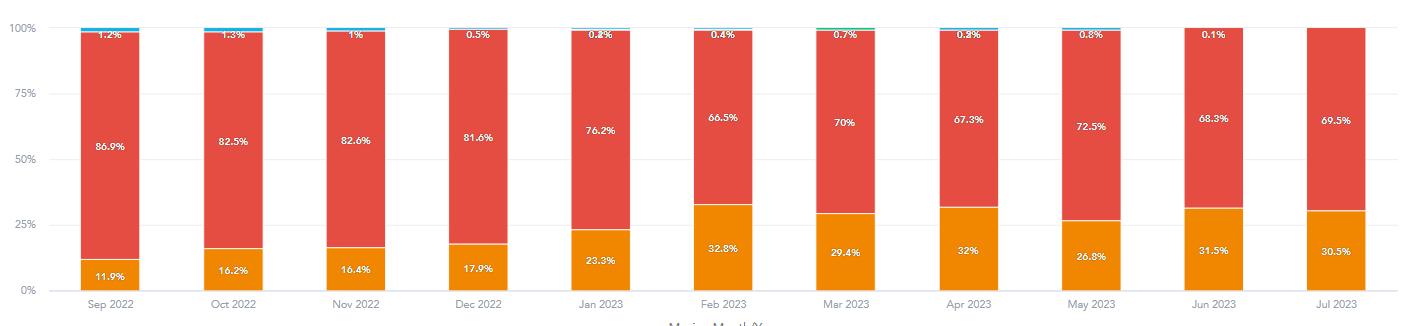Dear Community,
I would like to set up a metric filter for the whole dashboard. To be more specific - I need to create a dashboard, where the metric is represented by number of packages sold. I want to be able to switch metric to value of packages sold and the whole dashboard would be recalculated accordingly.
From what I have understood. KPI Dashboards should allow me to do that, but I don’t see this option in GD Cloud. Is there any workaround please?
Anastasie
Best answer by Joseph Heun
View original