Hello, please help me. I tried to get all users in my project over API reguest. I got error message. What does it mean?
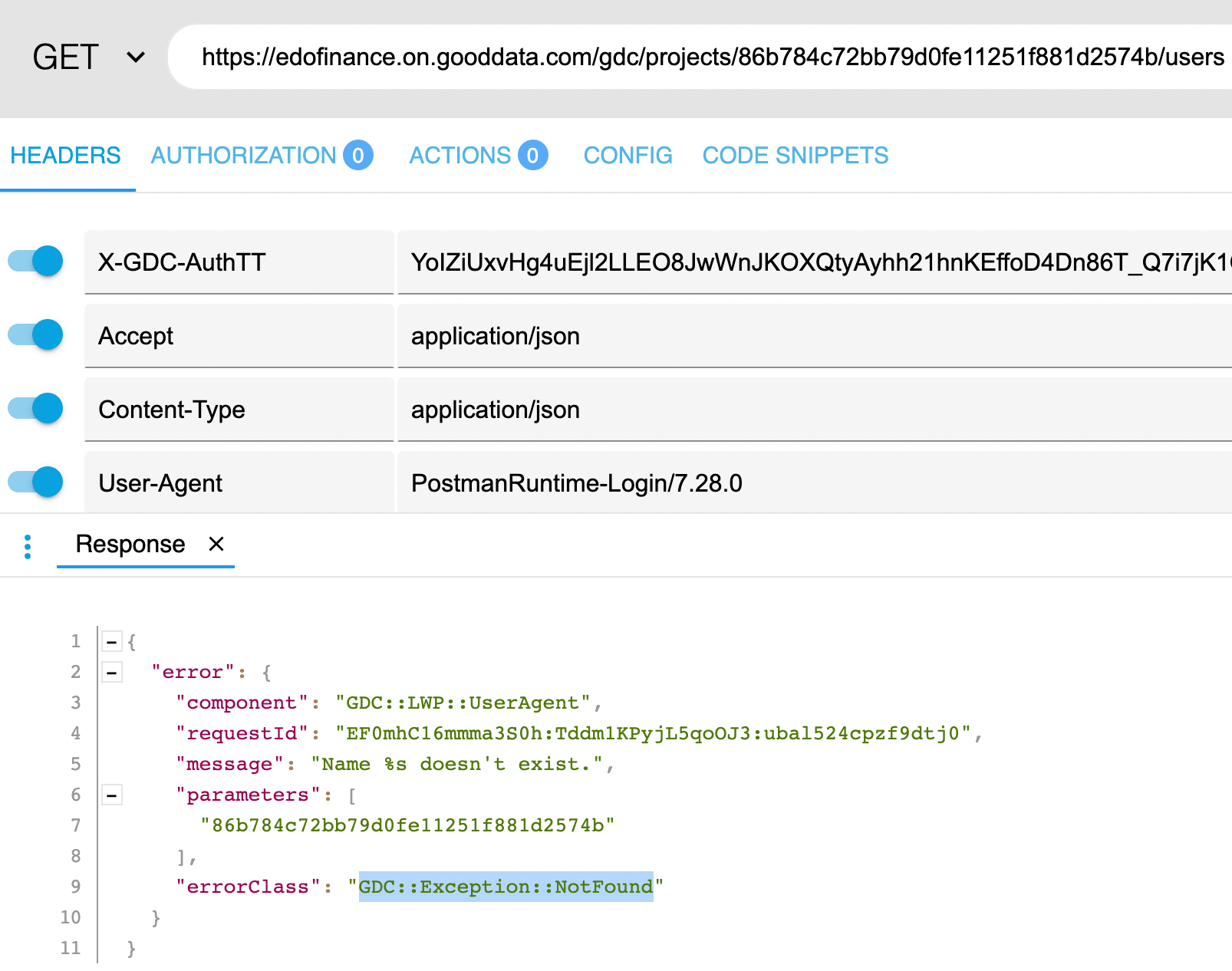
Best answer by Jan Rehanek
View originalHello, please help me. I tried to get all users in my project over API reguest. I got error message. What does it mean?
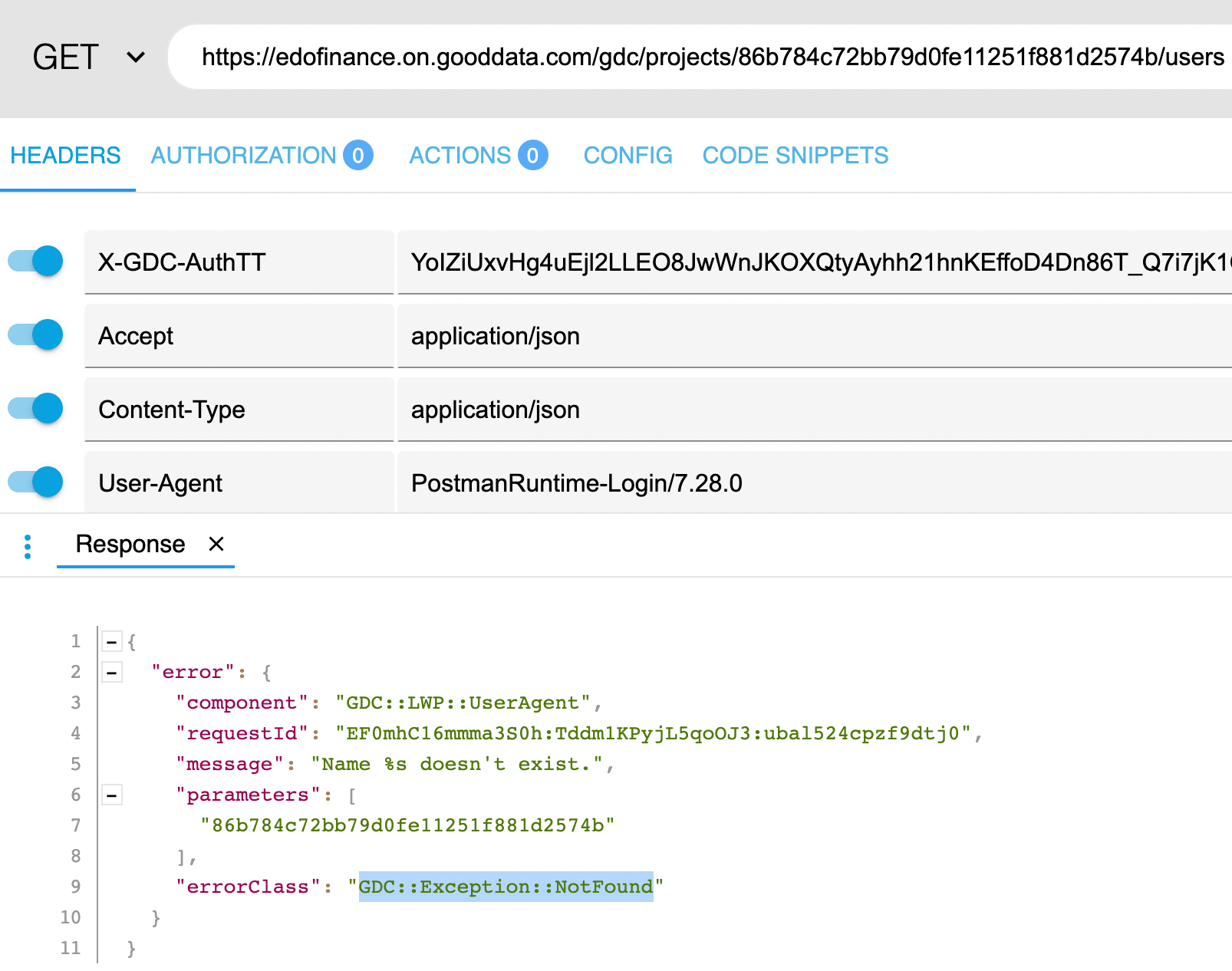
Best answer by Jan Rehanek
View originalWe’ve checked the logs, but it seems like the request you made here never reached us. Could you please try again using https instead of http?
I did it, and I got this response.
Where is problem ?
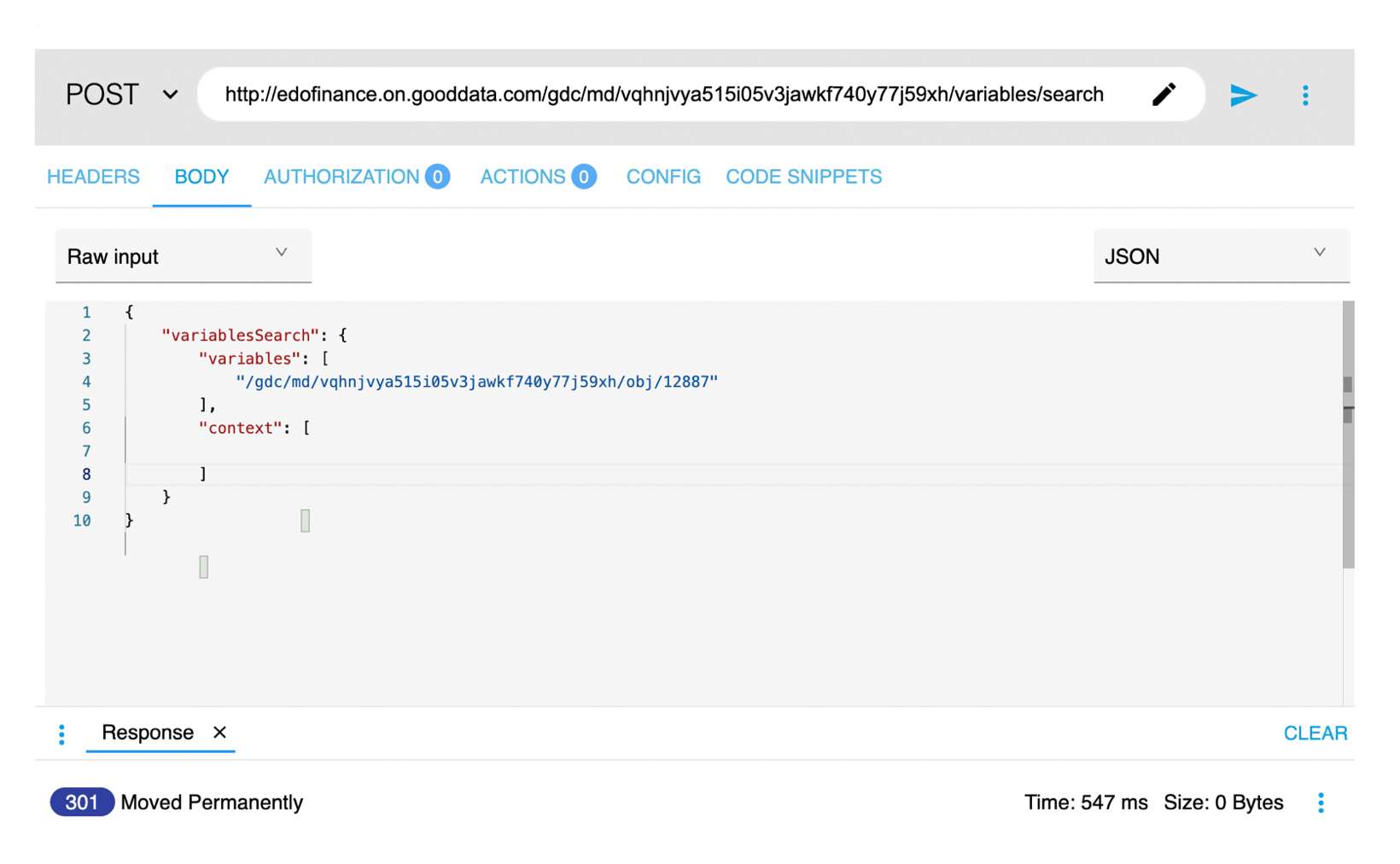
It’s not listed in our doc, but once you have the object ID for the Variable, you can then make a call to get a list of users using that specific variable:
POST https://{hostname}/gdc/md/{PID}/variables/search
body:
{ "variablesSearch": { "variables":["/gdc/md/z{PID}/obj/prompt_obj_id1","/gdc/md/z{PID}/obj/prompt_obj_id2",...], "context":["/gdc/account/profile/user_id1","/gdc/account/profile/user_id2",...], "searchOptions": { "offset":0,"limit":500 } }}
context in this case relates to the profile ID of the user. You can leave this blank and get a list of the user for the specified variable as needed.
Ok. I got response. I would like find out variables for title “ident_nadr” for users.
What next ?
Response:
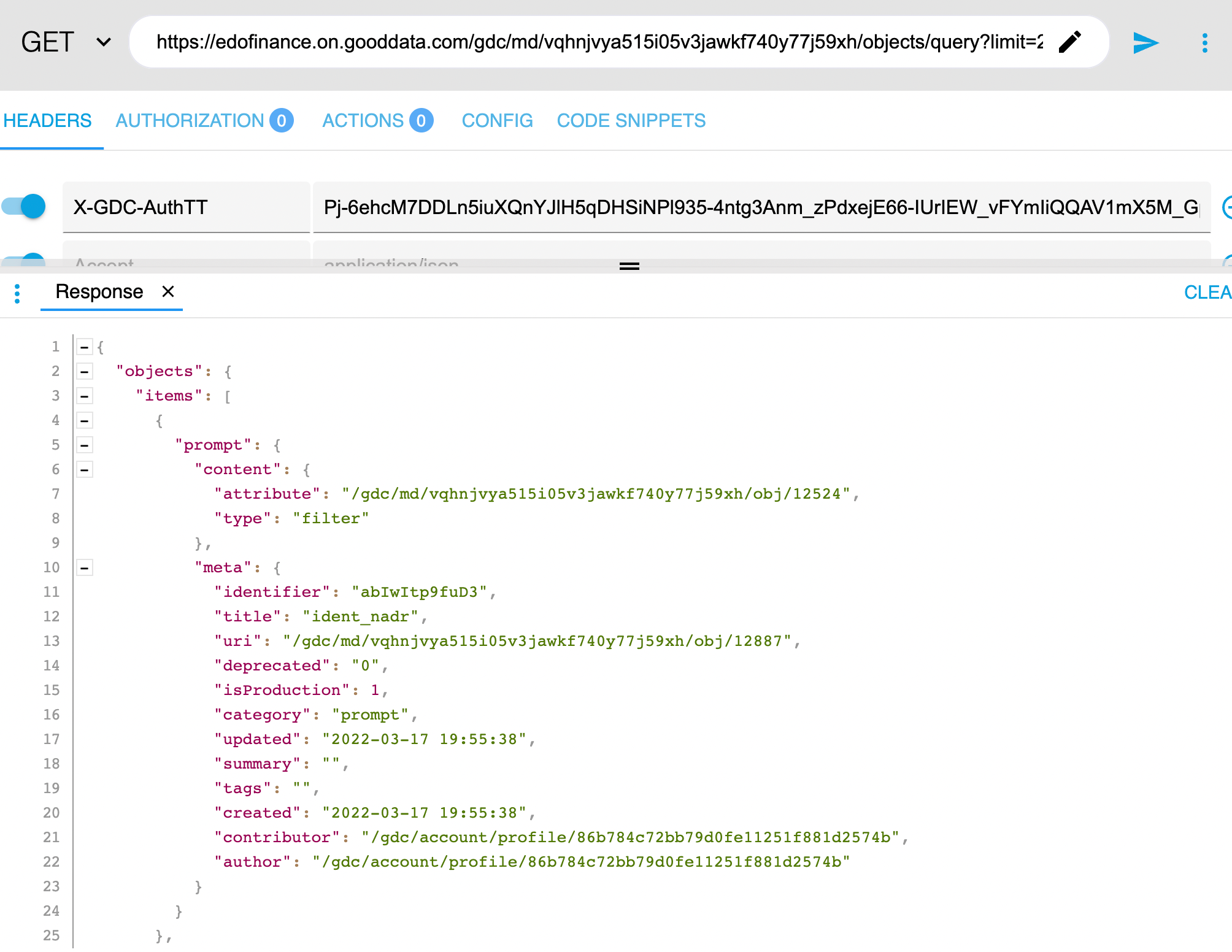
I’m terribly sorry, but it looks like our docs are a bit out of synch.
The categories should be labeled as follows:
“userFilter”
“prompt”
We will update our docs accordingly, and apologize for the confusion. Something may have changed recently and we will rectify this.
You need to make the call to the following URL: https://edofinance.on.gooddata.com/gdc/md/vqhnjvya515i05v3jawkf740y77j59xh/objects/query
Then you would apply the body of the call into the RAW textbox of your API tool. For example:
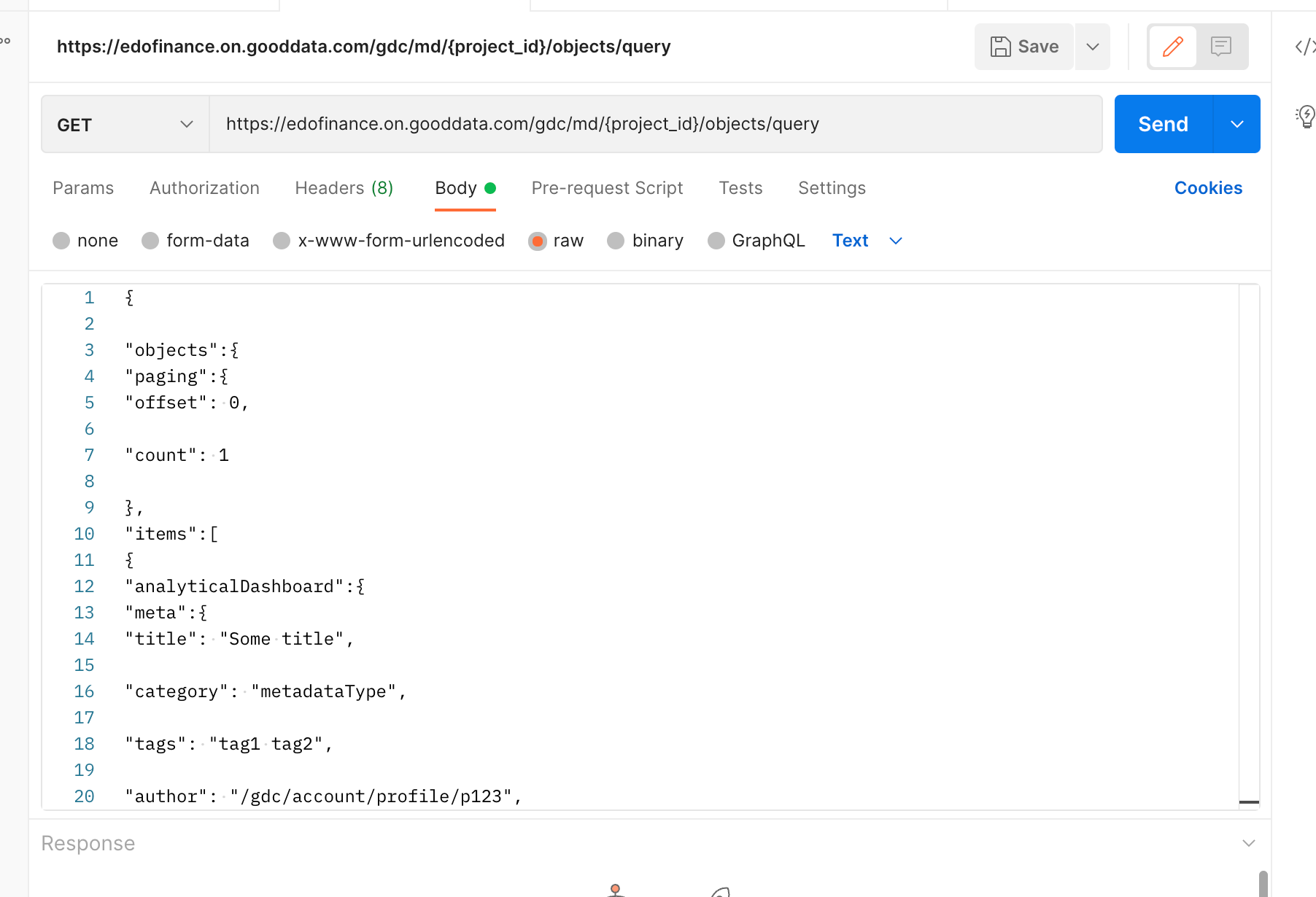
Could you please provide the full URL you are using to make the call as well as the body of your call?
For category - “prompts” is the same error.
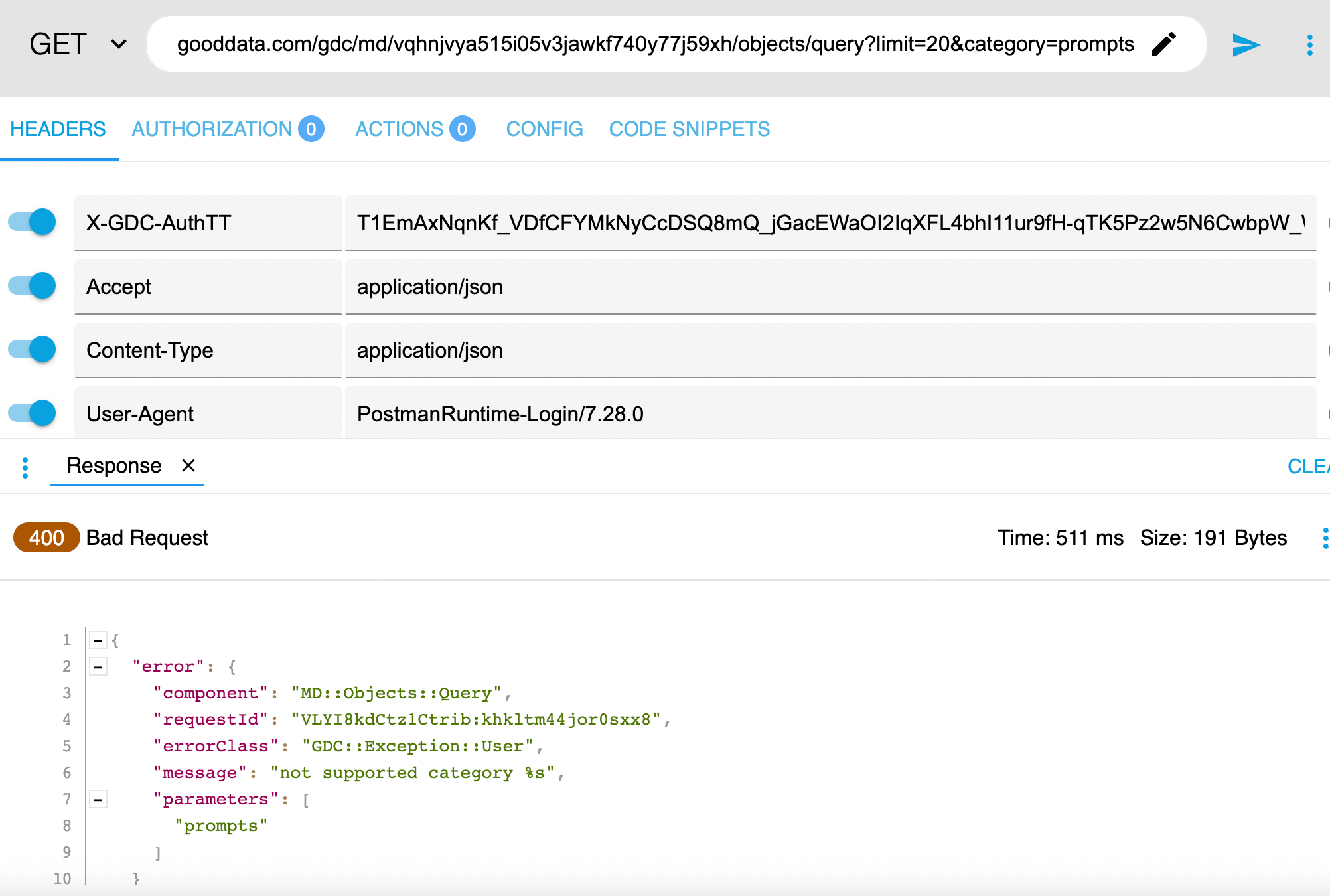
I need help for continue.
OK.
Now I got this answer. Which category I need use for user filter variables ?
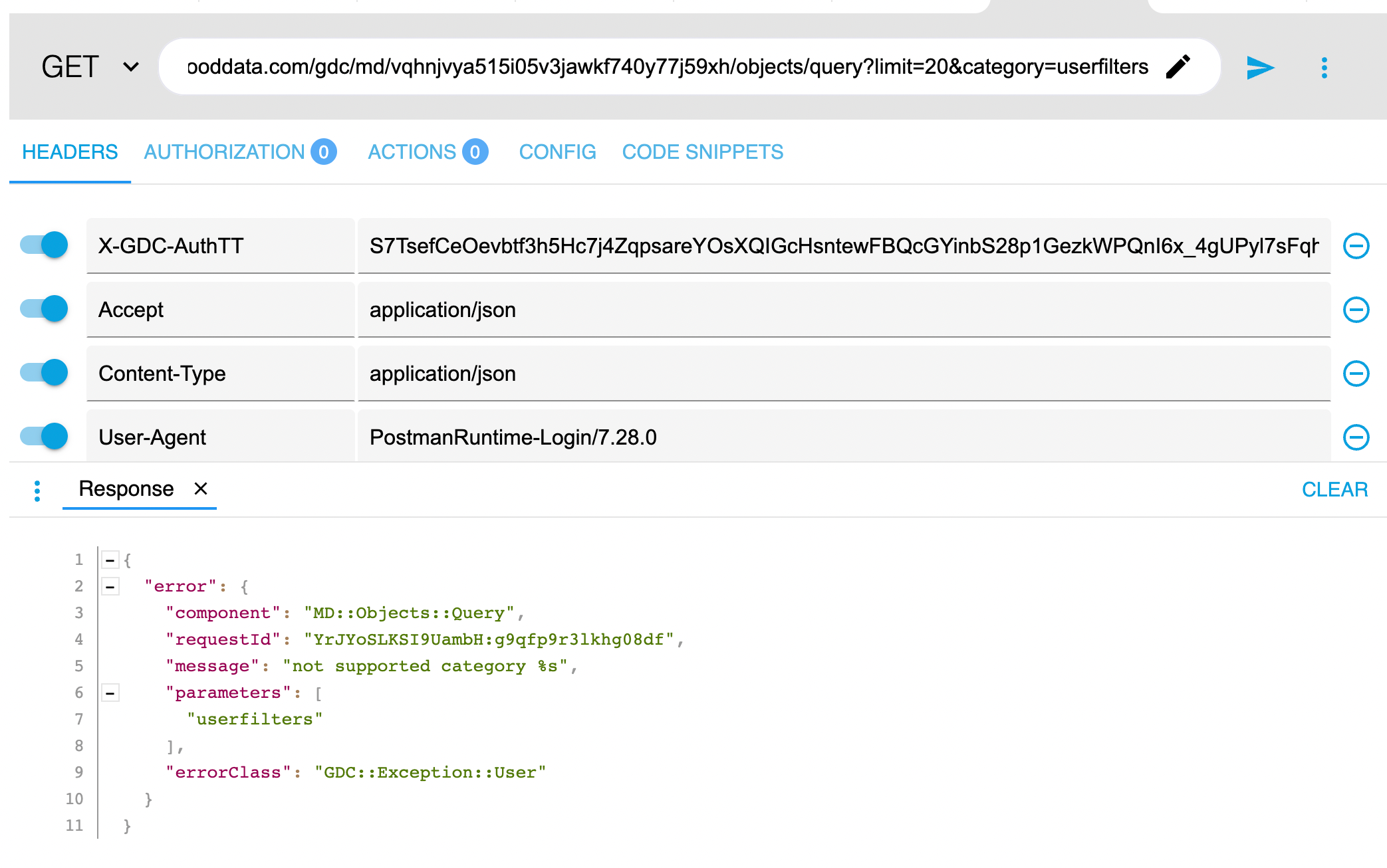
Category in documentation:
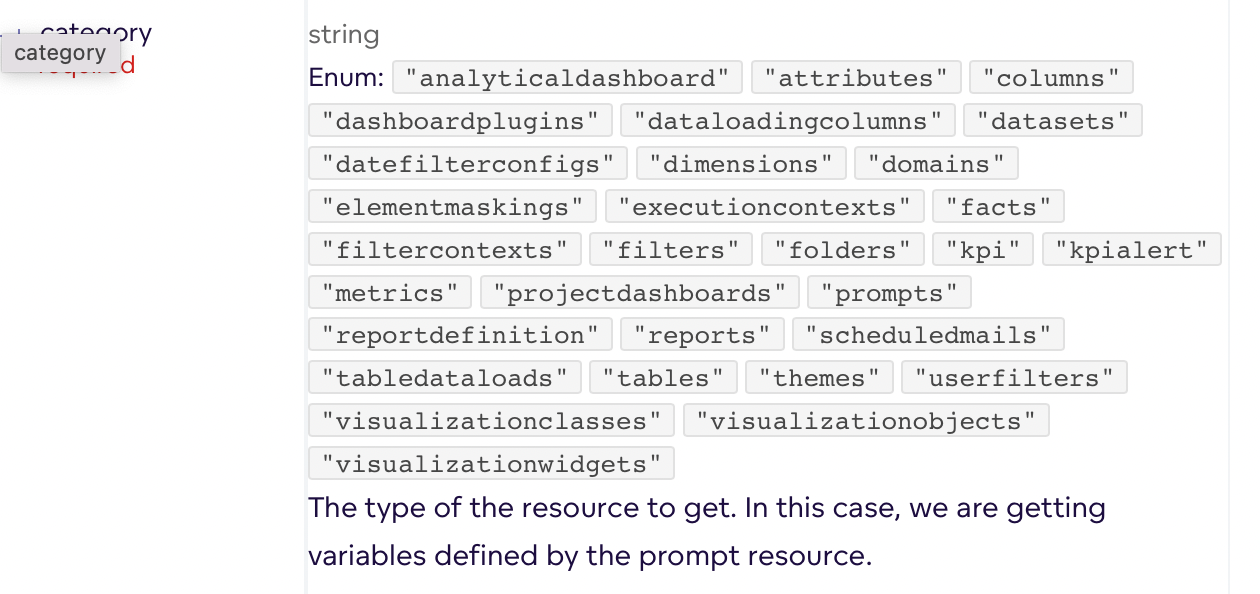
It looks like you are running the wrong url for your GET call. It should look like this:
GET<Domain>/gdc/md/{project_id}/objects/query
Please , I try call object methods “/objects/query” with required parameters limit and category and I got error answer.
Where is problem ? Thank you very much.
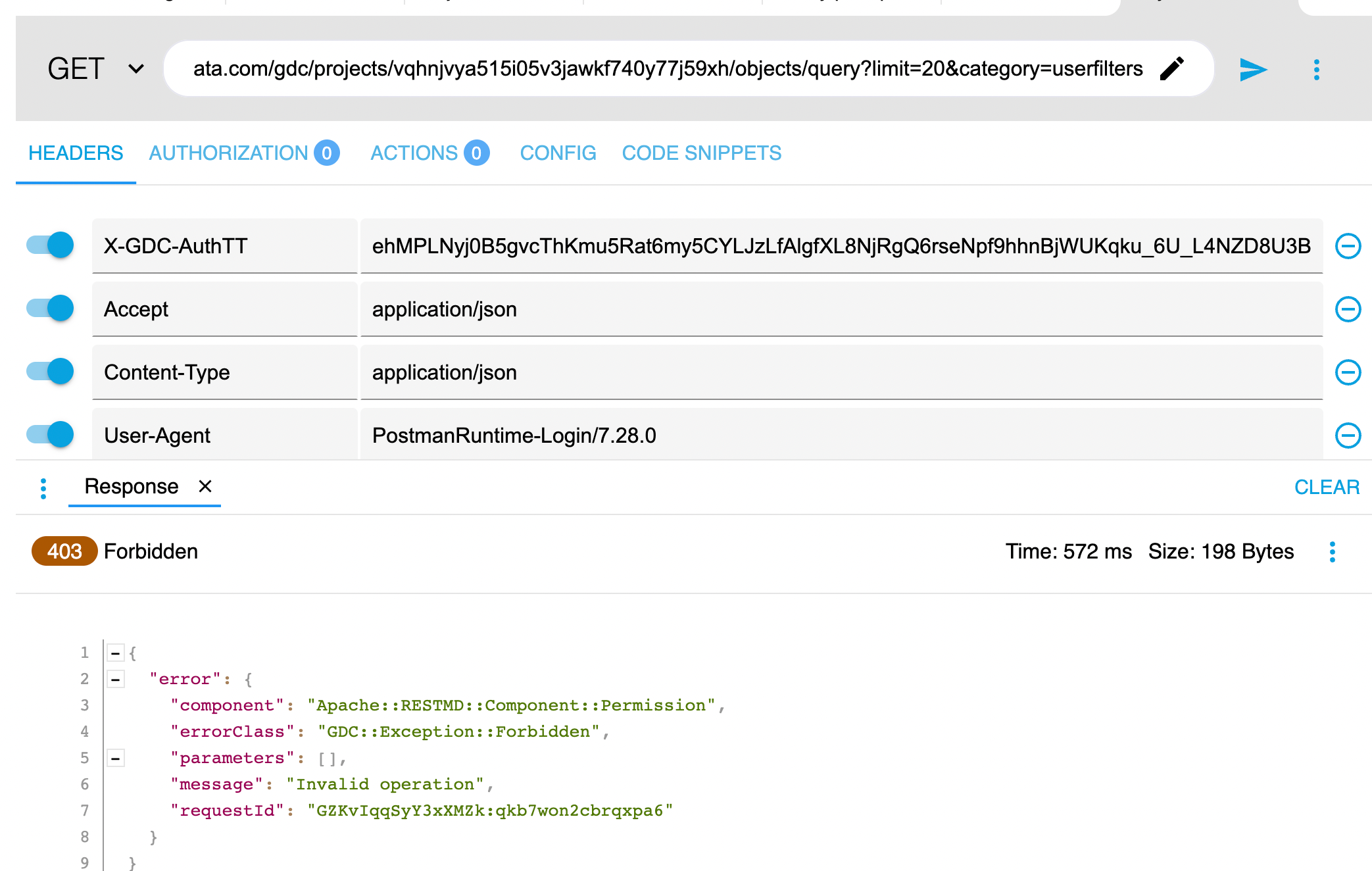
.
You will need to execute a GET to find metadata objects of the prompts category.
GET<Domain>/gdc/md/{project_id}/objects/query
{
"objects":{ "paging":{ "offset": 0,
"count": 1
},"items":[ { "analyticalDashboard":{ "meta":{ "title": "Some title",
"category": "metadataType",
"tags": "tag1 tag2",
"author": "/gdc/account/profile/p123",
"created": "2020-01-08 15:44:23",
"contributor": "/gdc/account/profile/p123",
"updated": "2020-01-08 15:44:23",
"identifier": "identifier123",
"flags":[ "string"
],"summary": "Object summary",
"uri": "string",
"deprecated": "0",
"locked": 0,
"unlisted": 0,
"isProduction": 0,
"sharedWithSomeone": 0
},"content":{ "widgets":[ ],"filterContext": "http://example.com",
"layout":{ "fluidLayout":{ "rows":[ { "columns": [ ]
}]}}}}}],"forbidden":[ "/gdc/md/{project_id}/obj/{variable_id}"
]}}
Hello, thank you for informations.
tried find ID variable for update and I got answer. Moved Permanently. I din not get list of variables.
What I have to change for right result ?
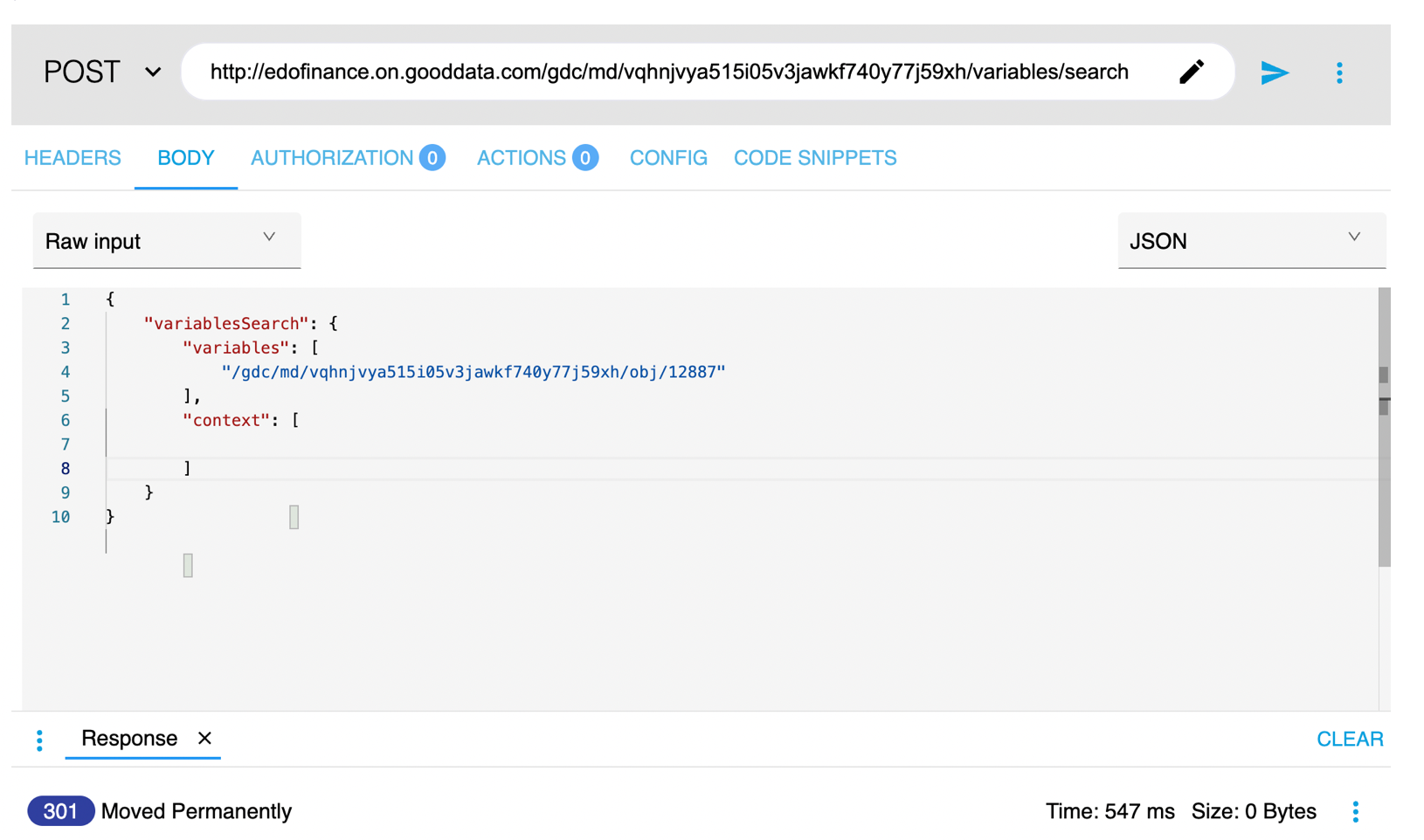
For example :
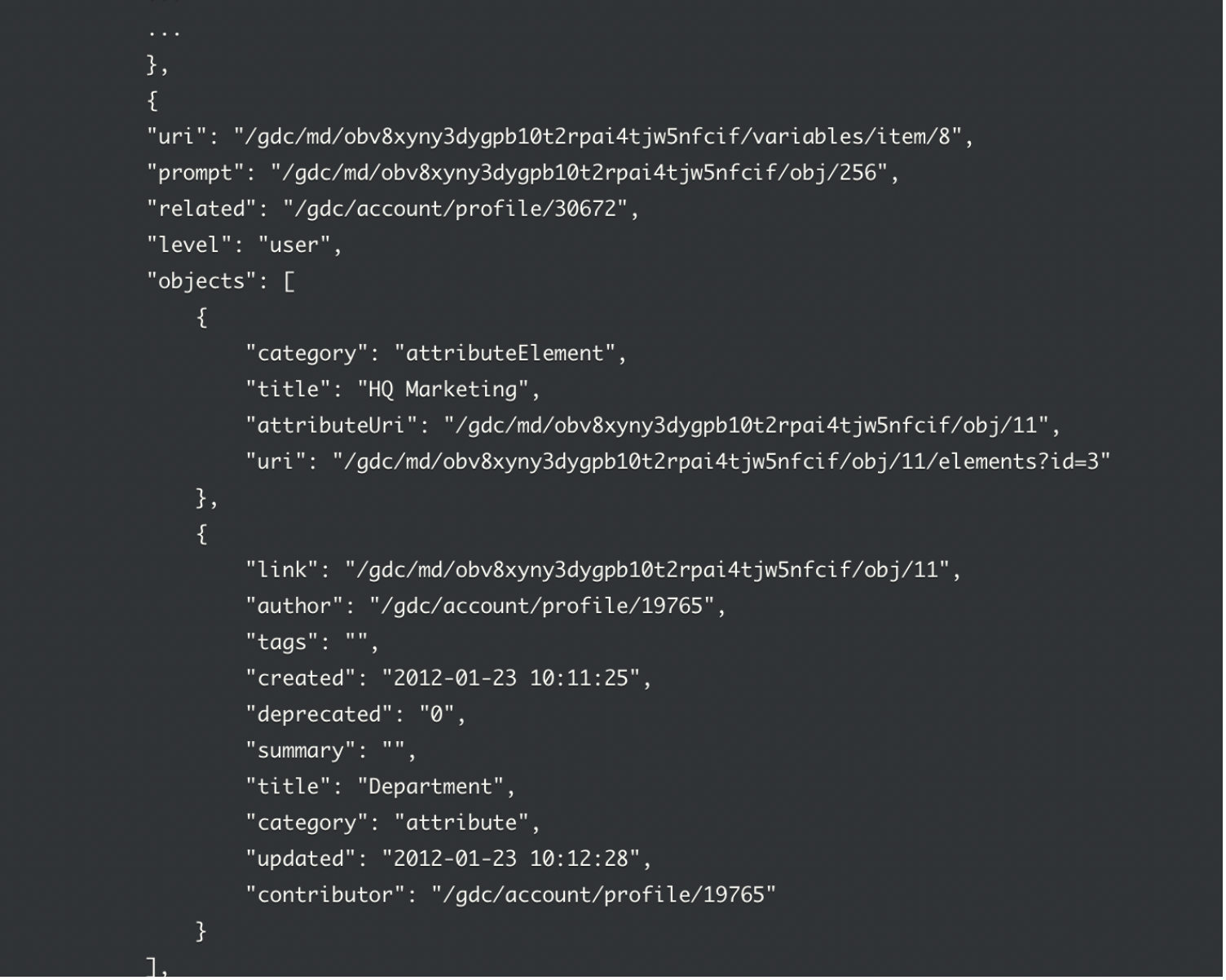
The body for updating a variable should look as follows:
{
"related": "http://example.com",
"level": "user",
"expression": "string",
"type": "filter",
"uri": "/gdc/md/{project_id}/variables/item/{variable_value_1_id}",
"prompt": "/gdc/md/{project_id}/obj/{variable_id}",
"type": "string",
"value": "string",
"line": 0,
"column": 0
"type": "string",
"value": "string",
"line": 0,
"column": 0
"content": { }
}
I apologize for missing the second part of the question. This can also be found in the API library:
The values for those operations are either SET, ADD, or Remove.
Hello, thank you for informations.
1. I tried find ID variable for update. I follow the instructions step by step
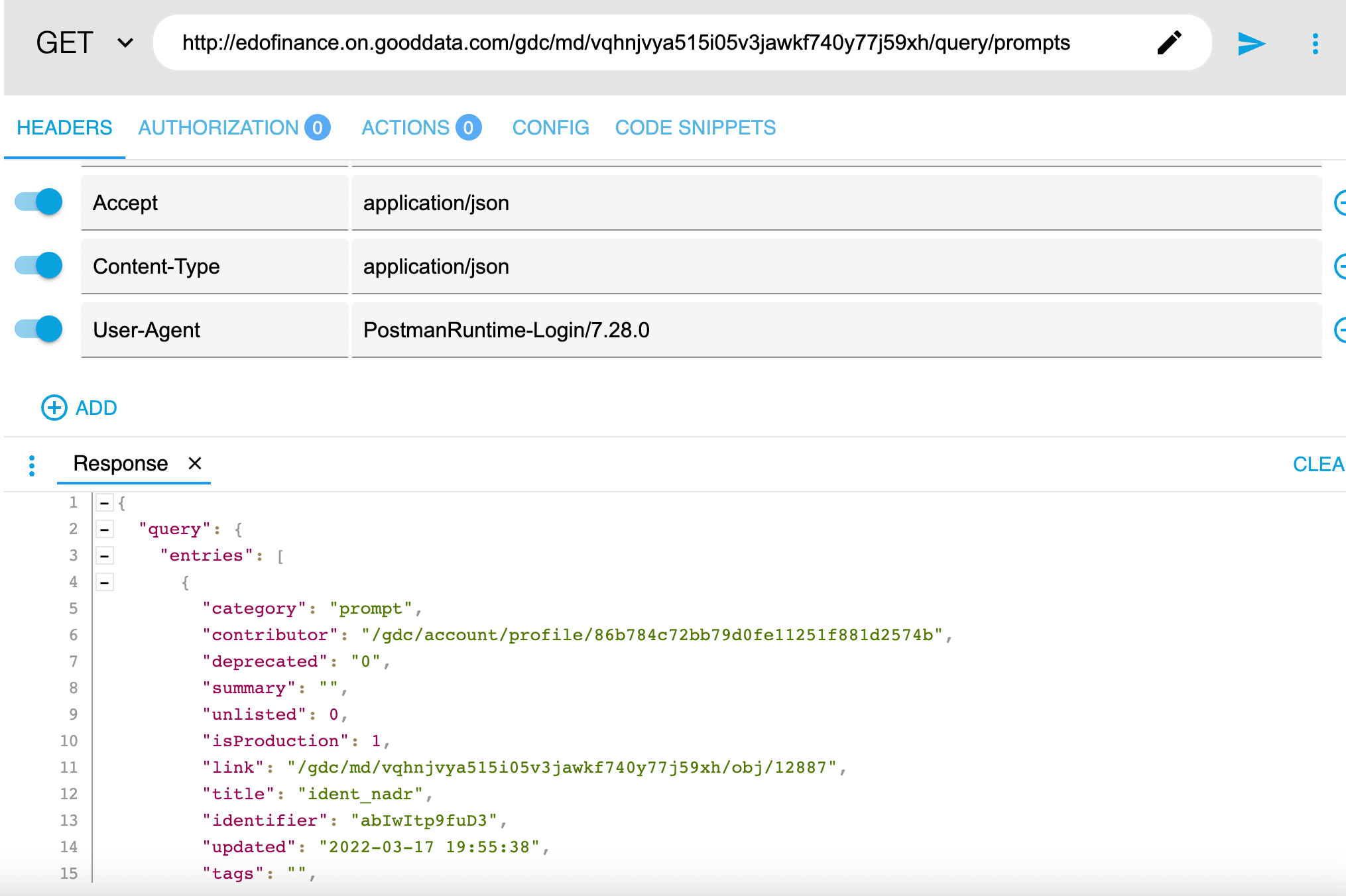
2.
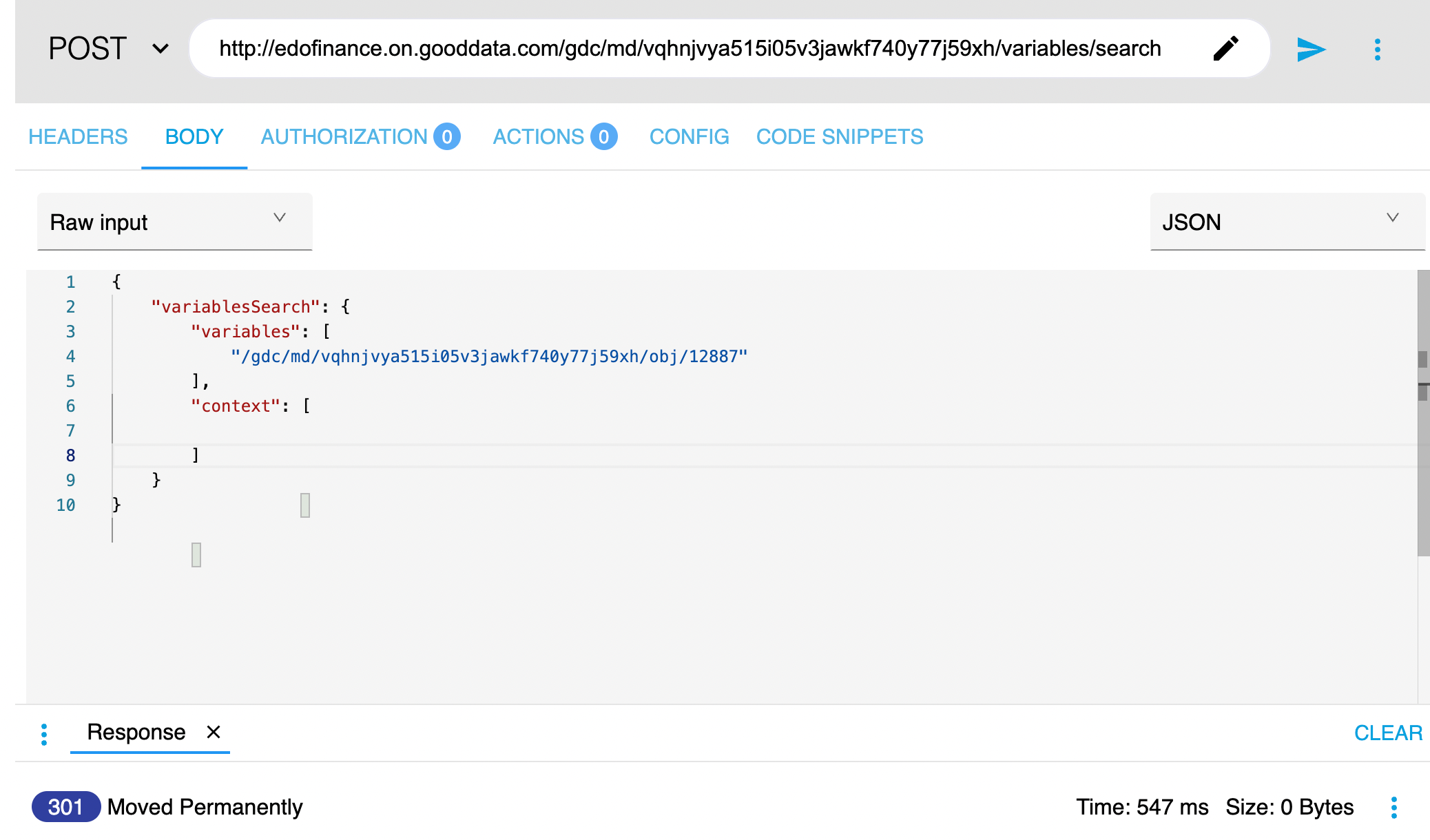
I did not get list of values like example :
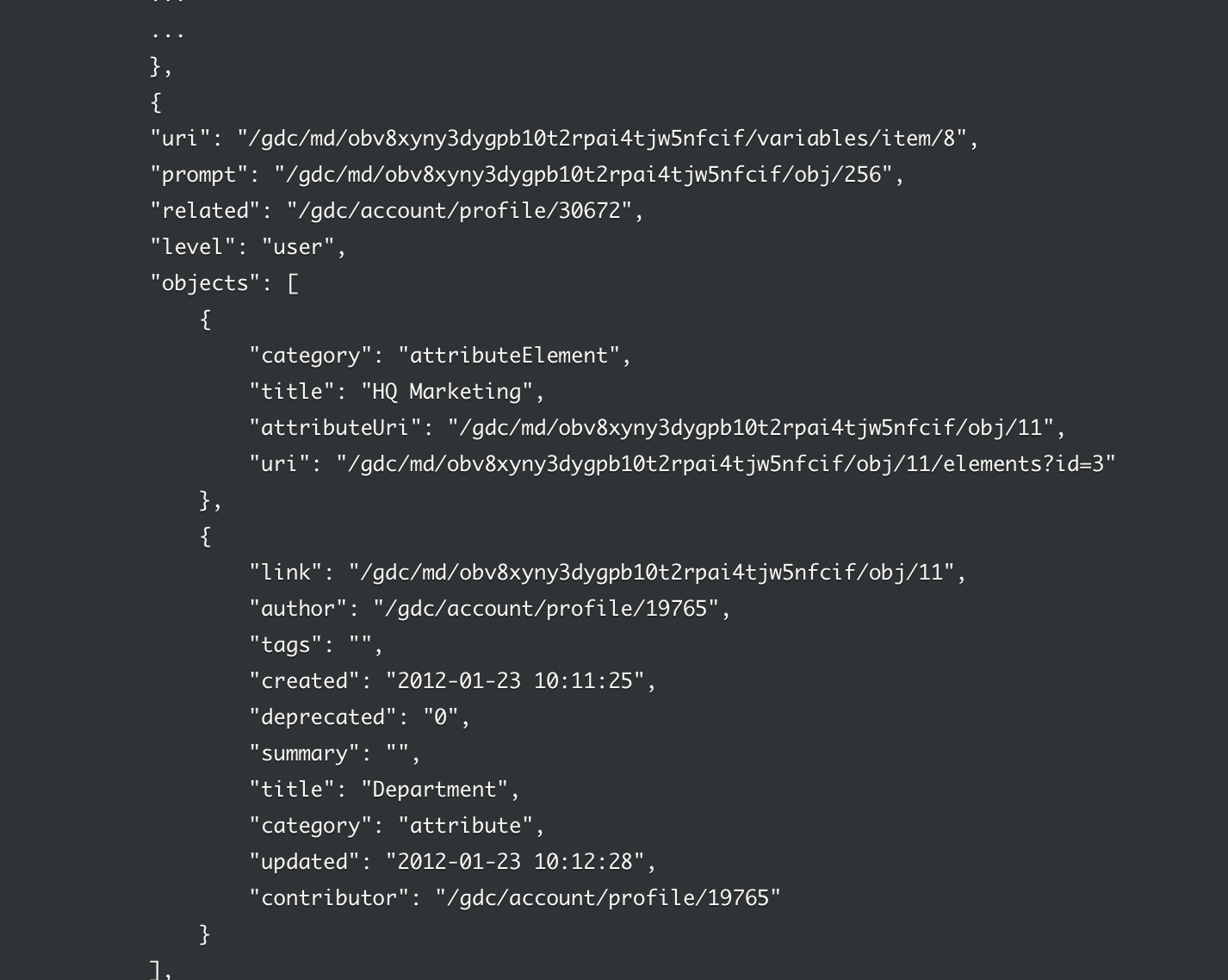
I don't know where is relation into user.
Thank you for help.
You can find the information on our API library at the following:
Hello, thank you very much.
Now is all right.
Please help me agin.
I would like to use API for next points. Please help me, what I can use.
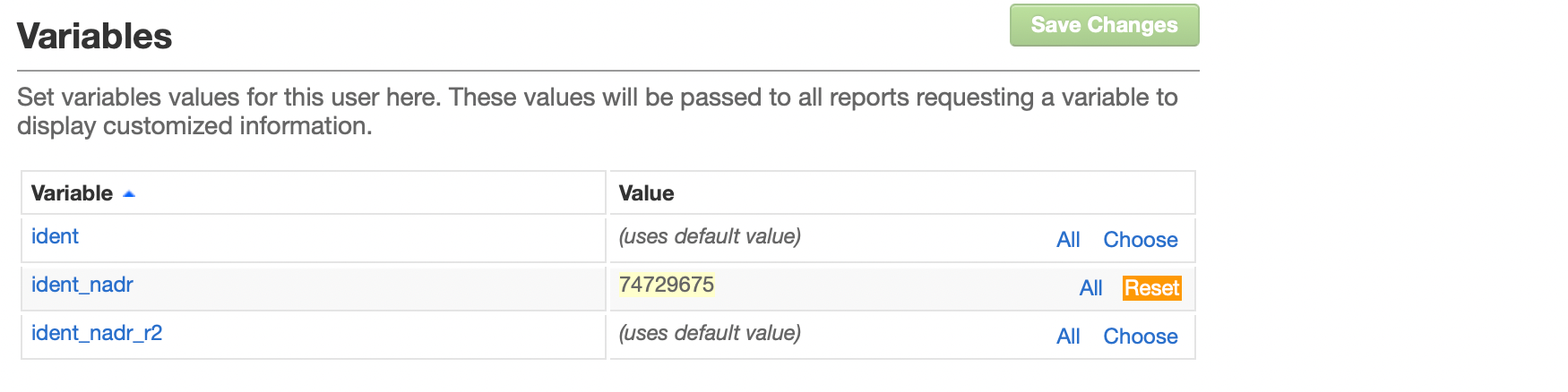
(I need only name of API)
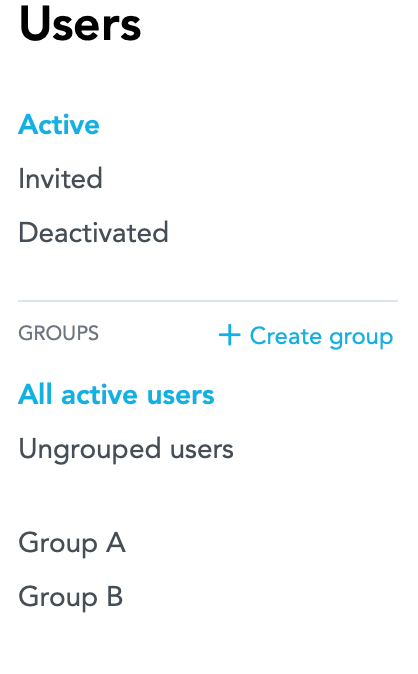
Thank you very much
Hi Petr,
I see you are using the wrong value for “projects”. Please use the workspace/project ID instead of the user ID.
Feel free to check the following article in case you don’t know how to find it: Find the Workspace ID
-Moises
Sign in with your community account. This is different than your login to your GoodData account. Don't have a community login? Create an account
Enter your username or e-mail address. We'll send you an e-mail with instructions to reset your password.