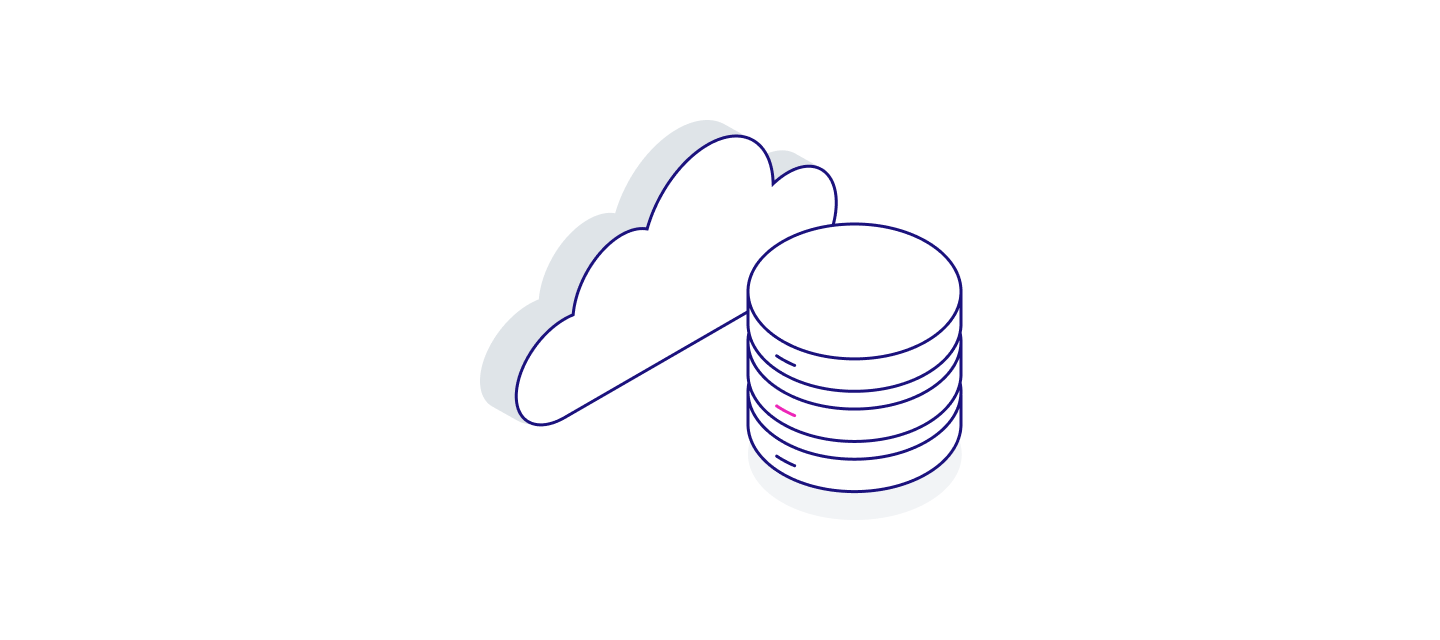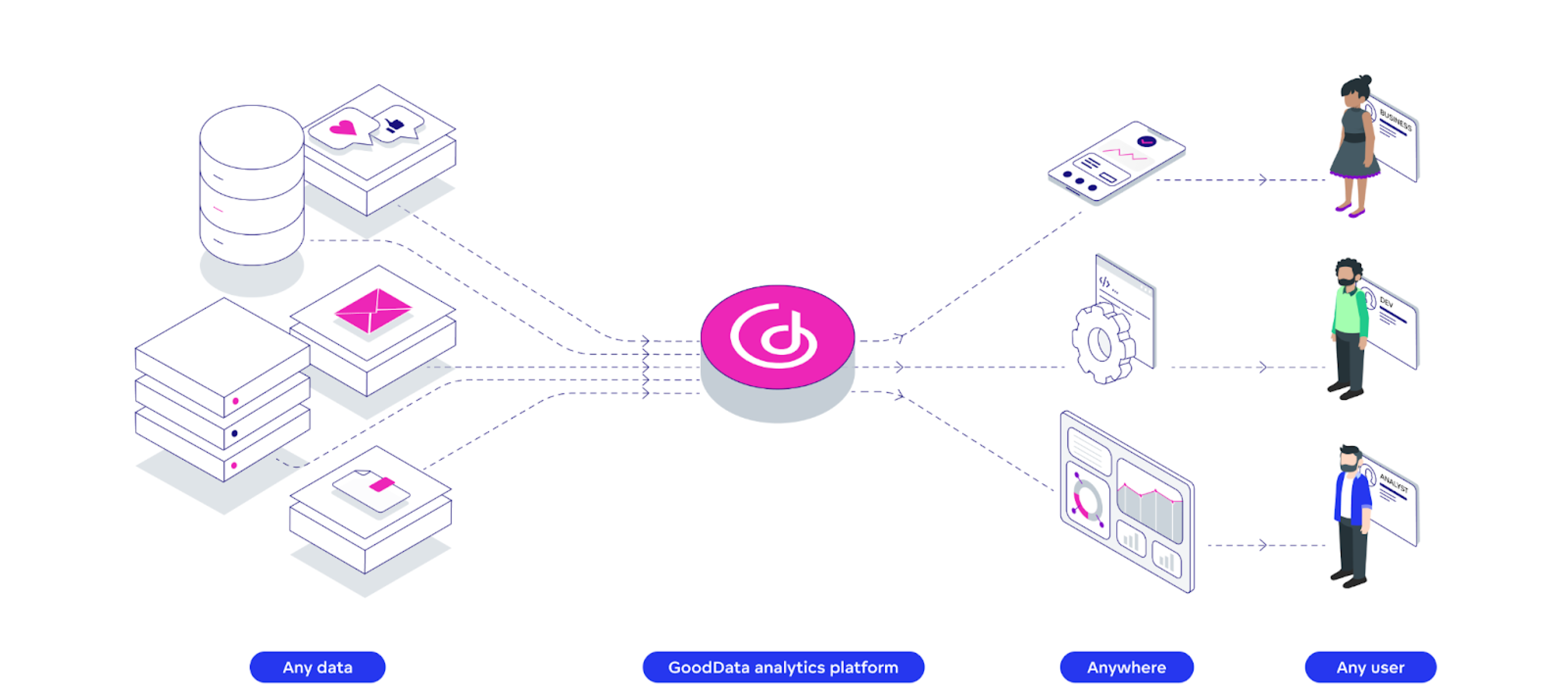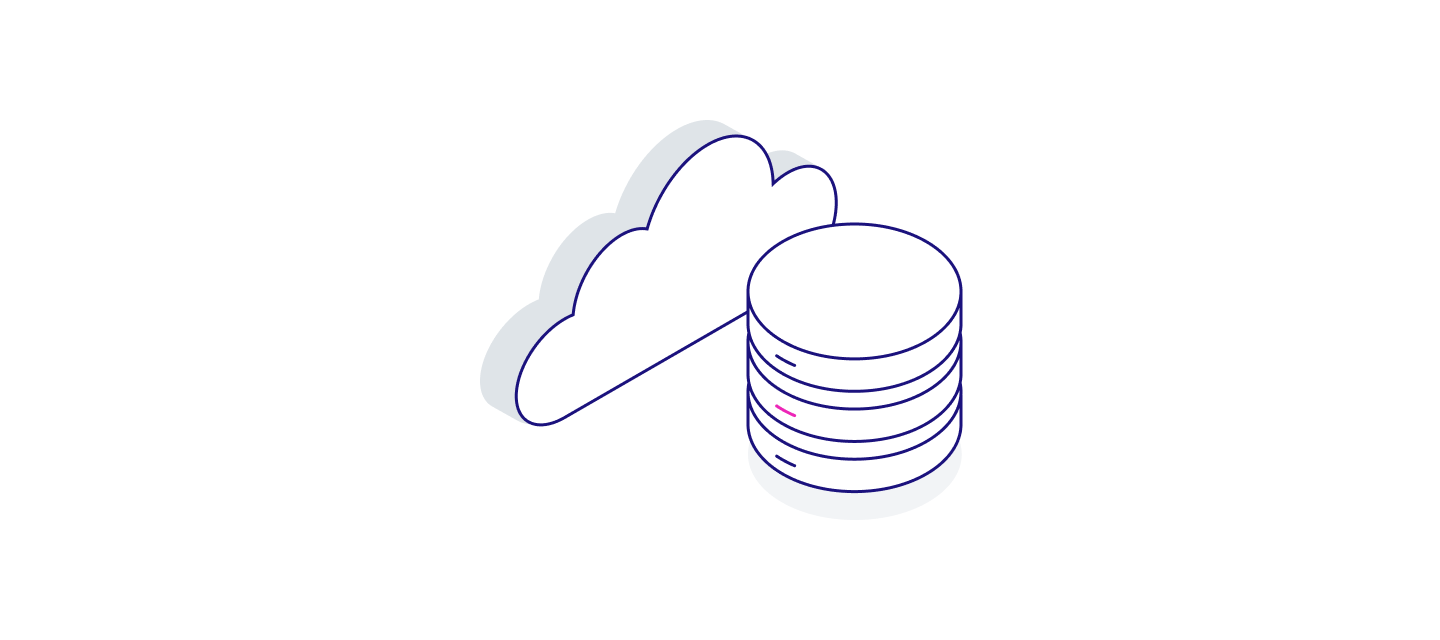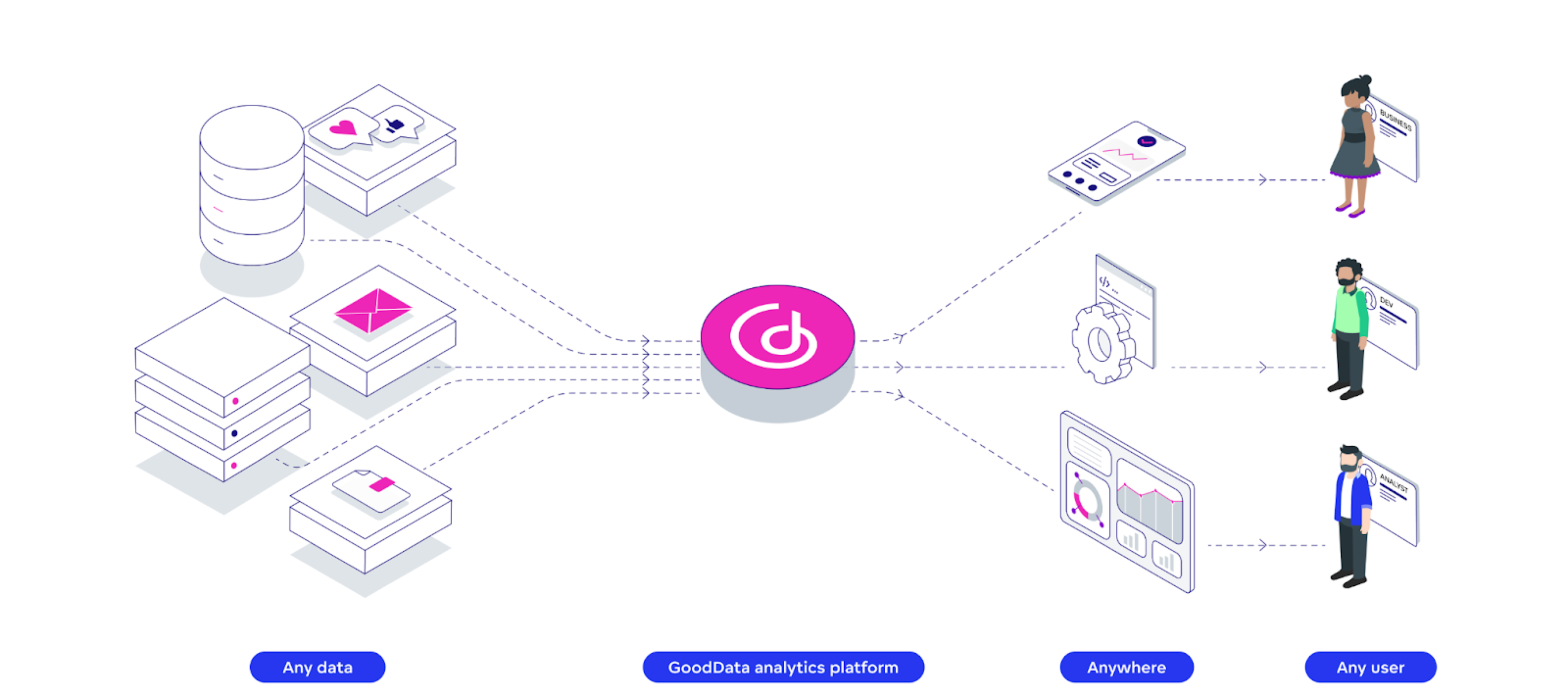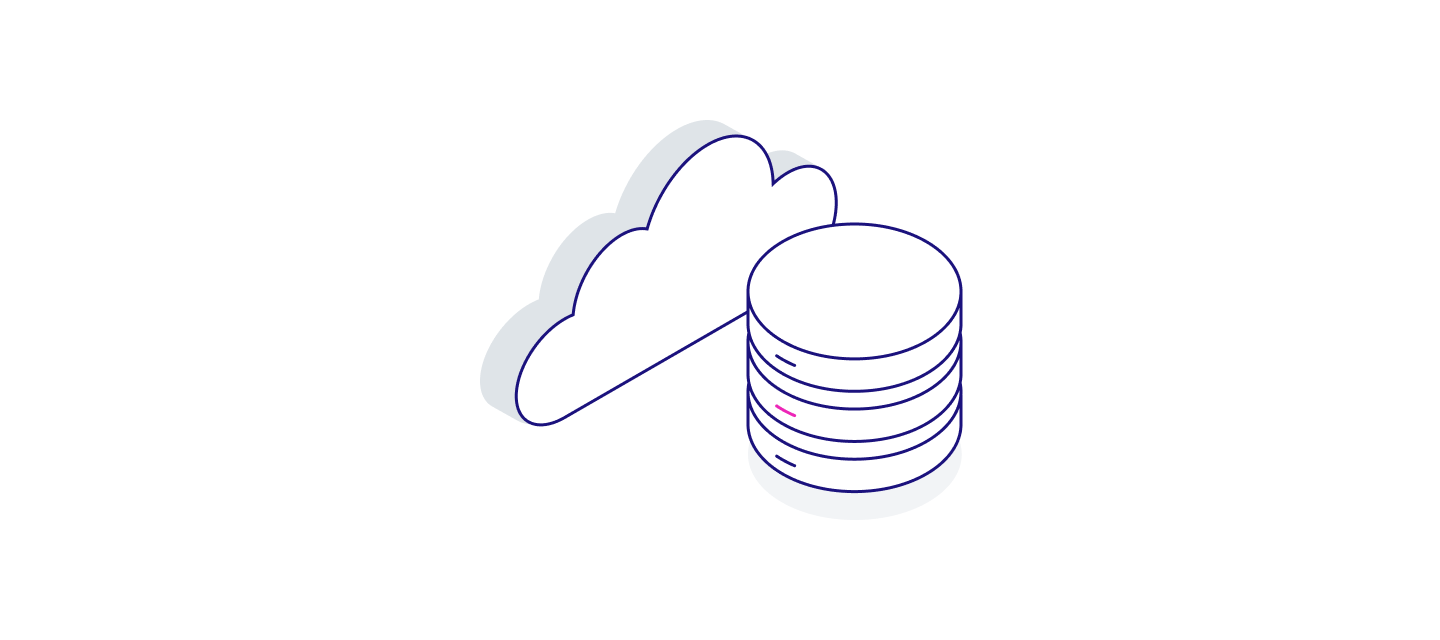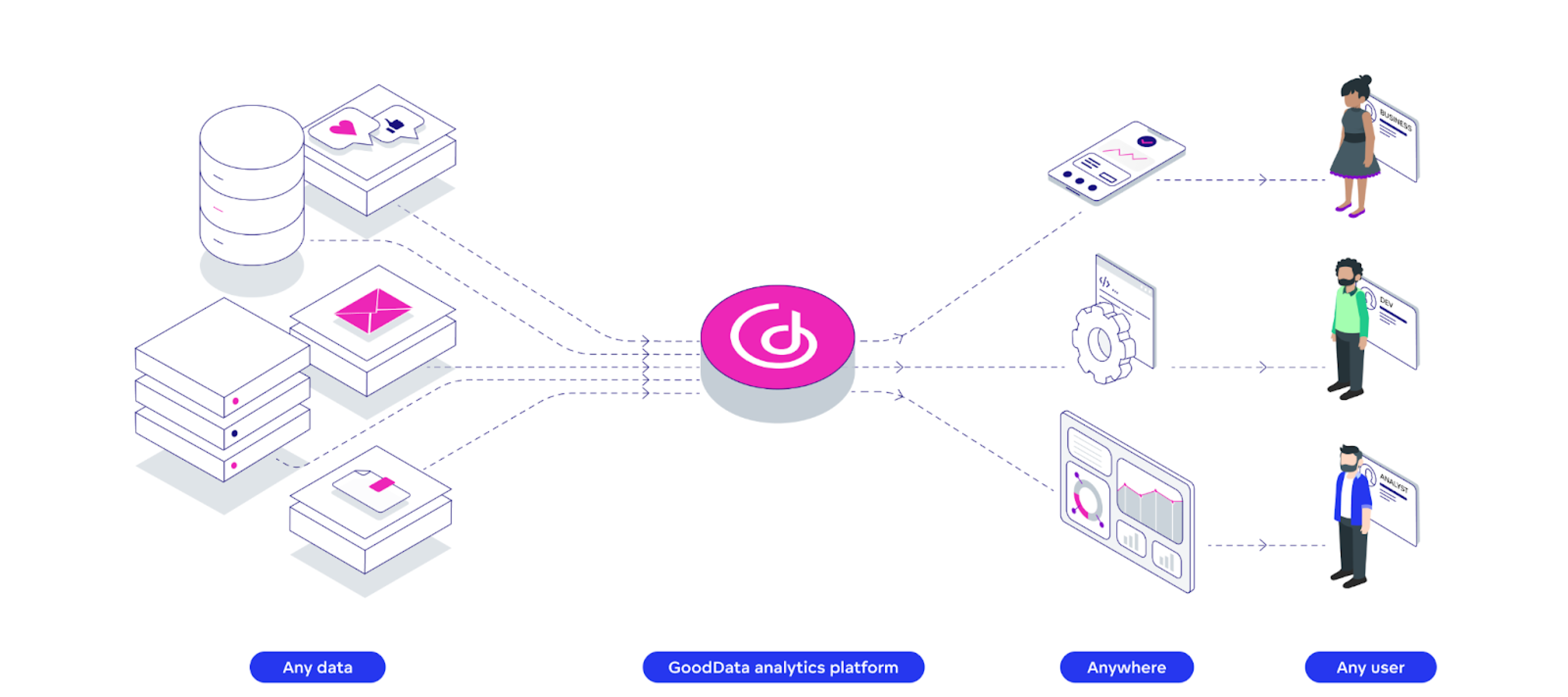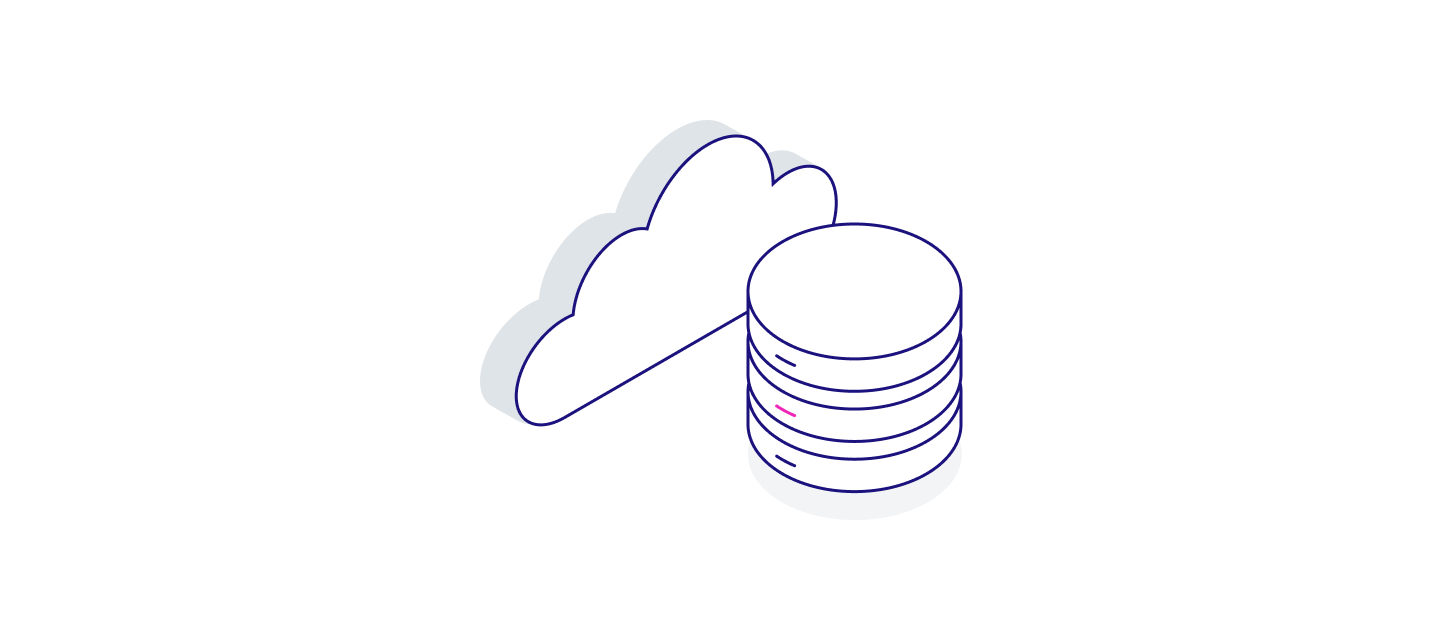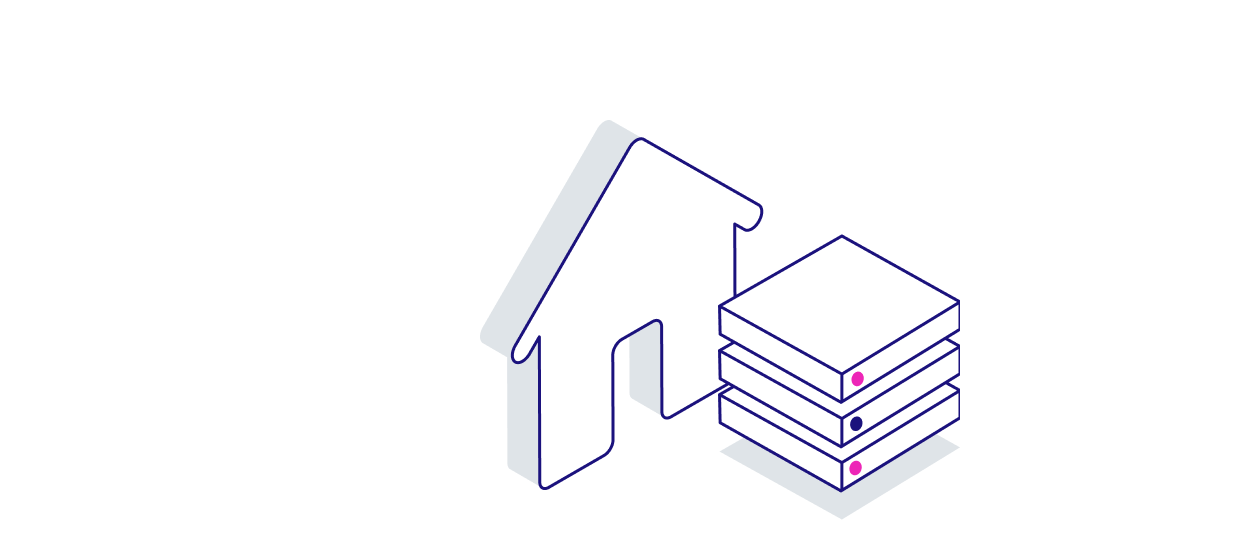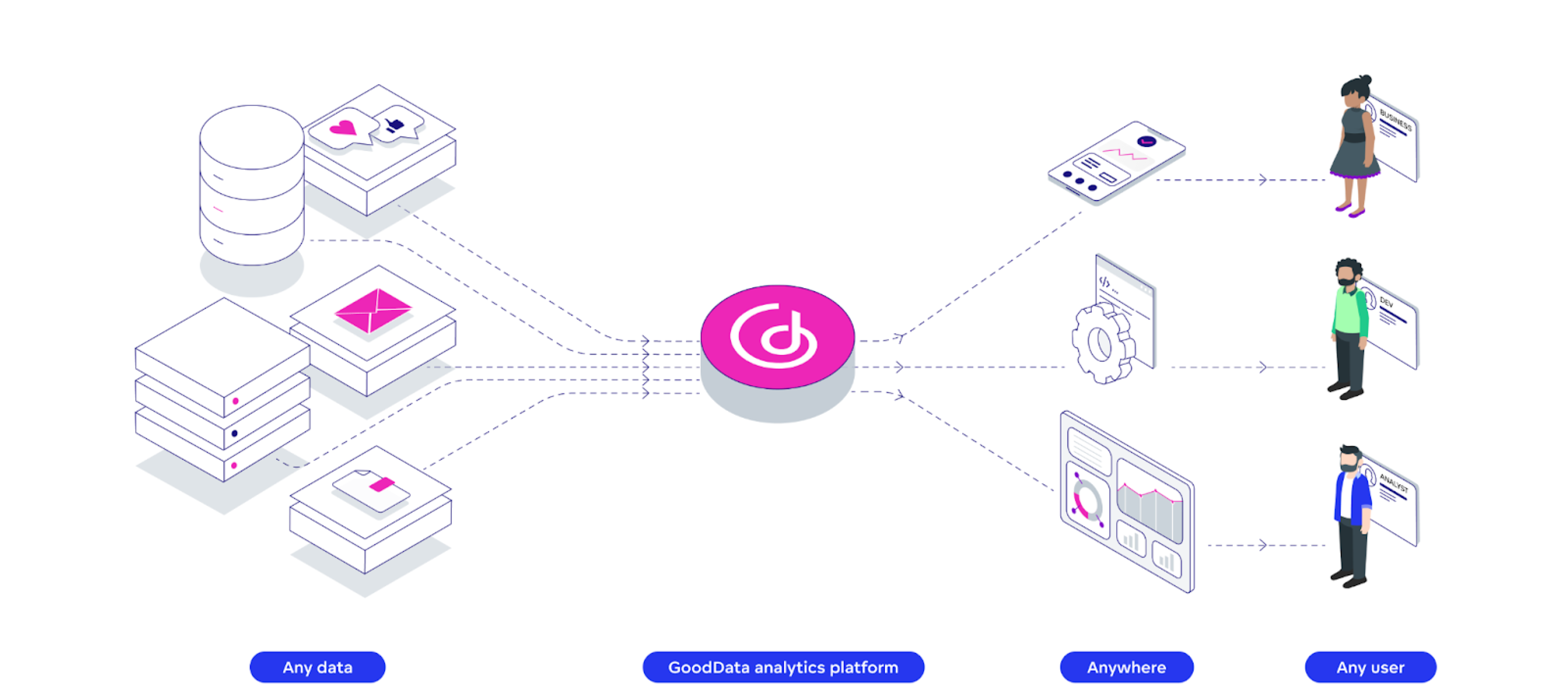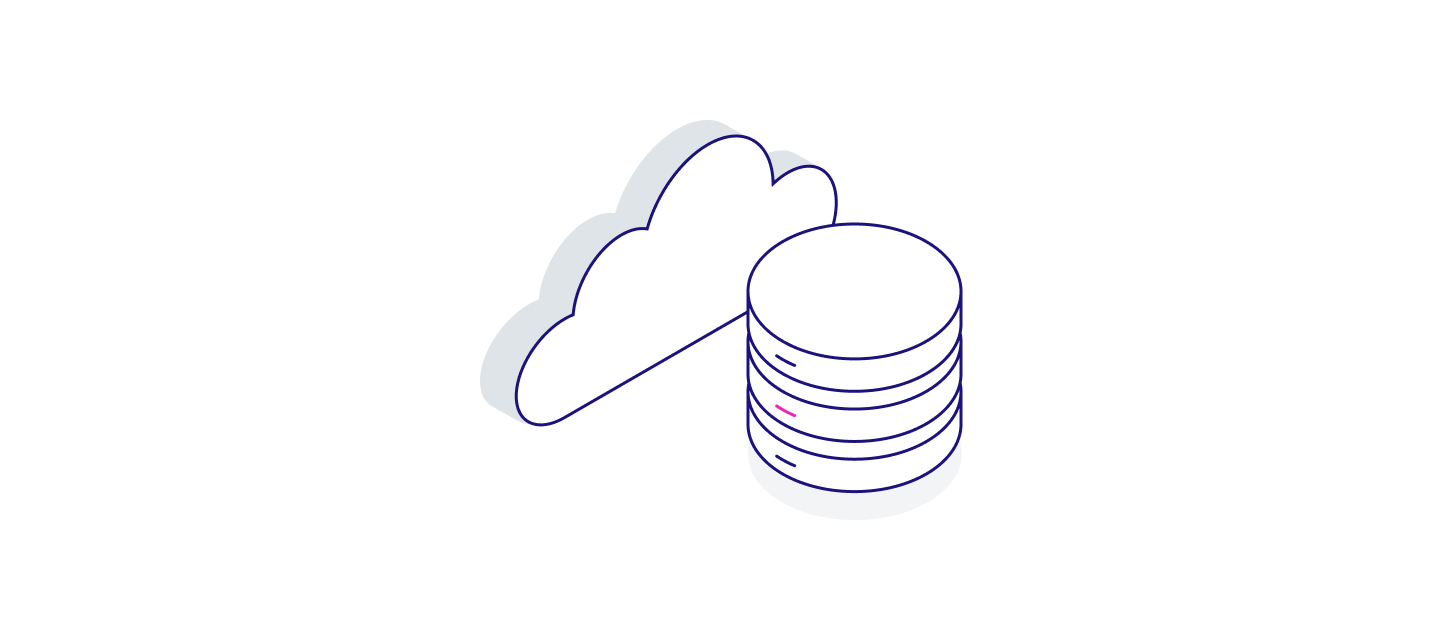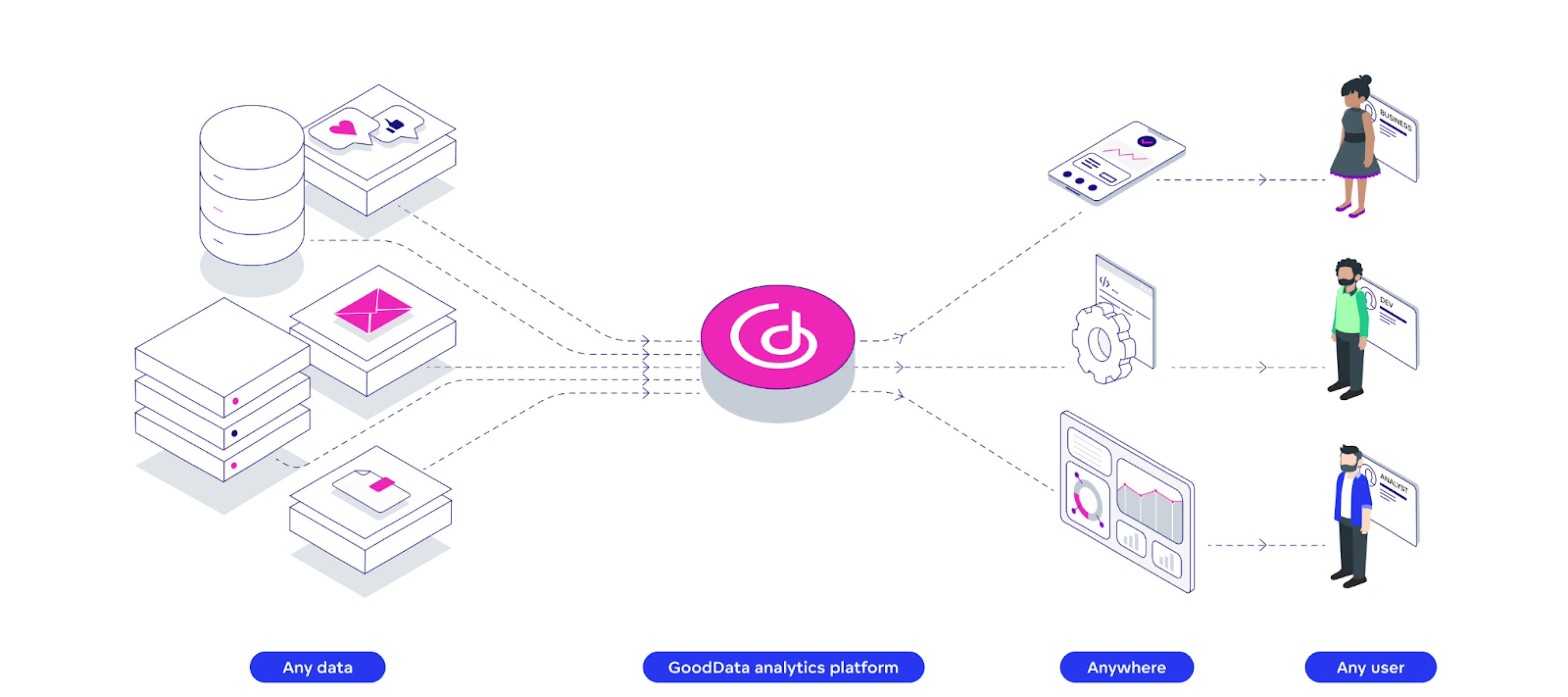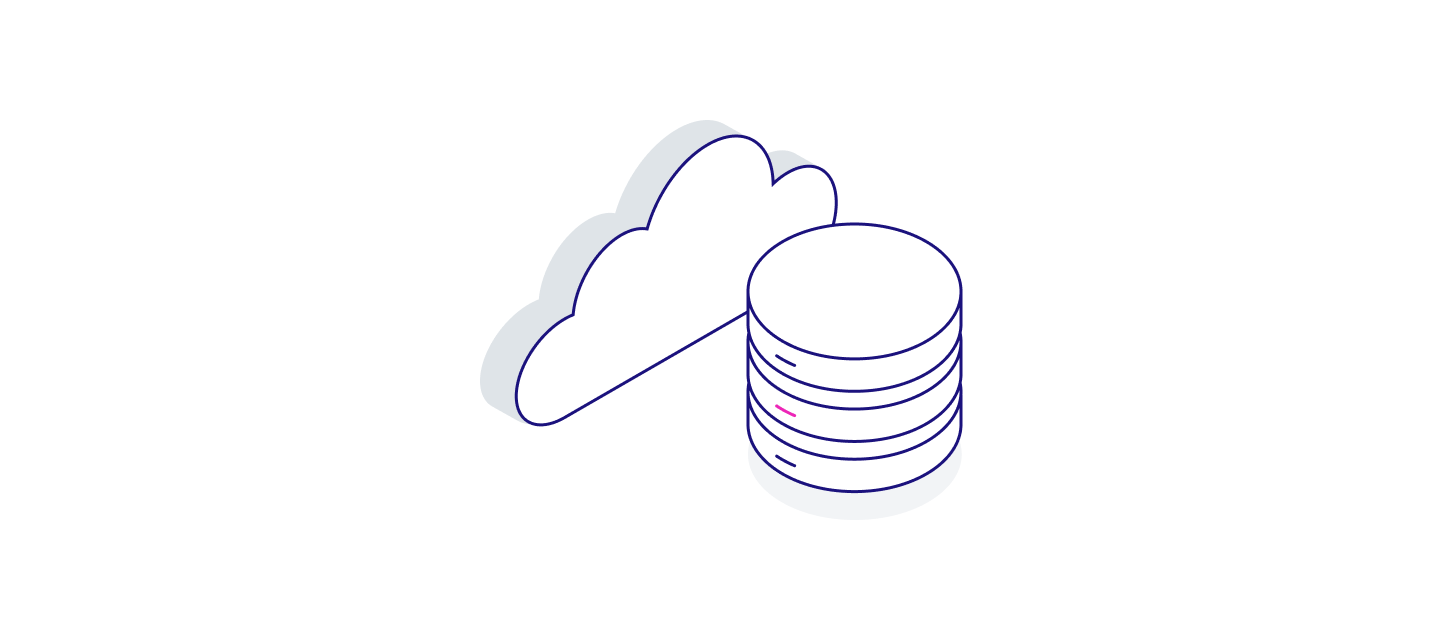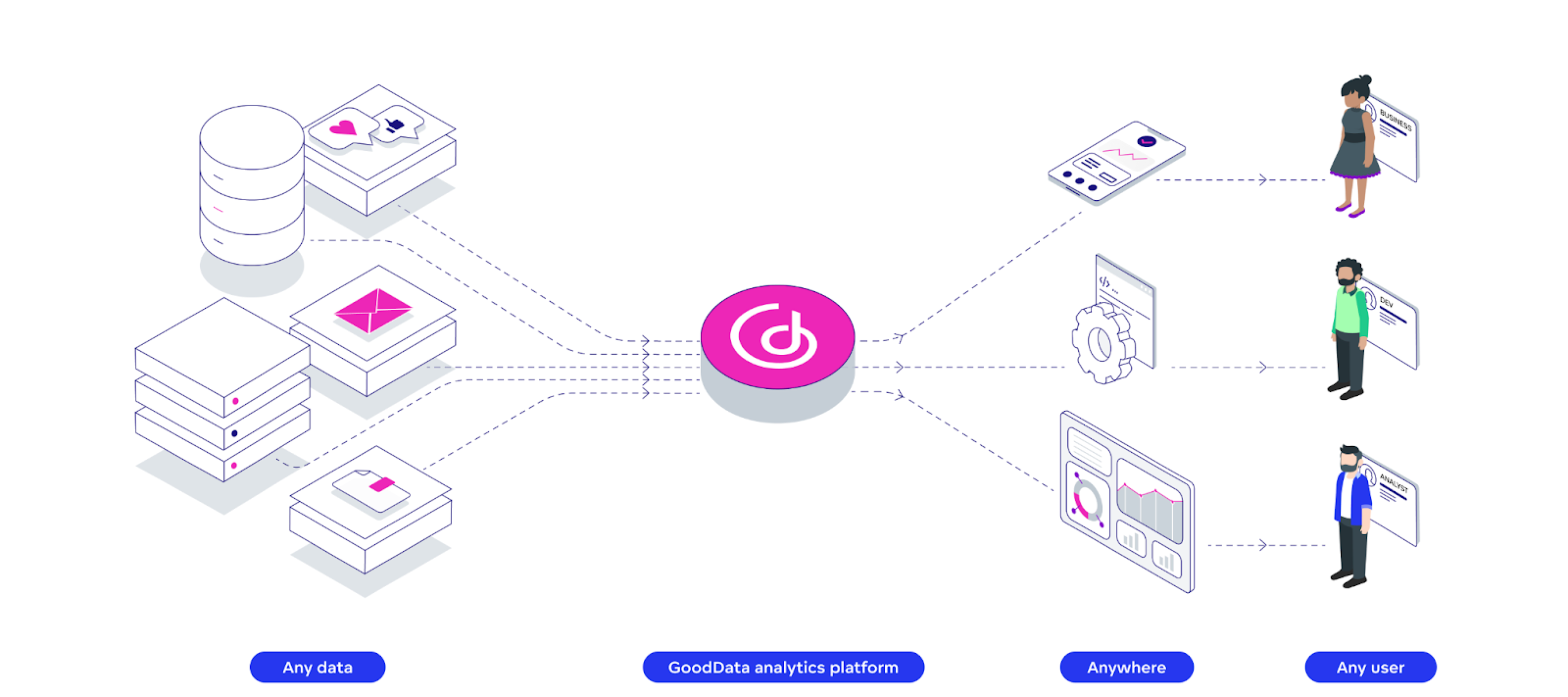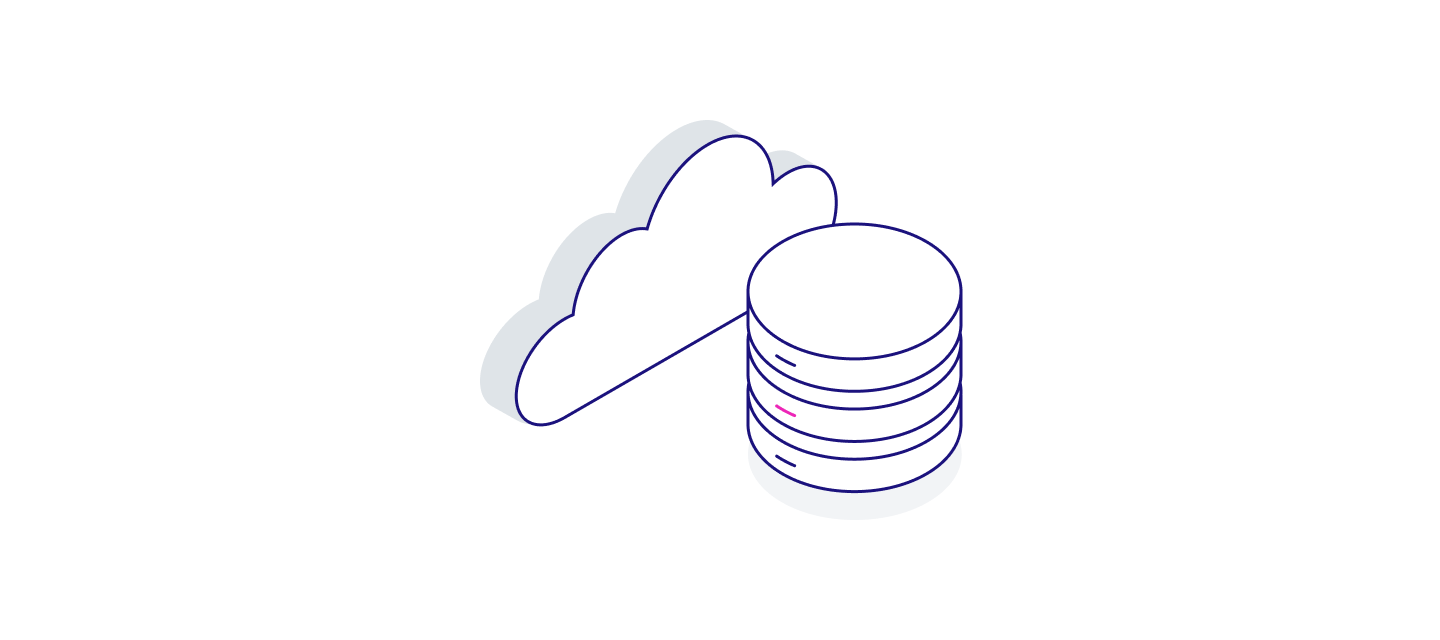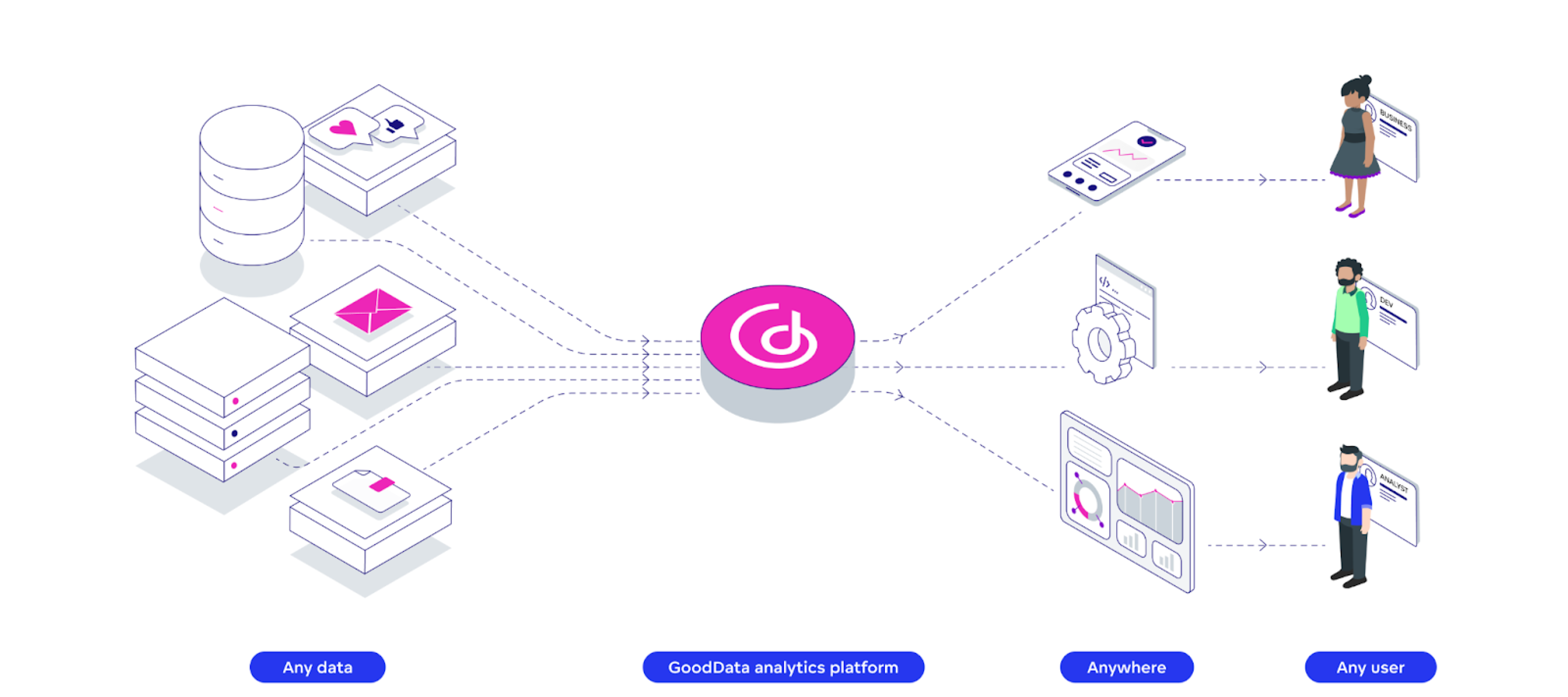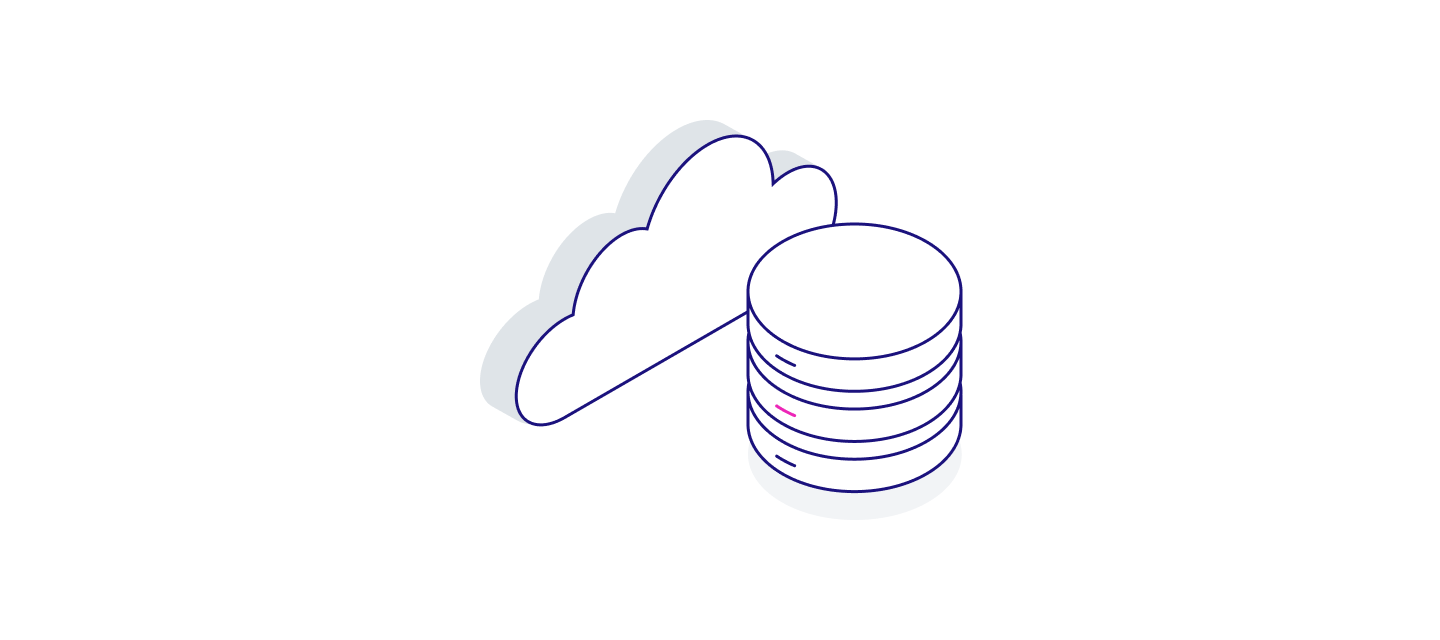Jun 19, 2023
GoodData CN 2.3.2
Get the Community EditionIn this hotfix, we've extended support for authentication through the iframe API token injection, now including dashboards as well.Get the Community EditionPull the GoodData.CN Community Edition to get started with the latest release:docker pull gooddata/gooddata-cn-ce:2.3.2
Related products:GoodData.CN