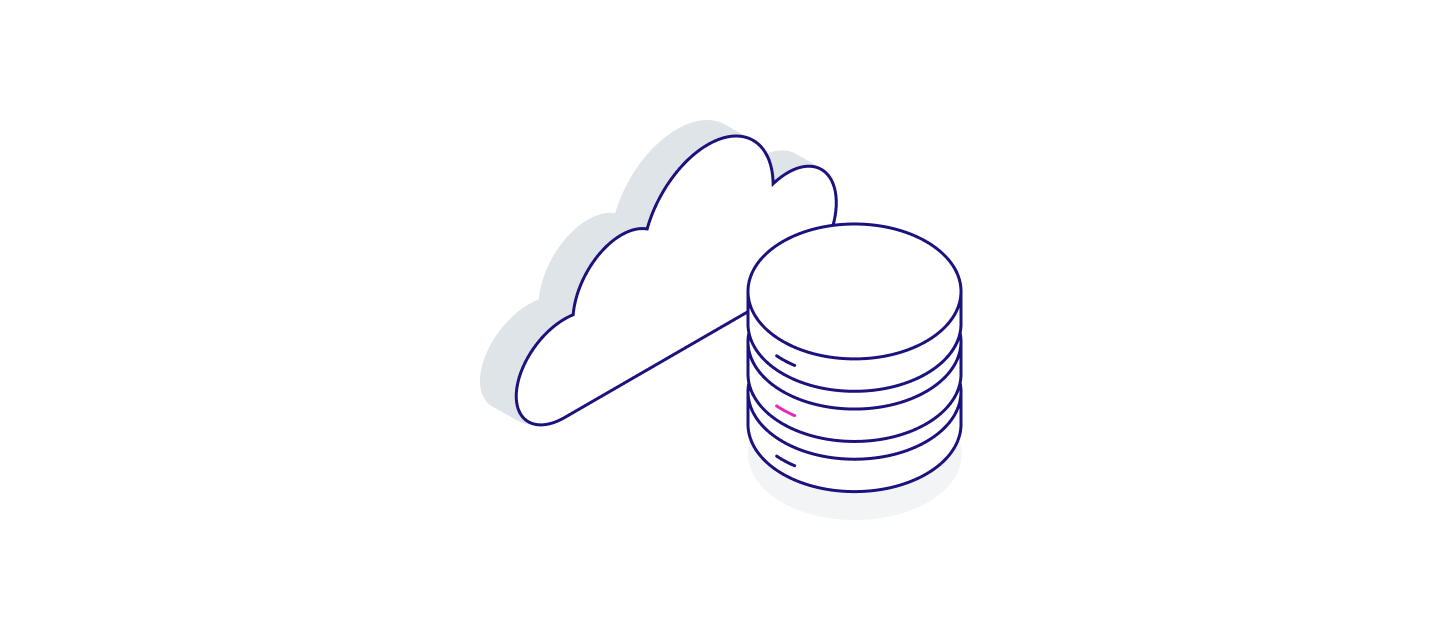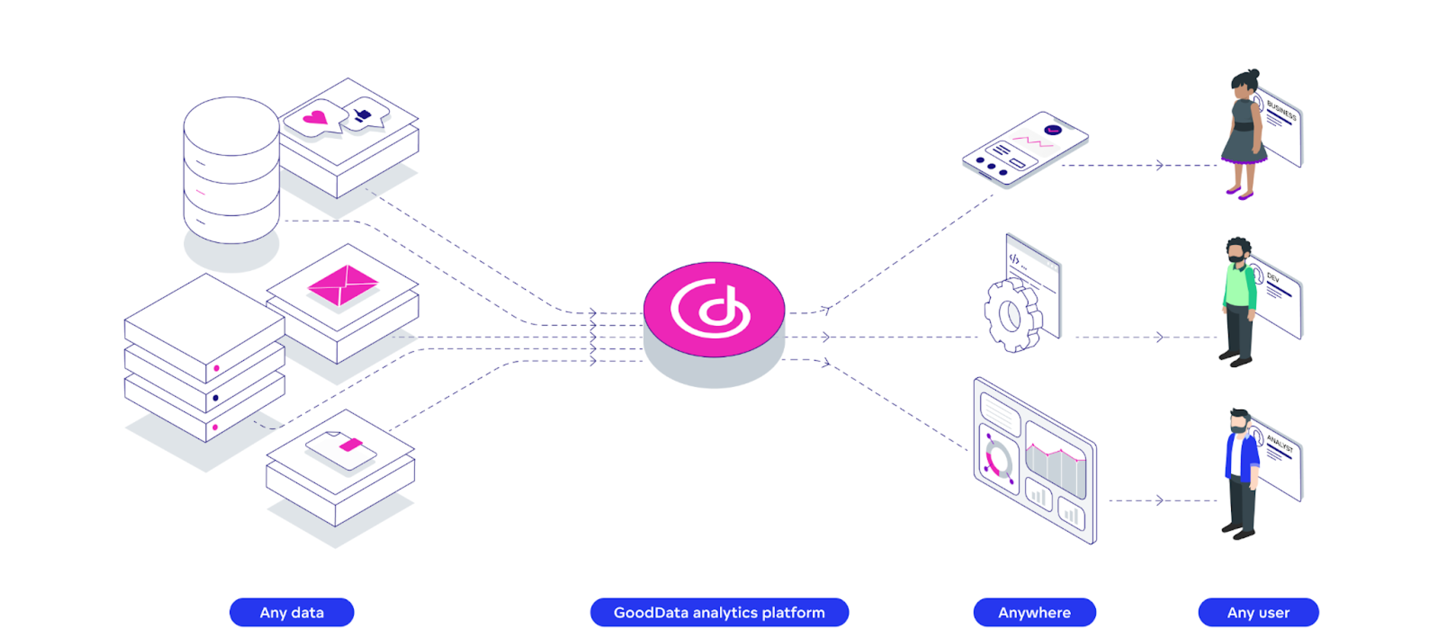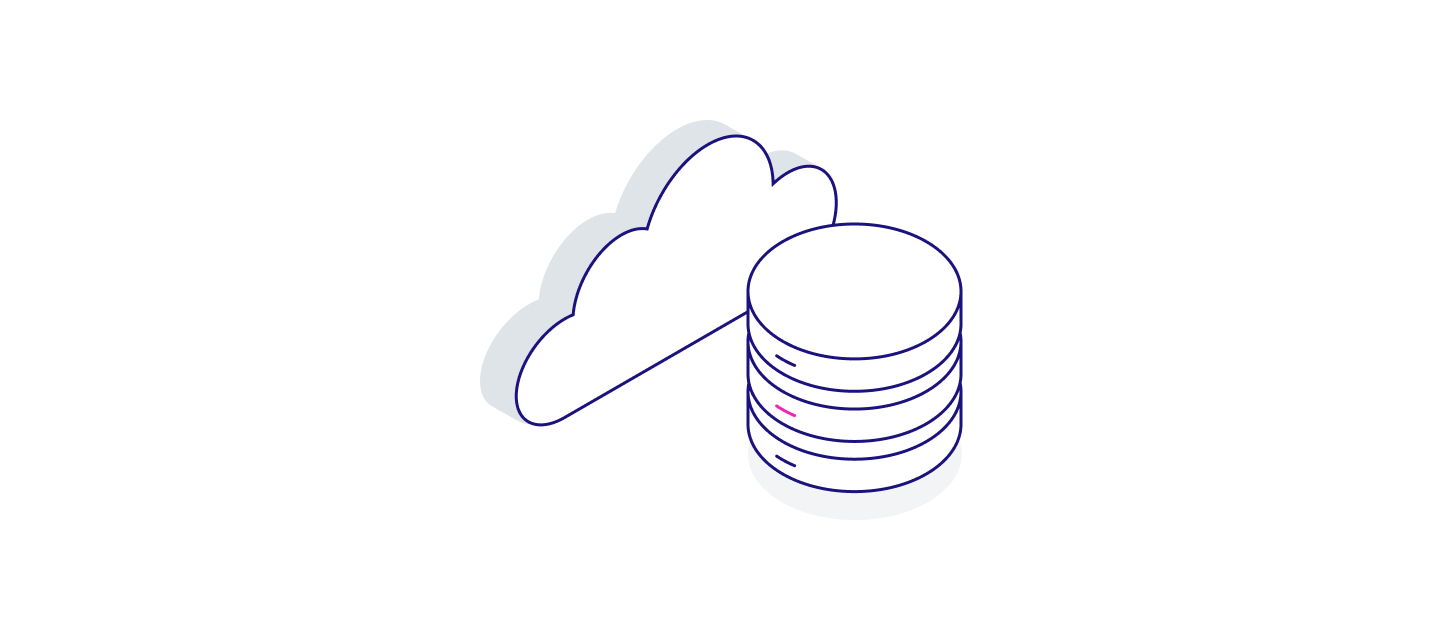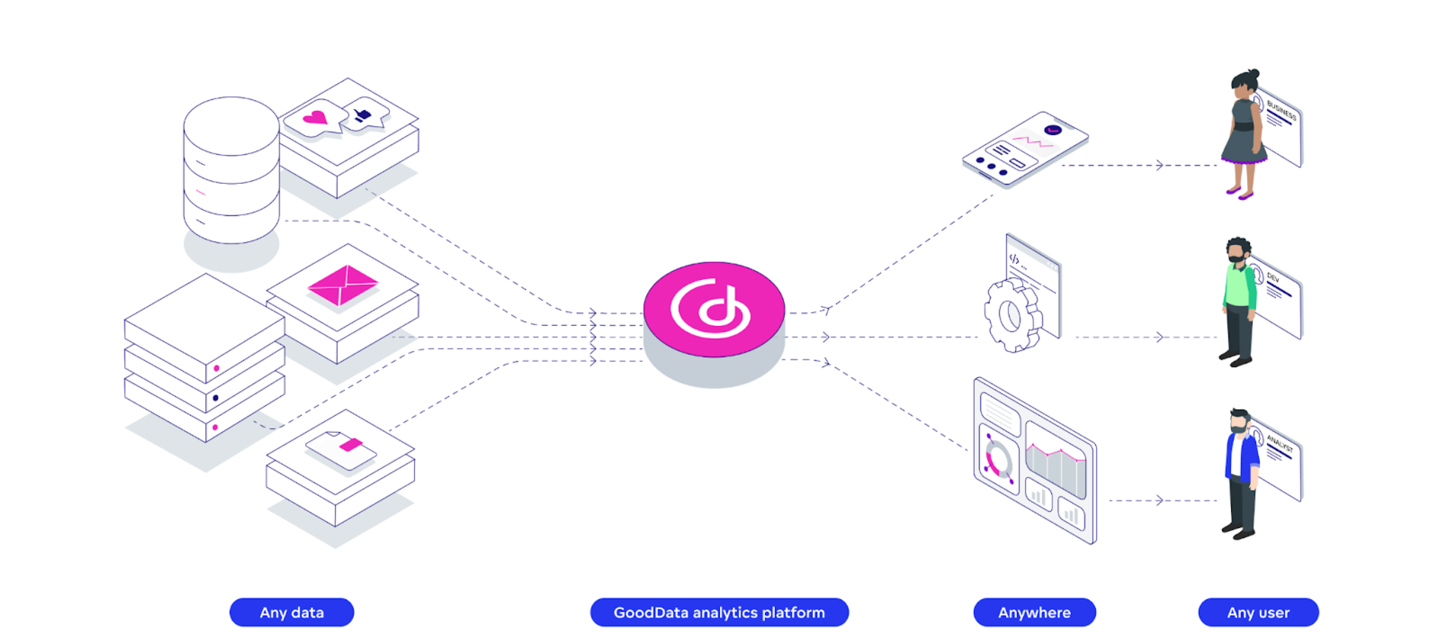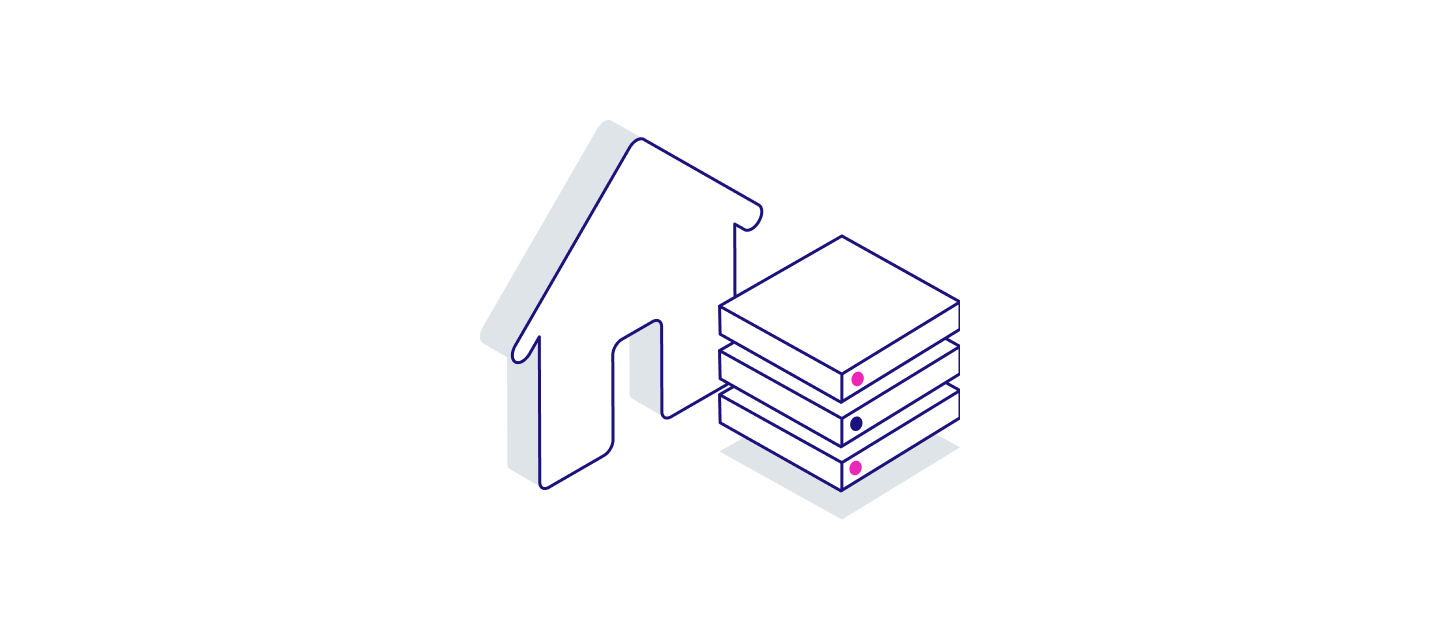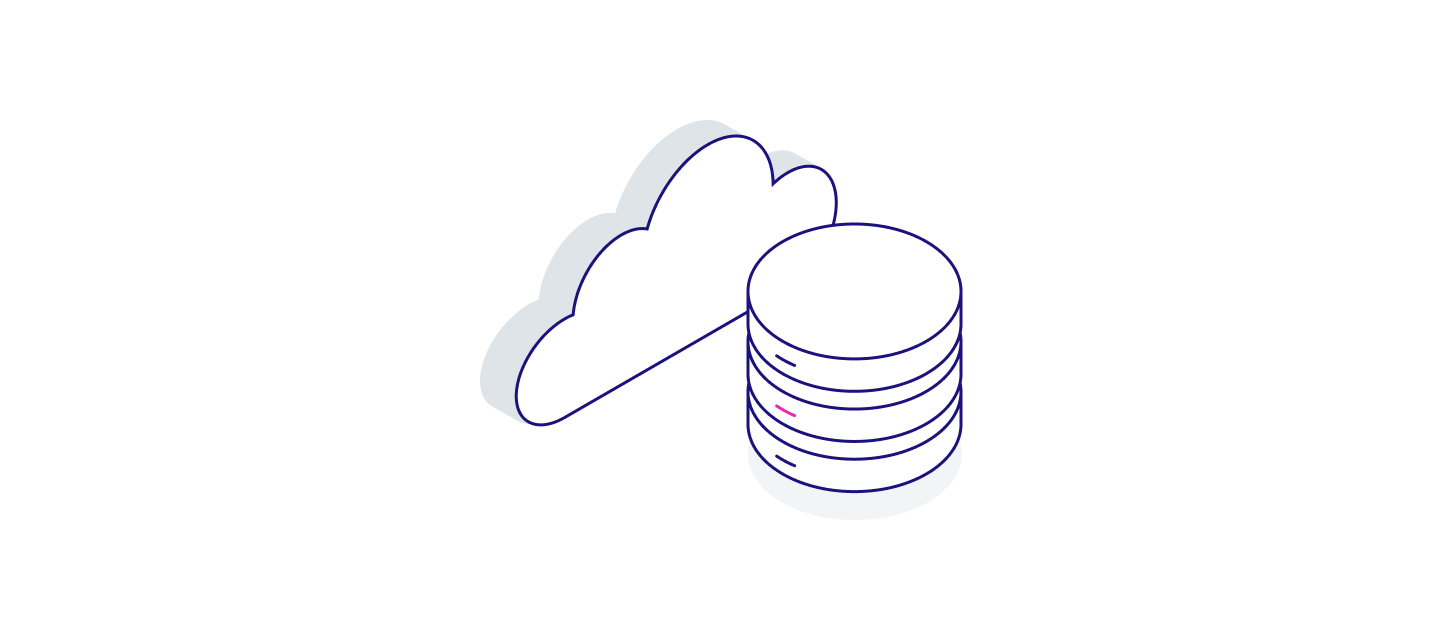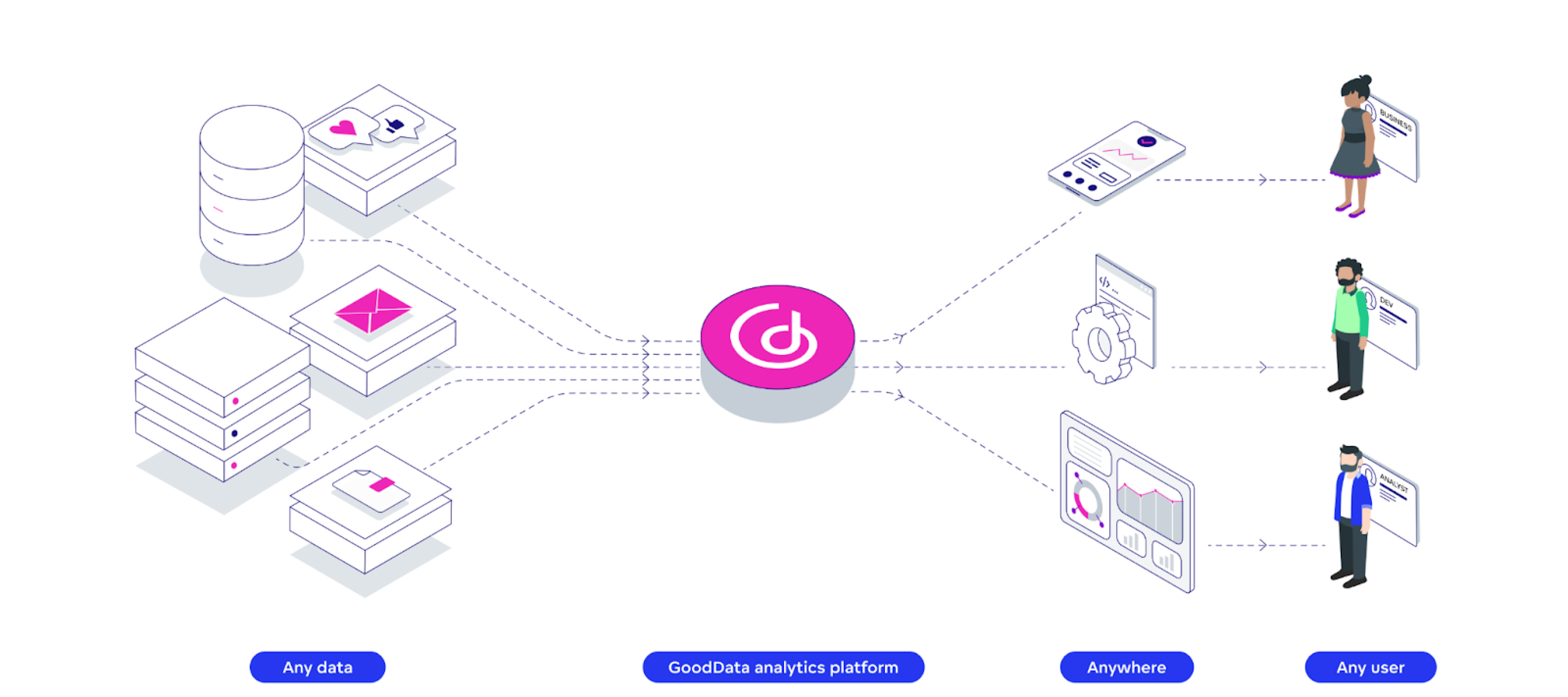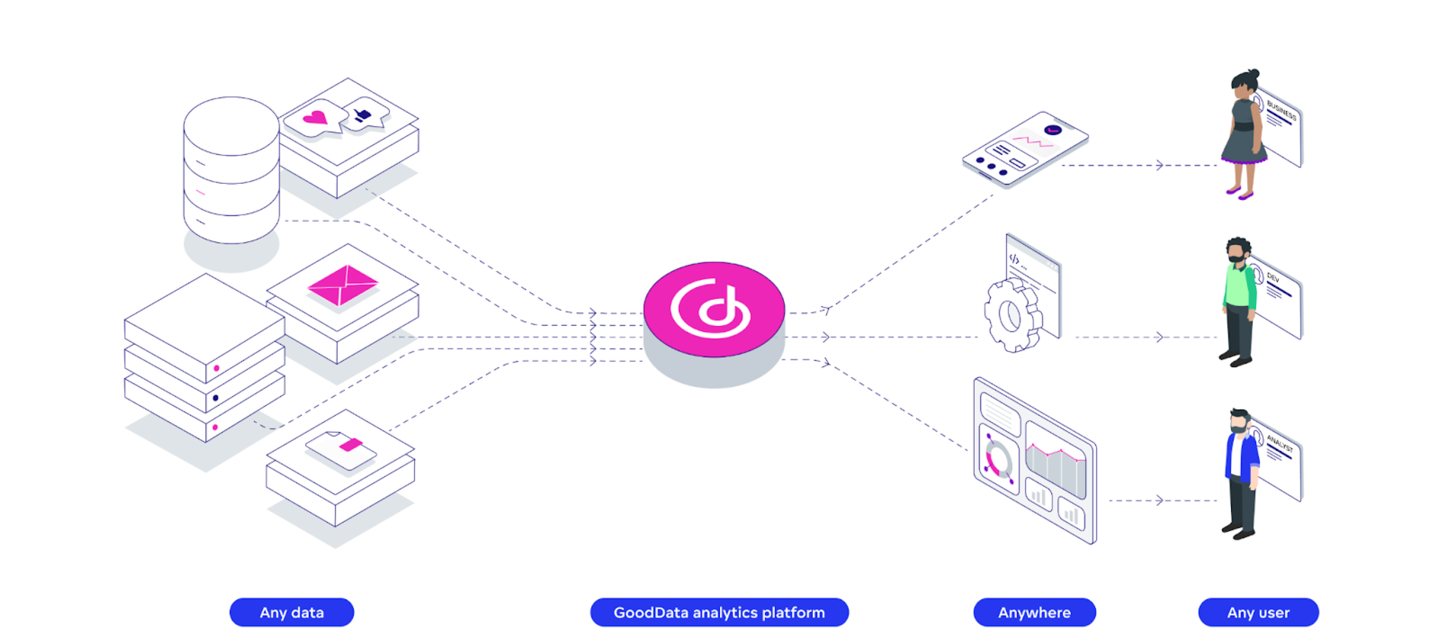
GoodData Cloud - November 16, 2023
New Features Introducing Composite Keys in GoodData Cloud Deprecations Final Deprecation of the Physical Data Model (PDM) New FeaturesIntroducing Composite Keys in GoodData CloudWe're excited to announce a powerful new feature in GoodData Cloud: composite keys. This enhancement allows you to combine two or more attributes (source columns) into a unique identifier for each record, greatly enhancing data integrity and relationship mapping.What are Composite Keys?With composite keys, you can select multiple attributes from your linked dataset as a primary key. GoodData Cloud then automatically generates a composite key by concatenating the values from these columns. This results in a more distinctive identifier, facilitating the connection of datasets that might not share unique ID values otherwise.Rollout Plan and Backward CompatibilityAs of this release, composite keys are available as an opt-in early access feature. We plan to activate this feature by default for all users within the next 2 to 4 weeks, coinciding with one of our following upcoming releases. To ensure seamless integration, please upgrade to Python SDK version 1.8 or newer as soon as possible; Older versions of the Python SDK will not support the use of composite keys.How to Opt-In for Early AccessTo test composite keys during this early access phase, please contact our support team. We encourage you to explore this feature and understand its impact on your datasets ahead of the broader rollout.DeprecationsFinal Deprecation of the Physical Data Model (PDM)In our continuous effort to streamline and modernize the GoodData Cloud platform, we are announcing the final deprecation of the Physical Data Model (PDM) as of this release. The PDM-related API endpoints will be removed on the 30th of November, 2023.