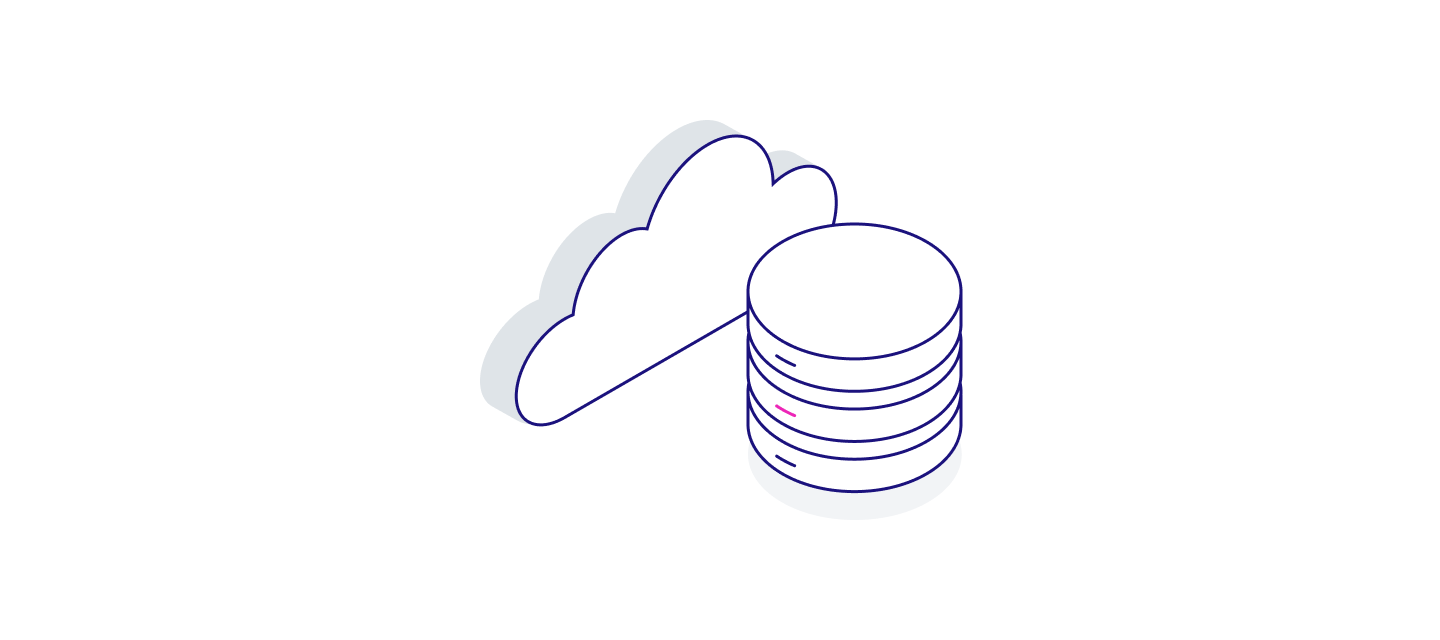Analytical Designer: Embed Insights via GoodData.UI
To simplify the process of embedding individual insights using GoodData.UI, you can now copy the embedding code directly from Analytical Designer.
You can embed each insight as:
- A live insight that will reflect any changes to the original insight, or
- A permanent insight that embeds the current insight version and will always stay the same.
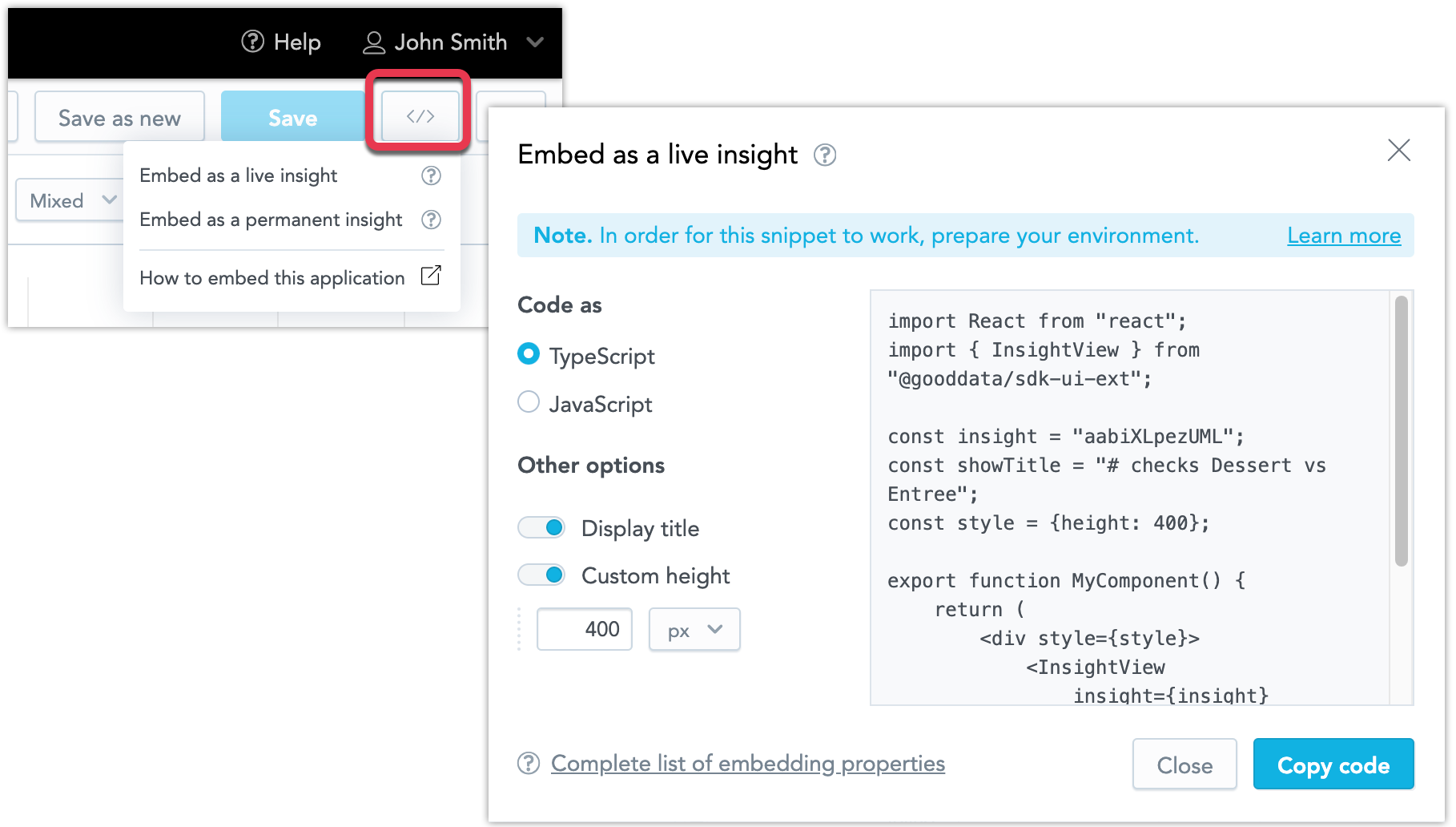
To disable this feature, set the enableEmbedButtonInAD platform setting to false.
Learn more:
Embed Insights
Configure Various Features via Platform Settings
Analytical Designer: Number of Data Points in Charts Increased
To improve the experience with charts and avoid the Too many datapoints to display message, we increased the limit for displayed data points to 3,000.
This limit applies to bar charts, bullet charts, column charts, combo charts, line charts, and stacked area charts.
Learn more:
Platform Limits
End-of-Support of TLS Version 1.0 and 1.1
Transport Layer Security (TLS) version 1.0 and 1.1 is no longer supported.
How does this affect you?
All modern web browsers and programming languages already support the newer versions of TLS (1.2 and higher). Unless you use obsolete software or unsupported systems, you are not affected.
You may be affected if you are using an older version of the libraries or programming languages in your tools. To verify, check the documentation for your tool:
- Java: https://blogs.oracle.com/java/post/jdk-8-will-use-tls-12-as-default
- Microsoft Windows: https://docs.microsoft.com/en-us/security/solving-tls1-problem
- Python: https://docs.python.org/3/library/ssl.html
- Ruby: https://blog.rubygems.org/2018/02/24/tls-10-and-11-deprecation-notice.html
ACTION REQUIRED!
Make sure that all your components and integrations use TLS version 1.2 or higher as soon as possible.
What happens if you have not upgraded to the newer versions?
The integration with the GoodData platform stops working.
Learn more:
- For more information about the deprecation of support for TLS version 1.0 and 1.1, see Support for TLS Version 1.0 and 1.1 (for GoodData Classic, click here).
- For more information about TLS protocols, see Supported TLS Security Protocols and Ciphers (for GoodData Classic, click here).