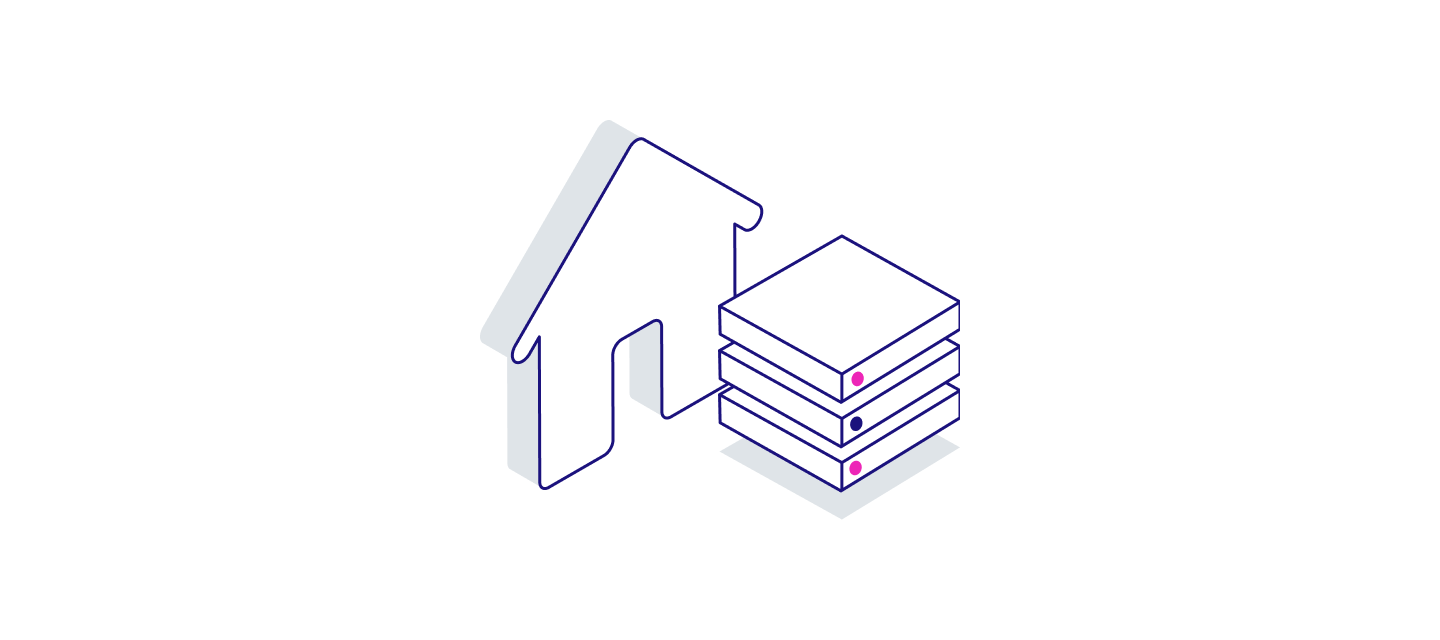Released January 27th, 2022.
New Features
- Metric editor is now integrated into Analytical designer, so you can create and edit metrics in the context of the insight, where you need them. Learn more.
- Metric editor shows business names (titles) of metrics, not just their identifiers.
- We have significantly improved the experience around creating the Logical Data Model. You can now see all tables and views in your data source physical data model and you can then drag & drop them to the modeling canvas to create datasets in the LDM. Learn more.
- You can now change a fact to an attribute and vice versa in the LDM modeler if you made a mistake during the initial model preparation. See details.
- New python libraries to improve work with GoodData.CN and to allow metrics consumption via JDBC. All libraries are open sourced - available as a github repository and also as pypy packages. Libraries you can use:
- API clients are generated directly from the GoodData.CN OpenAPI specifications to enable low level API calls.
- Package Python SDK is a layer of convenience and a use-case oriented API that allows for a simple interaction with GoodData.CN.
- Foreign Data Wrapper (FDW) presents a way to map the GoodData.CN semantic layer and/or insights stored in your GoodData.CN into a PostgreSQL as foreign tables. You can then query the tables using SQL via standard JDBC protocol.
- The gooddata-pandas is a thin layer that utilizes Python SDK and allows you to conveniently create pandas series and data frames on top of GoodData.CN.
- Dashboards support drilling. You can make a dashboard interactive by using drill to insight and drill to dashboard. See details.
- We have changed the way unique identifiers are generated during LDM creation. The new identifiers are shortened to improve the metrics creation experience and LDM manipulation via scripts. This change affects only newly added objects, so if you use Append or Update mode when generating LDM, your existing objects will retain their identifiers and metrics, insights & dashboards will continue working. Only in the Replace mode will all identifiers be regenerated in the new way, and you will have to update your analytical objects manually.
- You can set the format of the axis label in an insight. Learn more.
- Helm chart now supports setting extra environment variables for every microservice that is part of GoodData.CN.
- GoodData.CN Community Edition (CE) is now more configurable. For example you can change a hostname of the default organization, allowing you to deploy GoodData.CN CE in a cloud more easily. Learn how to set a hostname and what are the other settings.
And, of course, GoodData’s new visual style was applied.
Fixes and Updates
- We updated the Apache Pulsar helm chart to version 2.7.8. This version fixes the log4j vulnerability in Apache Pulsar. Additionally, property ‘–set initialize=true’ was removed. We strongly advise you to upgrade your GoodData.CN helm chart. See Upgrade Guides to learn how to upgrade.
- We tried to fix problem with secondary labels in dashboard attribute filter. Unfortunately, we had to revert the functionality as the fix will need more time. In case you were affected by the issue in 1.5 release, please recreate affected dashboard attribute filters.
API changes
- API endpoint ‘/generateLDM’ now generates shortened identifiers for LDM objects, if possible.
Beta Features
Beta features are available for users to test and provide feedback. They do not have their implementation finalized, and the behavior or interface for these features is subject to change.
- We are working on an integration with Data Source Managers such as Dremio, Apache Drill, or Presto. Thanks to the Data Source Managers, you can work with data lakes, federate multiple Data Sources in one workspace, or query non-SQL data such as REST APIs or files. Read more about the current implementation . We fixed several bugs in our Data Source Managers implementation in GoodData.CN 1.6, however the feature is not production-ready yet.
- We are preparing a permissions framework for GoodData.CN. Although the permissions are not enforced yet, you can already see them in the OpenAPI documentation and eventually in declarative exports.
Upcoming Deprecation
- We postponed deprecation of the GET method for API endpoint /collectLabelElements to GoodData.CN 1.7.0. The endpoint will use only the POST method in the future. If you are using GoodData.UI migrate to version 8.7.0. which already supports the POST method for this endpoint.
Get the Community Edition
Pull the GoodData.CN Community Edition to get started with the latest release:
docker pull gooddata/gooddata-cn-ce:1.6.0Upgrade Guides
Apache Pulsar in GoodData.CN Production K8S Edition
Apache Pulsar helm chart needs to be upgraded to version 2.7.8. This chart version addresses recent Log4J vulnerabilities and also simplifies the installation process (initialize: true helm chart value is obsoleted).
To upgrade Apache Pulsar using the same customized values file (used during the installation), run the following command:
helm upgrade --namespace pulsar --version 2.7.8 \
-f customized-values-pulsar.yaml \
pulsar apache/pulsarMake sure the parameter initialize: true is NOT set anywhere in customized-values-pulsar.yaml file. You can safely remove this line before running the upgrade command.
GoodData.CN Community Edition
Suppose you are using a docker volume to store metadata from your GoodData.CN CE container. Download a new version of the GoodData.CN CE docker image and start it with your volume. All your metadata is migrated automatically.
If you are not using a docker volume to store metadata from your GoodData.CN CE container, follow the version specific and general upgrade guides .
GoodData.CN Production K8S Edition
To upgrade Helm chart, follow the general upgrade guide .