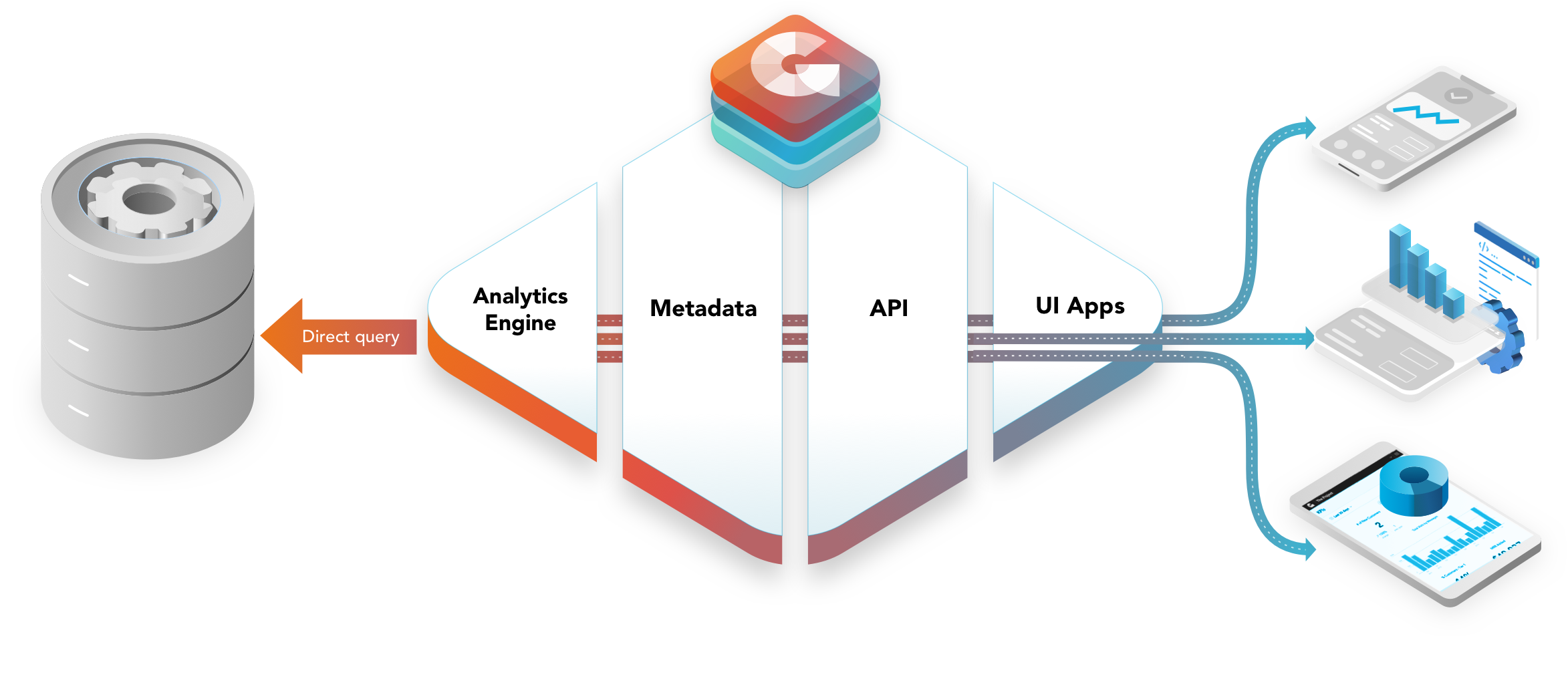Released August 2nd, 2021.
New Features
The following features are introduced to GoodData.CN in release 1.3.0:
Google BigQuery Data Source
GoodData.CN can now run analytical queries on top of Google BigQuery. Learn more in our documentation about supported features and how to register a BigQuery data source.
Fixes
- We fixed the behavior of the Data Source declarative API. Caches now refresh when you PUT a Data Source’s physical data model. Previously, it was possible for results to include outdated data.
- We fixed an issue which caused an enormous number of threads to be used during AFM execution.
- We improved the behavior of Data sampling with Vertica. Vertica does not support sampling on top of views. We no longer offer Data sampling in the Analytical Designer when the physical model contains views. To fix the behavior of data sources that were created in GoodData 1.2.0, re-scan your physical model.
API Changes
The format for the PDM declarative layout has been changed. We have added the new property type to the table definition. type can have the values TABLE or VIEW.
To prevent the malfunctioning of Data Sampling for Vertica Data Sources, type is set to VIEW after this release. If you use Vertica and you want to enable Data Sampling, there are two solutions:
- Use the API:
- GET
/api/layout/dataSources. - Update
typeto TABLE for all tables . - PUT
/api/layout/dataSources.
- GET
- Use the LDM Modeler:
- Re-scan Vertica data sources.
- Turn off “Generate datasets”.
If your relational database model really contains views, Data Sampling will be disabled because Vertica does not support it.
Known Limitations
- Logout does not work with Auth0 IdP or Google IdP.
- Incompatibility with Amazon Cognito.
- It is not possible to use
&excludeObjectsWithTagsin embedded dashboards.
Experimental Features
Experimental features are available for users to test and provide feedback. They do not have their implementation finalized. The behavior or interface for these features may change in the future.
Upgrade Guides
GoodData.CN Community Edition
If you are using a docker volume to store metadata from your GoodData.CN Community Edition (CE) container, download a new version of the GoodData.CN CE docker image and start it with your volume. All your metadata will be migrated.
If you are not using a docker volume to store metadata from your GoodData.CN CE container, follow the version specific and general upgrade guides.
GoodData.CN Helm Chart
To upgrade, follow the general upgrade guide.