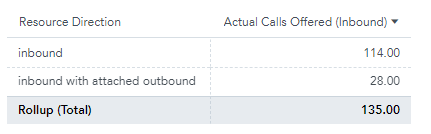
I have a simple table that has an attribute of ‘Resource Direction’ and an attribute of ‘Call Sid’. I’ve created a metric called Actual Calls Offered, and am trying to select and count all ‘Call Sids’ where Resource Direction = ‘inbound’ OR ‘Resource Direction = ‘inbound with attached outbound’. The value comes back as 135 records, when I query the database I have 142. When I add the insight, I get the wrong value of 135, but when I add a row to split the data, the row level data is accurate. 114 + 28 is NOT 135 as shown in the screenshot.
SELECT COUNT(Call Sid) WHERE (Resource Direction = inbound OR Resource Direction = inbound with attached outbound)
Edit - I tested in insights without using metrics and see the same roll up behavior that matches my metric, but seems accurate when SUM is utilized.
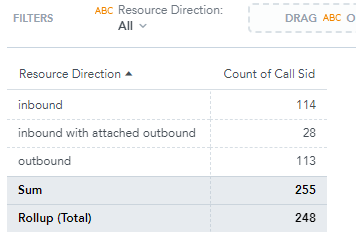
Best answer by Joseph Heun
View original
