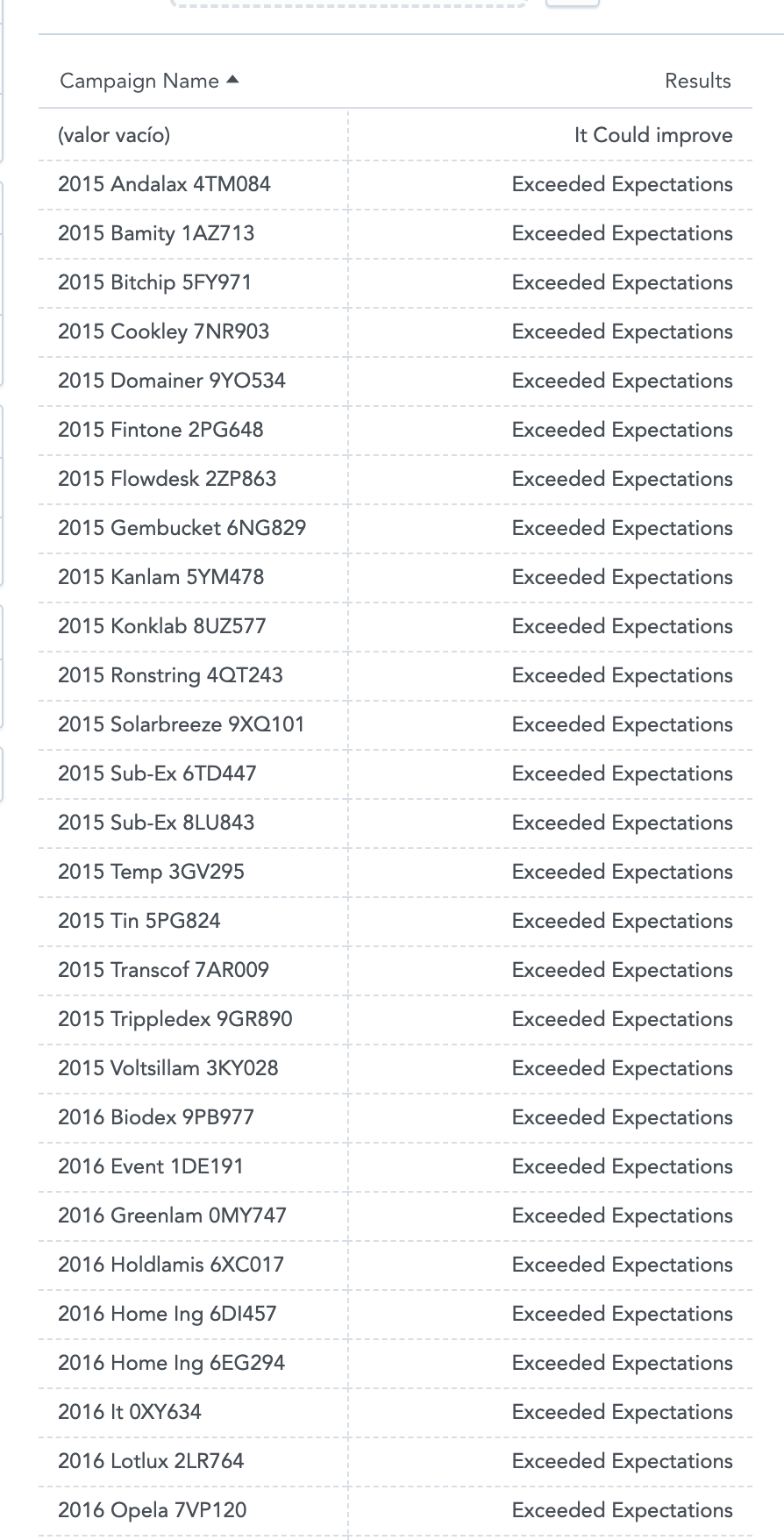Does anyone know if there’s a way of creating an Attribute based on the value of another attribute, or does this need to be created prior to hitting the GoodData platform? The "Calculated Attributes" won't fit this use-case. My use-case is, I have an Employee Table which contains an "Age" column. I'd like to assign an additional Attribute to each employee called "Age Bracket" and depending on the value in Age, would determine whether the "Age Bracket" value is Gen-X, Gen-Y, Gen-Z, or Baby Boomer. I know I can create metrics for each of those and count the unique employees, but the outcome I'm trying to achieve is a table view which shows for each Age Bracket: Count of employees, Average Salary, Average Tenure, etc. Like attached.
Based on this previous article I’m assuming it can’t be done, but hoping something might have changed since this was listed over 1 year ago.
Thanks
Best answer by Moises Morales
View original