Hello,
I am integrating GoodData using Angular and referring this document https://sdk.gooddata.com/gooddata-ui/docs/ht_use_react_component_in_angular_2.x.html but I didnt get clear idea about this.
As per this document I have added workspace id but dont know how to get measureId
e.g. I have added below tag in my angular component
<app-kpi workspace="ma5occ3oet7qaklgatxctl1axxxxxxxxx" measureId="aaEGaXAEgB7U"></app-kpi>
how can I get measureId and after adding it gives below error in console
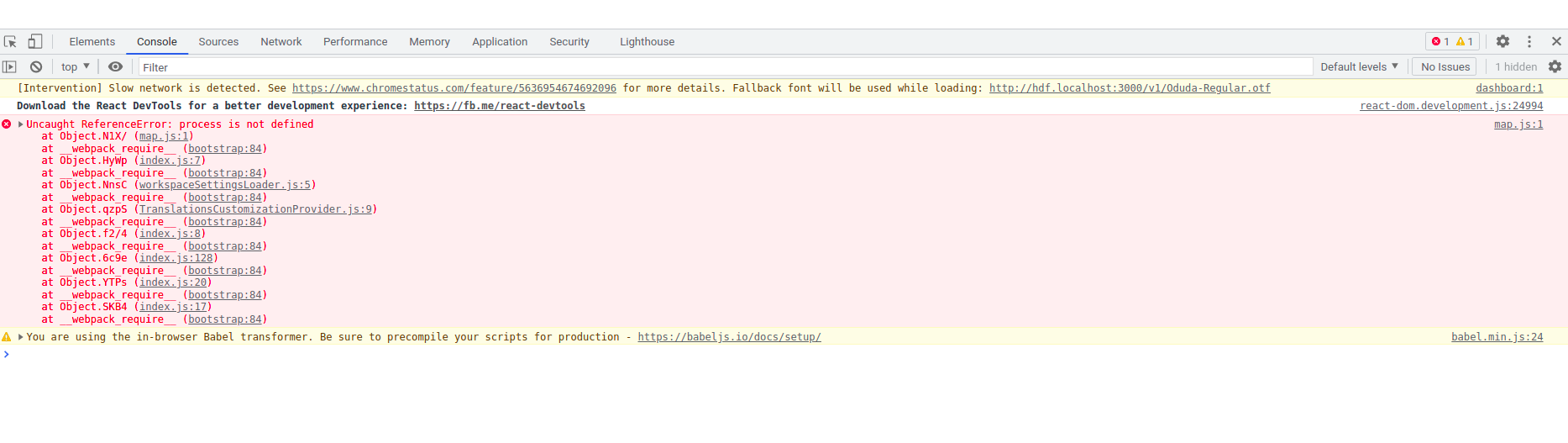
if there is any step by step guide is available for Angular integration then please share with me
Best answer by Daniela
View original
