In Gooddata analyze page, on selecting an attribute app hides unrelated items (as shared in below screenshot).
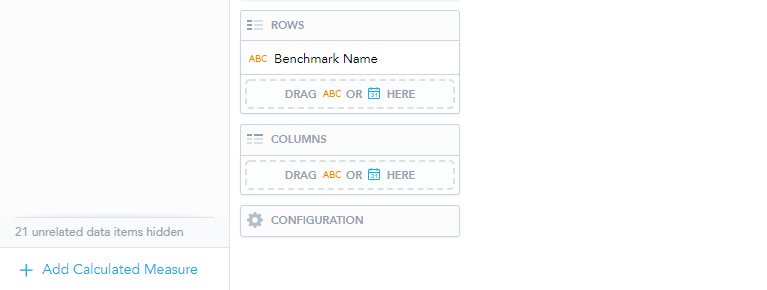
I can see that 2 relatable API calls getting hit after selection -
A. catalog/query: /gdc/internal/projects/<project_id>/catalog/query?c=<token_a>&q=<token_b>
Returning response -
{ "catalogAvailableItems": { "items": [ <item_1_uri>, <item_2_uri>, ... ] } }
B. loadDateDataSets: /gdc/internal/projects/<project_id>/loadDateDataSets
{
"dateDataSetsResponse": {
"unavailableDateDataSetsCount": 3,
"dateDataSets": [ <dataset_1_obj>, ... ]
}
}
In react app using Gooddata UI I already have access to list of all attributes and measures in my code, is there a way I can get list of available items? (based on current selection) like the above catalog/query api.
If not, catalog/query get API uses c and q request parameters. Is there a way I can generate both in my react app?
Best answer by Dan Homola
View original
