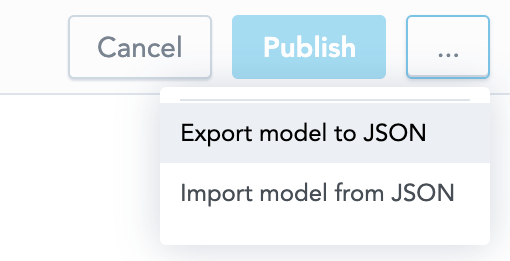I have followed the instructions on Clone a Workspace via Gray Pages and obtain a new workspace with all the data model and insights; however, I get errors when importing new data into the new workspace. The error lists all fields from my import file as a_fieldname cannot be found. The only way I have found to import data is to rebuild the data model which destroys the insights and dashboards.
Best answer by Rick Flagg
View original