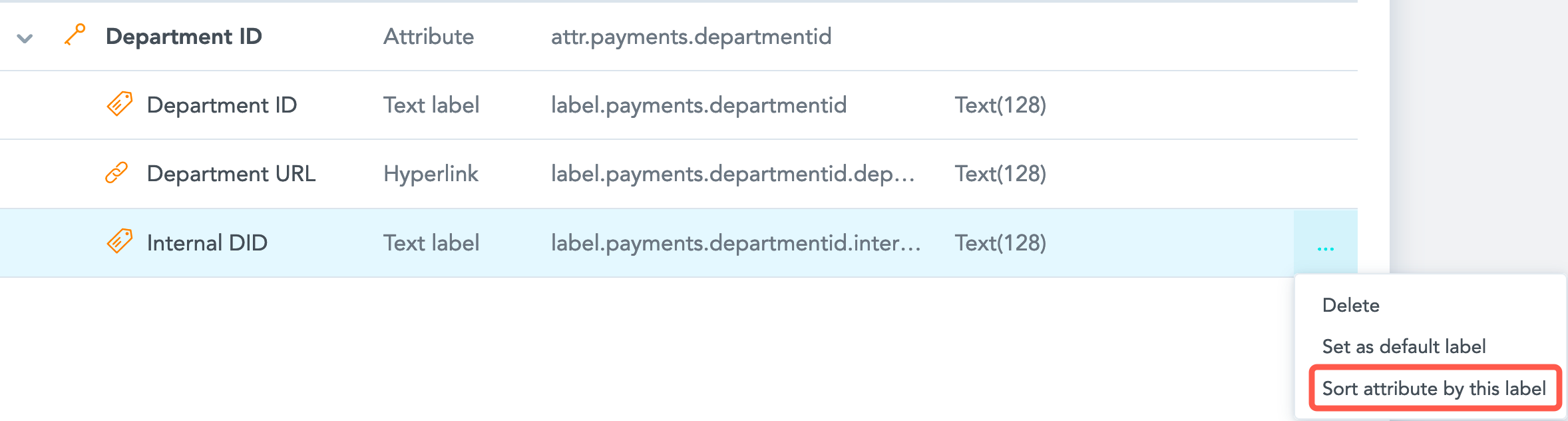Has anyone tried implementing custom sorting order on an attribute using the LDM Attribute Label ? It does not seem to work for me so wanted to see if there are specific tricks / process around how best to use it.
We have a text field whose sorting should not be alphabetical but follow a specific order
Best answer by Iva Gasparekova
View original