Hello
I have a data model, with no apparent empty values in the date field. However when I create visuals or even just a table with the date values (no fact/attribute data) there is always an ‘empty value’ label when no date filters are applied.
Is there a way I can exclude the ‘empty value’, which has no data populating it. This is primarily for aesthetics.
Thanks
George
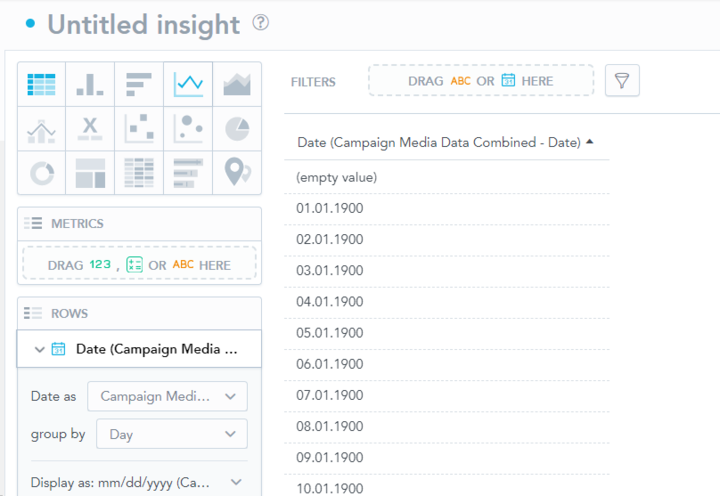
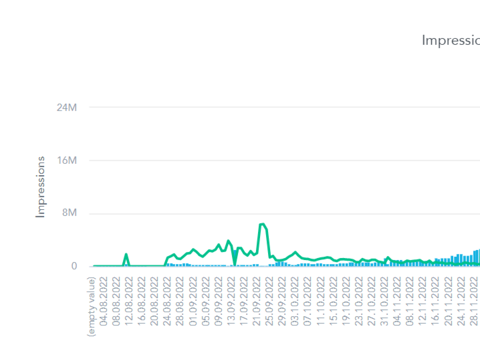
Best answer by Iva Gasparekova
View original
