Hello there,
I noticed in my Kantata instance, there is a Date Filter “Date Filter for Graph” that is applicable to a specific graph on an out of the box dashboard, but not to the larger table below. When adjusting the date range, the bar graph will adjust, but the data in the table below will stay consistent with “To-Date” data. Can you please explain how I would be able to apply this? Screenshot below:
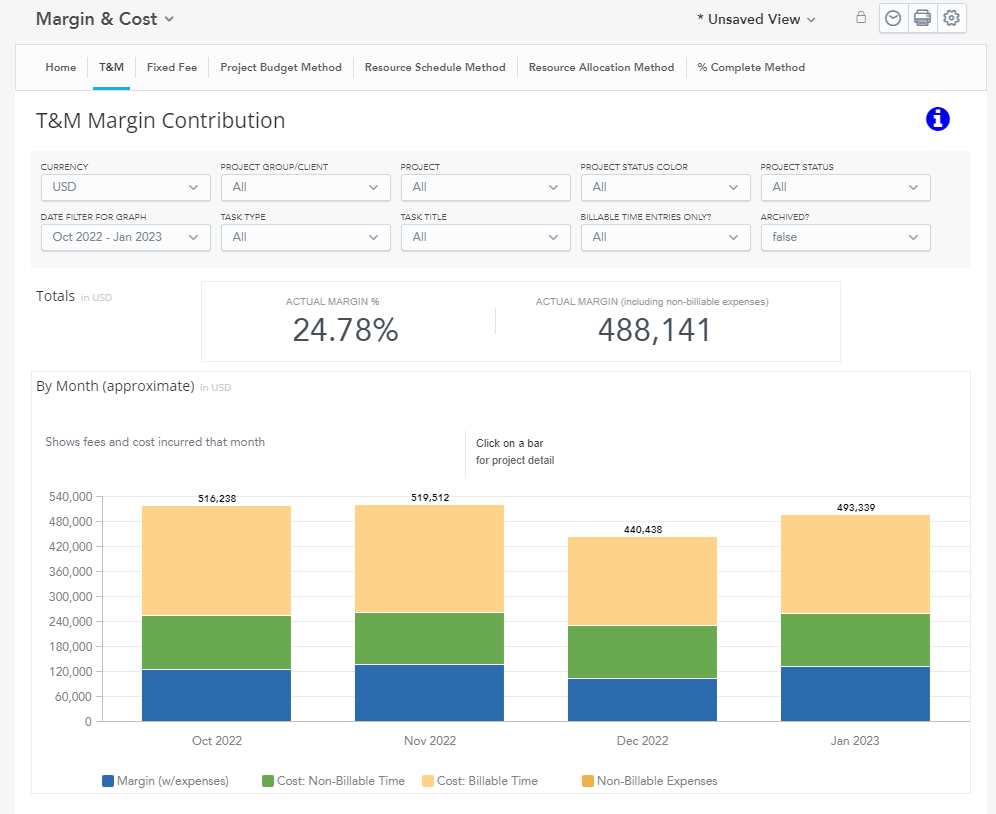
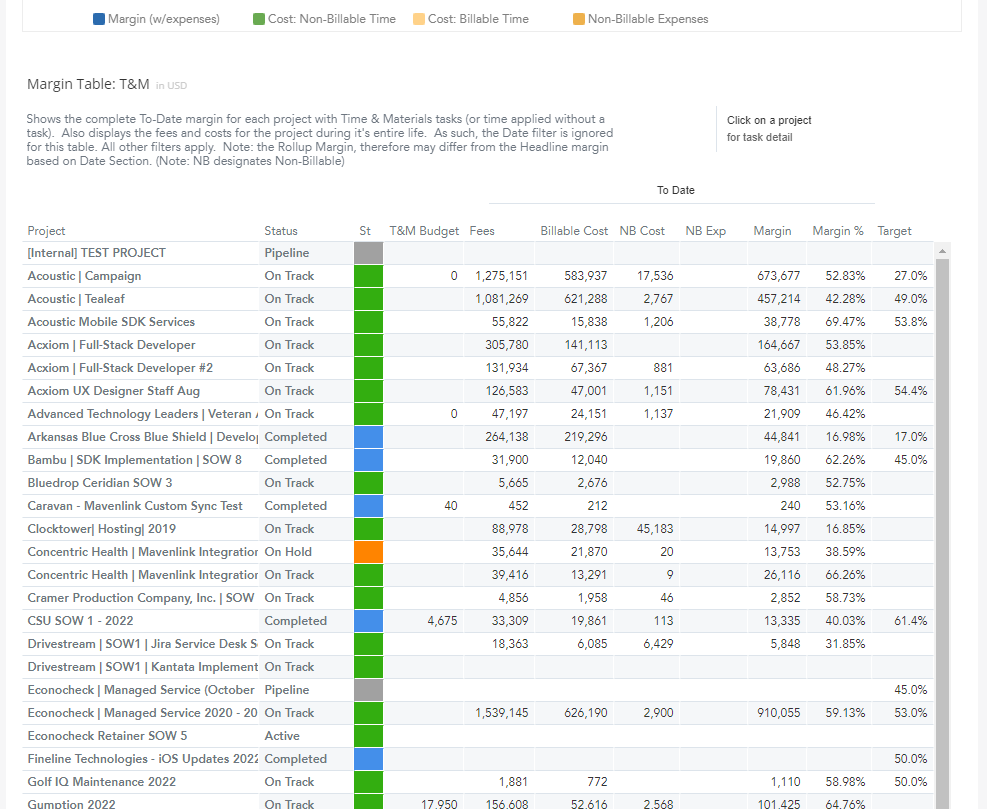
Best answer by Iva Gasparekova
View original
