Can someone assist with the proper embed code in order to have the selection of a filter populate as the top of a dashboard tab, similarly to screenshot below, where “[Admin] | XYZ” populates because it is selected from the Project Filter. I’m hoping to use something similar with a different filter, but I’m not sure how to create the code.
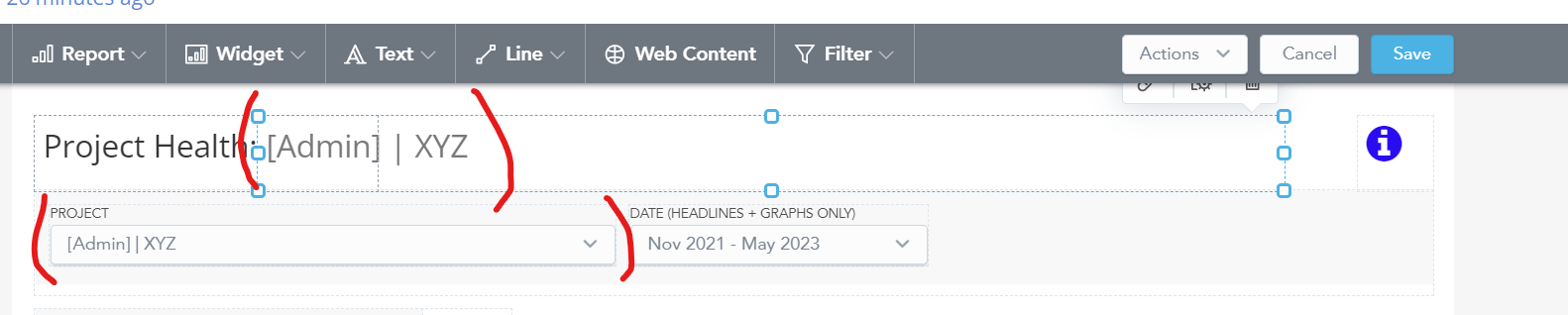
The current web content address for my example is:
https://s3.amazonaws.com/gd-images.gooddata.com/customtext/magic.html?text=%FILTER_TITLE(attr.workspace.id)%&font=Open%20Sans&gfont=Open%20Sans&size=21&color=777777&fontweight=500
I’m assuming that is has something to do with that %FILTER_TITLE(attr.workspace.id) but I’m not sure how to set it up for a different filter.
Best answer by Iva Gasparekova
View original
