Good evening!
Is there any way to create a button inside a dashboard that when pressed directs the user to a tab present on that dashboard?
Best answer by Joseph Heun
View originalGood evening!
Is there any way to create a button inside a dashboard that when pressed directs the user to a tab present on that dashboard?
Best answer by Joseph Heun
View originalIf you are working in the older Pixel Perfect UI, then there are two options to proceed with this:
1) A Web Content Box with Transparent Image the size of the Chart, that is linked to the 2nd Tab:
• This can be achieved using a description "Text" box - You can then remove any text there, then you setup a hyperlink using the option highlighted below - and then change the overlay settings: Move to Back/Front when over your original report 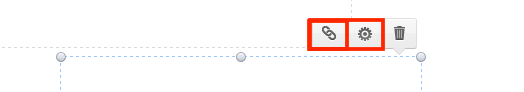
2) 2nd Tab: A more in-depth and detailed version of that Chart ready for PDFing by itself:
• Which ever report you want to drill into - You would either setup a report in the way you want it to look, or you can create a dashboard (Keep this hidden), and place the report there. Once created, you would link this - As described in step 1 above
Please note: A similar approach to what you're wanting to achieve can be done by Drilling: In, Across, Down - More info can be found here: Drilling Into Reports
However, if you are working in the KPI dashboards, you could try drilling to another dashboard
Sign in with your community account. This is different than your login to your GoodData account. Don't have a community login? Create an account
Enter your username or e-mail address. We'll send you an e-mail with instructions to reset your password.