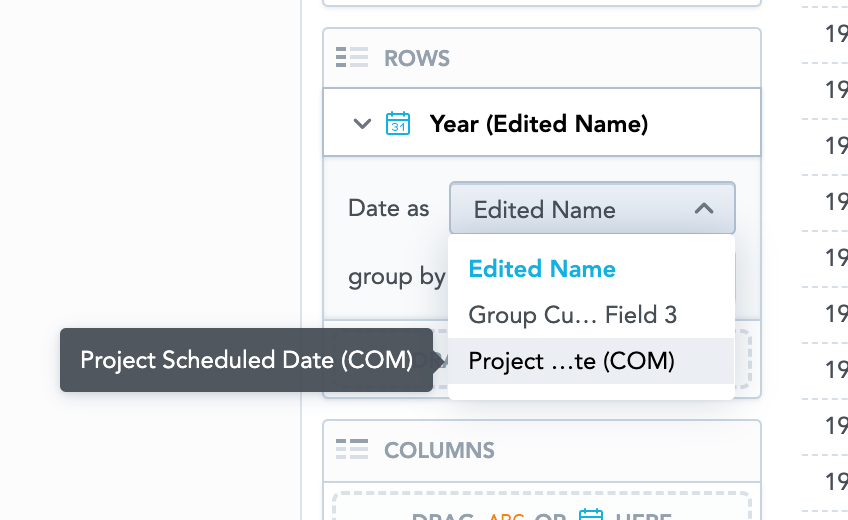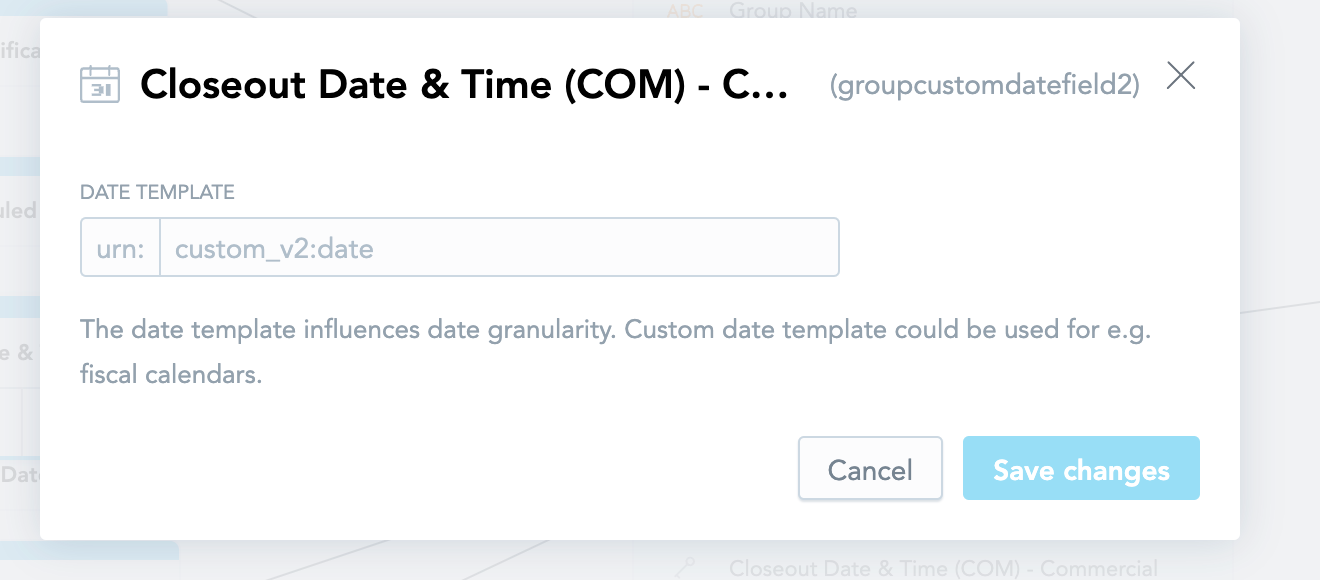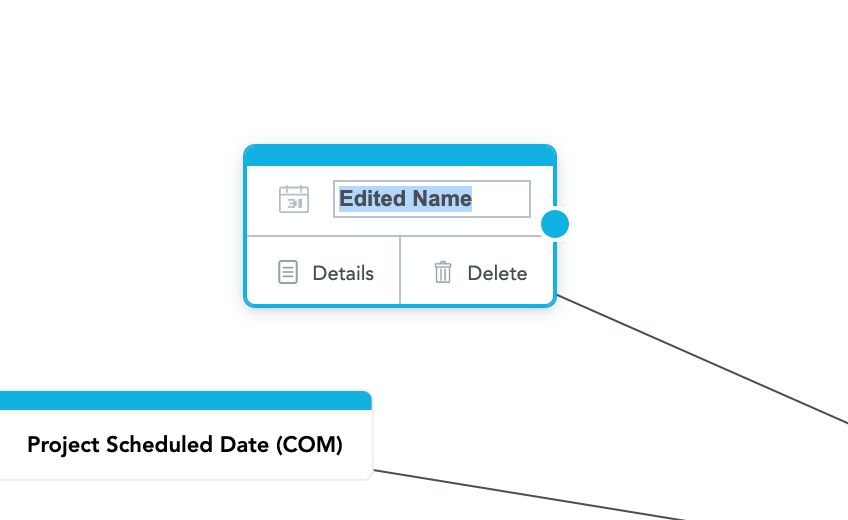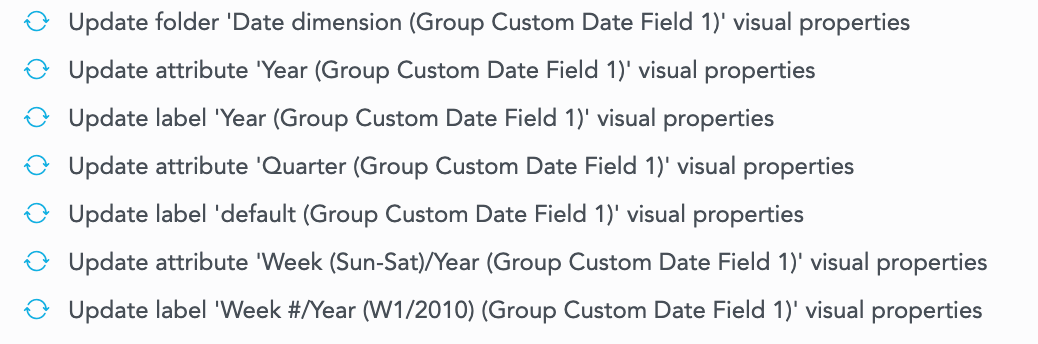Hello!
I have a funny situation where after adding a date to rows when creating an insight, not all dates in the select have proper names displayed.
Our LDM assumes, that apart from regular date fields there are also few custom ones, that our customers can define freely, those are Group Custom Date Field 1-6. Once customers have defined their custom fields, we’re renaming them according to their settings. Here you can see that Group Custom Date Field 1-3 have been renamed to Project Scheduled Date…, Contract Signed Date … and Closeout Date & Time...

In the date select, for regular date fields I can see their proper name, however, for those custom ones, there’s original name displayed (Group Custom Date Field 1) instead the one after renaming.
What can be done to have date displaying proper name?
Another issue is that the name is transformed and consists only of what’s in parenthesis if they are in the name. Here you can see only COM name.
What naming conventions have to be met to have it working correctly? Is there some set of characters that can’t be used here? Ideally, it would be the best to allow our customers to name fields as they need, but if there are restrictions, is there a list of them somewhere in the docs? I couldn’t find it.
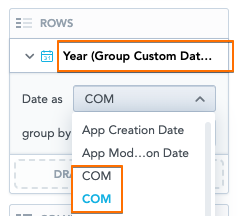
Thanks in advance!
Best answer by Moises Morales
View original