Hi! Could you please help me to set up dashboard filters?
I have two vidgets on the dashboard, each vidget has its own dataset as datasourse ("Dshb recruiting ratio" and "Dshb open job posting"). Both datasets have the "Employer "attribute. I'm trying to place the "Employer" filter on dashboard so it'd affect both vidgets. But in current configuration it doesn't work. I have to add two different filters based on Dshb_recruiting_ratio.Employer and Dshb_open_job_posting.Employer as "OJP Employer" each of them affecting corresponding vidget. Is there any way to configure single Employer filter affecting both widgets?
PS I'm using GoodData CN.
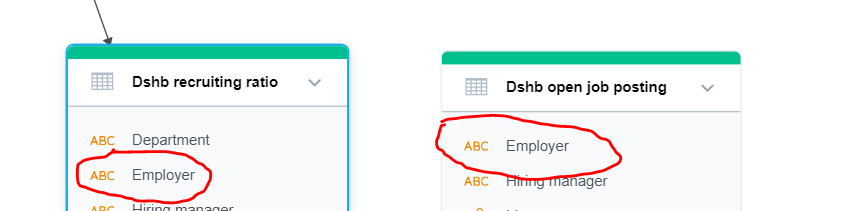
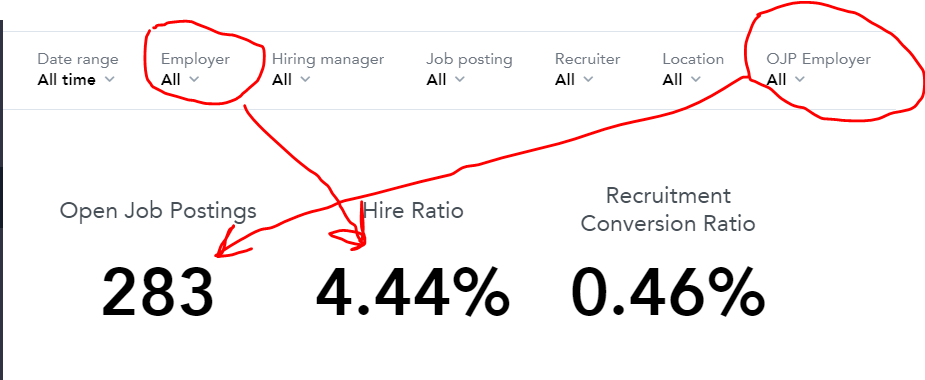
Best answer by Jakub
View original
